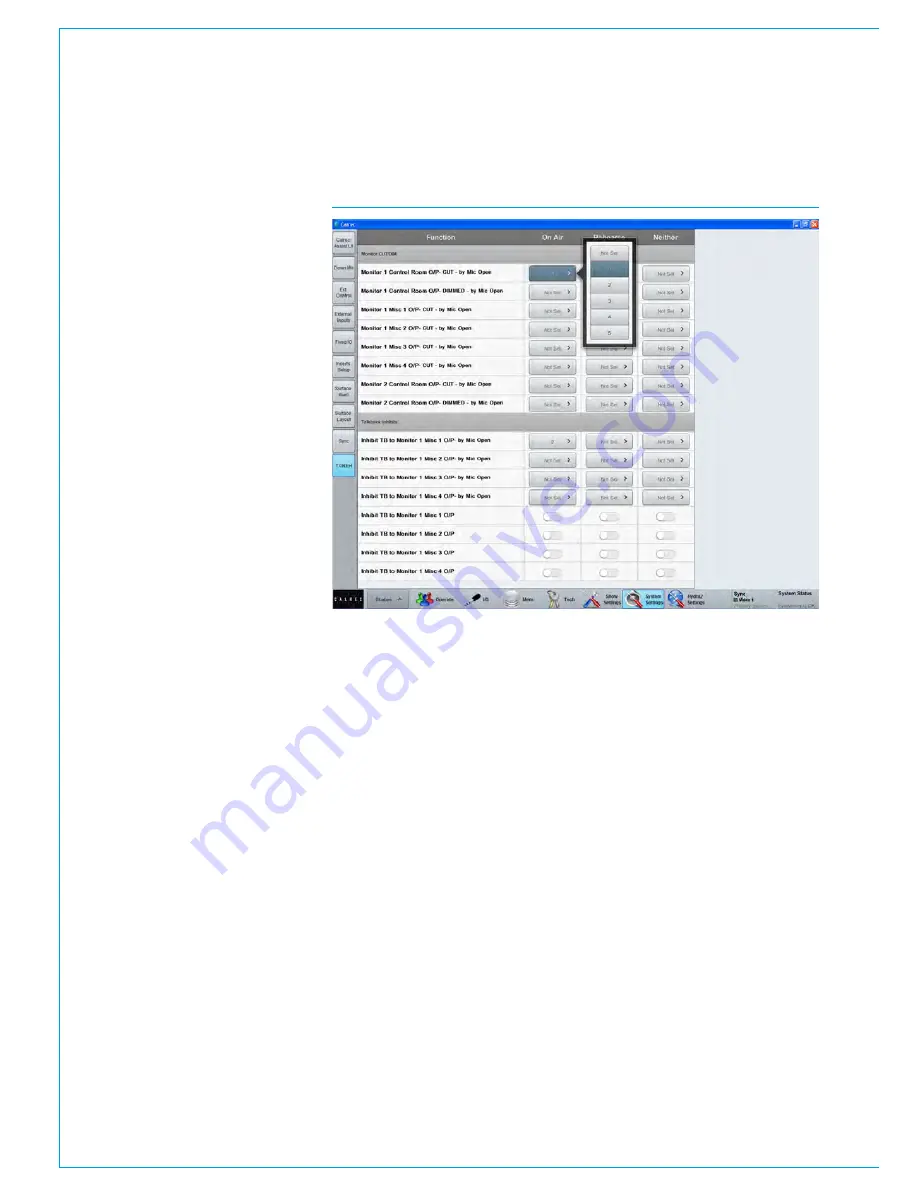
External Interfacing
196 APOLLO
Digital Broadcast Production Console
FIG 2 - MIC OPEN SYSTEM MONITOR CONTROLS
Assigning Aliases to Mic Open
Systems
Input Aliases can also be assigned to mic
open systems. These assignments are
stored separately within the alias file and
only become active once the alias file is
active, this allows floating I/O box ports to
be automatically set to different mic open
systems depending on which studio they
are being used in.
To set an input alias to a mic open system,
select:
>Hydra2 Settings>Aliases>Input Files
and then the Alias Mic Bus tab. Similarly
to the description above, select an alias
name and then press one or more of the
mic open system buttons (1 - 5) along the
bottom of the window.
Ports and aliases can be assigned
to any number of mic open systems,
allowing one microphone to control
more than one process.
Assigning Mic Open Systems to
GPOs
Mic open systems can be set to control
relays by assigning them to GPOs. Select:
>Hydra2 Settings>GPO>Functions
>GPO Functions>General Functions
.
Select one of the five mic open systems
on the left hand side of the screen and
then select one of the available GPOs
from the list on the right hand side of the
screen. See
“GPIO” on page 190
for
more information.
Assigning to CUT/DIM Loud
Speakers
Mic open systems can be assigned to
CUT or DIM the various loudspeakers
connected to the console or inhibit
talkback routing to any of Monitor 1
misc outputs.
These settings can be different for the
different console modes:
On Air (TX Mode), Rehearse (REH mode)
and Neither (neither mode selected on the
surface).
Select
>System Settings>TX/REH.
The
table in the main window as shown in Fig
2, lists the various CUT/DIM and talkback
inhibit options down the left hand side
along with columns for the three console
modes. The selection buttons in the three
columns can be used to select one of
the 5 mic open systems to control each
Loudspeaker CUT/DIM.
Mic Open Systems and multi-leg
paths
Individual legs of stereo and 5.1 paths
can be associated with different mic open
systems. In this case, when the path is
considered on air, all associated mic open
systems will be activated.
A 5.1 path will be considered on air with
only one of its legs routed, as long as
all other conditions are met. An on air
5.1 path will remain on air even if all its
spill legs are closed/CUT as long as the
surround master is open and not CUT.
Содержание Apollo
Страница 7: ...calrec com Putting Sound in the Picture APOLLO INFORMATION...
Страница 11: ...calrec com Putting Sound in the Picture APOLLO INTRODUCTION...
Страница 16: ...16 APOLLO Digital Broadcast Production Console Introduction...
Страница 17: ...calrec com Putting Sound in the Picture APOLLO CONTROL OVERVIEW...
Страница 21: ...CALREC Putting Sound in the Picture 21 FIG 3 ROWS...
Страница 36: ...Control Overview 36 APOLLO Digital Broadcast Production Console FIG 3 EXAMPLE LAYOUTS...
Страница 40: ...40 APOLLO Digital Broadcast Production Console...
Страница 41: ...calrec com Putting Sound in the Picture APOLLO CONTROL PANEL MODES...
Страница 49: ...CALREC Putting Sound in the Picture 49 WILDABLE CONTROLS...
Страница 52: ...52 APOLLO Digital Broadcast Production Console...
Страница 53: ...calrec com Putting Sound in the Picture APOLLO GETTING SIGNALS INTO APOLLO...
Страница 82: ...82 APOLLO Digital Broadcast Production Console Getting Signals into Apollo...
Страница 83: ...calrec com Putting Sound in the Picture APOLLO PROCESSING AUDIO...
Страница 110: ...110 APOLLO Digital Broadcast Production Console...
Страница 111: ...calrec com Putting Sound in the Picture APOLLO ROUTING AUDIO...
Страница 128: ...128 APOLLO Digital Broadcast Production Console...
Страница 129: ...calrec com Putting Sound in the Picture APOLLO PASSING SIGNALS OUT OF APOLLO...
Страница 137: ...calrec com Putting Sound in the Picture APOLLO MONITORING...
Страница 152: ...152 APOLLO Digital Broadcast Production Console...
Страница 153: ...calrec com Putting Sound in the Picture APOLLO COMMUNICATIONS...
Страница 158: ...158 APOLLO Digital Broadcast Production Console...
Страница 159: ...calrec com Putting Sound in the Picture APOLLO METERING...
Страница 168: ...168 APOLLO Digital Broadcast Production Console...
Страница 169: ...calrec com Putting Sound in the Picture APOLLO SHOWS MEMORIES AND PRESETS...
Страница 183: ...calrec com Putting Sound in the Picture APOLLO CONSOLE FACILITIES...
Страница 188: ...188 APOLLO Digital Broadcast Production Console...
Страница 189: ...calrec com Putting Sound in the Picture APOLLO EXTERNAL INTERFACING...
Страница 199: ...calrec com Putting Sound in the Picture APOLLO SYSTEM STATUS...
Страница 202: ...202 APOLLO Digital Broadcast Production Console...
Страница 203: ...calrec com Putting Sound in the Picture APOLLO GLOSSARY OF TERMINOLOGY...
Страница 209: ...calrec com Putting Sound in the Picture APOLLO FEATURES BY SOFTWARE VERSION...






























