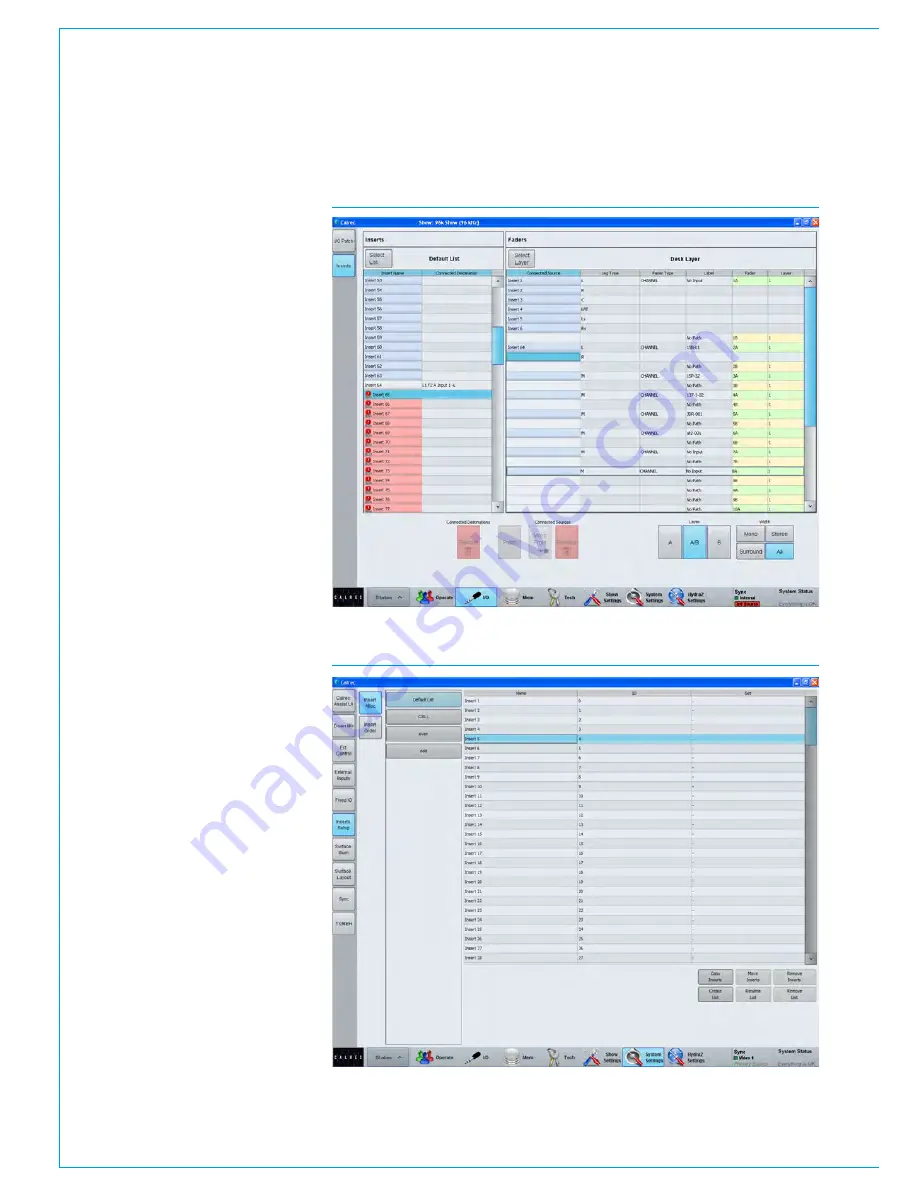
Processing Audio
102 APOLLO
Digital Broadcast Production Console
Connecting insert resources to
paths
Navigate to the
>I/O>Inserts
screen
as shown in Fig 3. The available insert
resources are shown in the list on the left.
Paths on the surface are shown in the list
on the right. Select the required insert
resources, then the paths to which the
insert should be connected and touch the
‘Patch’ button.
Naming insert resources
Insert resources may be labelled in
the ‘Inserts Setup’ screen in the Show
Settings section of the main application,
as shown in Fig 4. In this screen, touch
the ‘Insert Alloc’ button. Double click an
insert resource name to provide a new
name, which must be 12 characters or
less.
Insert resource lists
Insert resources can be assigned to
lists. Lists provide a way of filtering the
insert resources and can be selected
when patching insert resource sends
and returns to ports, or connecting insert
resources to paths.
To access insert resources lists, go to
the ‘Inserts Setup’ screen in the Show
Settings section of the main application.
Select the ‘Insert Alloc’ button at the
left of the screen. The screen will show
all available insert resource lists just to
the right of the ‘Insert Alloc’ button. The
‘Default List’ is created automatically and
contains all available resources.
Creating lists
To create a new list, select the required
insert resources from the default list (or
any other list that already exists) and
touch the ‘Create List’ button. A popup
will appear prompting for the name of the
new list, which can be six characters or
less. Enter the name and touch OK.
FIG 3 - CONNECTING INSERTS TO FADERS
FIG 4 - INSERTS SETUP SCREEN
Содержание Apollo
Страница 7: ...calrec com Putting Sound in the Picture APOLLO INFORMATION...
Страница 11: ...calrec com Putting Sound in the Picture APOLLO INTRODUCTION...
Страница 16: ...16 APOLLO Digital Broadcast Production Console Introduction...
Страница 17: ...calrec com Putting Sound in the Picture APOLLO CONTROL OVERVIEW...
Страница 21: ...CALREC Putting Sound in the Picture 21 FIG 3 ROWS...
Страница 36: ...Control Overview 36 APOLLO Digital Broadcast Production Console FIG 3 EXAMPLE LAYOUTS...
Страница 40: ...40 APOLLO Digital Broadcast Production Console...
Страница 41: ...calrec com Putting Sound in the Picture APOLLO CONTROL PANEL MODES...
Страница 49: ...CALREC Putting Sound in the Picture 49 WILDABLE CONTROLS...
Страница 52: ...52 APOLLO Digital Broadcast Production Console...
Страница 53: ...calrec com Putting Sound in the Picture APOLLO GETTING SIGNALS INTO APOLLO...
Страница 82: ...82 APOLLO Digital Broadcast Production Console Getting Signals into Apollo...
Страница 83: ...calrec com Putting Sound in the Picture APOLLO PROCESSING AUDIO...
Страница 110: ...110 APOLLO Digital Broadcast Production Console...
Страница 111: ...calrec com Putting Sound in the Picture APOLLO ROUTING AUDIO...
Страница 128: ...128 APOLLO Digital Broadcast Production Console...
Страница 129: ...calrec com Putting Sound in the Picture APOLLO PASSING SIGNALS OUT OF APOLLO...
Страница 137: ...calrec com Putting Sound in the Picture APOLLO MONITORING...
Страница 152: ...152 APOLLO Digital Broadcast Production Console...
Страница 153: ...calrec com Putting Sound in the Picture APOLLO COMMUNICATIONS...
Страница 158: ...158 APOLLO Digital Broadcast Production Console...
Страница 159: ...calrec com Putting Sound in the Picture APOLLO METERING...
Страница 168: ...168 APOLLO Digital Broadcast Production Console...
Страница 169: ...calrec com Putting Sound in the Picture APOLLO SHOWS MEMORIES AND PRESETS...
Страница 183: ...calrec com Putting Sound in the Picture APOLLO CONSOLE FACILITIES...
Страница 188: ...188 APOLLO Digital Broadcast Production Console...
Страница 189: ...calrec com Putting Sound in the Picture APOLLO EXTERNAL INTERFACING...
Страница 199: ...calrec com Putting Sound in the Picture APOLLO SYSTEM STATUS...
Страница 202: ...202 APOLLO Digital Broadcast Production Console...
Страница 203: ...calrec com Putting Sound in the Picture APOLLO GLOSSARY OF TERMINOLOGY...
Страница 209: ...calrec com Putting Sound in the Picture APOLLO FEATURES BY SOFTWARE VERSION...






























