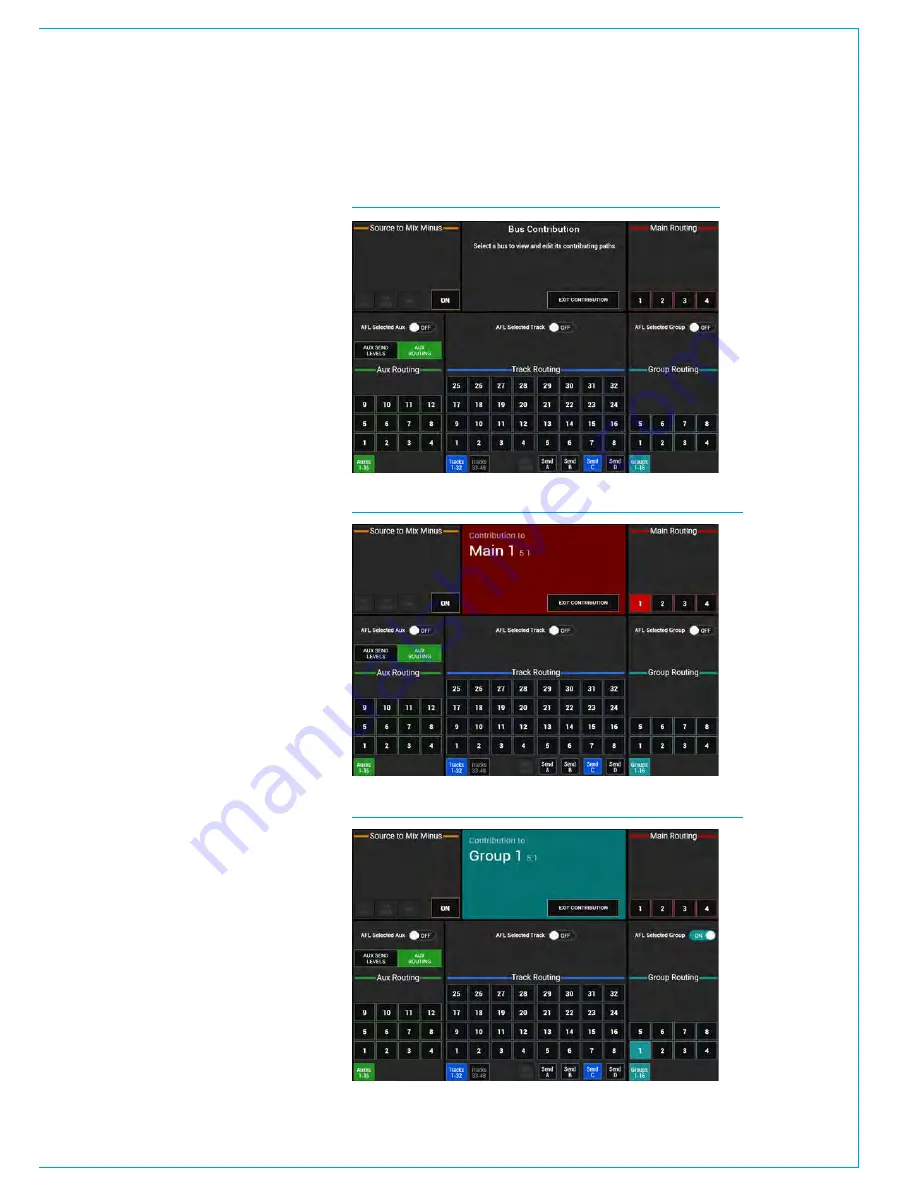
CALREC
Putting Sound in the Picture
119
CONTRIBUTION MODE
Contribution mode allows the user
to see all contributing paths that
have been routed to a selected bus,
previously known as reverse routing
interrogation. It also provides the
user with the ability to AFL the
selected Aux, Track and Group
buses as they are routed and further
provides the ability to put Aux Sends
on Faders to allow Aux mixes to be
created from the fader bed.
Accessing Bus Contribution
To get into Contribution mode set a panel
on the surface to SEND & ROUTE Assign
mode by pressing the Send & Route
button. The assign touchscreen then
shows controls for routing the assigned
path to the many destinations available, as
shown in
“Making a Route” on page 114
.
Notice in the central title area at the top
right of the screen containing the text
‘View Bus Contribution’ touching this area
will switch the screen into the No Bus
Selected configuration screen as shown
in Fig 1 above right.
When the screen is switched to bus
contribution mode, tap to select any
destination that you wish to interrogate.
If a path on the current layer is routed
to the selected main, group, track, aux
or mix minus bus, it’s path assign button
will strobe. The path assignment buttons
of any paths that are not routed to the
selected bus will be unlit.
This alerts users to paths routed from
any fader layer on the surface, including
those located within other user sections,
allowing operators to check routing is
correct, or quickly find offending paths
that are incorrectly routed.
Fig 2 to the right shows ‘Main 1’ on the
contribution screen and Fig 3 below right
shows Group 1 on the contribution screen.
FIG 1 - ROUTING SCREEN
FIG 2 - MAIN 1 ON BUS CONTRIBUTION ROUTING SCREEN
FIG 3 - GROUP 1 ON BUS CONTRIBUTION ROUTING SCREEN
Содержание Apollo
Страница 7: ...calrec com Putting Sound in the Picture APOLLO INFORMATION...
Страница 11: ...calrec com Putting Sound in the Picture APOLLO INTRODUCTION...
Страница 16: ...16 APOLLO Digital Broadcast Production Console Introduction...
Страница 17: ...calrec com Putting Sound in the Picture APOLLO CONTROL OVERVIEW...
Страница 21: ...CALREC Putting Sound in the Picture 21 FIG 3 ROWS...
Страница 36: ...Control Overview 36 APOLLO Digital Broadcast Production Console FIG 3 EXAMPLE LAYOUTS...
Страница 40: ...40 APOLLO Digital Broadcast Production Console...
Страница 41: ...calrec com Putting Sound in the Picture APOLLO CONTROL PANEL MODES...
Страница 49: ...CALREC Putting Sound in the Picture 49 WILDABLE CONTROLS...
Страница 52: ...52 APOLLO Digital Broadcast Production Console...
Страница 53: ...calrec com Putting Sound in the Picture APOLLO GETTING SIGNALS INTO APOLLO...
Страница 82: ...82 APOLLO Digital Broadcast Production Console Getting Signals into Apollo...
Страница 83: ...calrec com Putting Sound in the Picture APOLLO PROCESSING AUDIO...
Страница 110: ...110 APOLLO Digital Broadcast Production Console...
Страница 111: ...calrec com Putting Sound in the Picture APOLLO ROUTING AUDIO...
Страница 128: ...128 APOLLO Digital Broadcast Production Console...
Страница 129: ...calrec com Putting Sound in the Picture APOLLO PASSING SIGNALS OUT OF APOLLO...
Страница 137: ...calrec com Putting Sound in the Picture APOLLO MONITORING...
Страница 152: ...152 APOLLO Digital Broadcast Production Console...
Страница 153: ...calrec com Putting Sound in the Picture APOLLO COMMUNICATIONS...
Страница 158: ...158 APOLLO Digital Broadcast Production Console...
Страница 159: ...calrec com Putting Sound in the Picture APOLLO METERING...
Страница 168: ...168 APOLLO Digital Broadcast Production Console...
Страница 169: ...calrec com Putting Sound in the Picture APOLLO SHOWS MEMORIES AND PRESETS...
Страница 183: ...calrec com Putting Sound in the Picture APOLLO CONSOLE FACILITIES...
Страница 188: ...188 APOLLO Digital Broadcast Production Console...
Страница 189: ...calrec com Putting Sound in the Picture APOLLO EXTERNAL INTERFACING...
Страница 199: ...calrec com Putting Sound in the Picture APOLLO SYSTEM STATUS...
Страница 202: ...202 APOLLO Digital Broadcast Production Console...
Страница 203: ...calrec com Putting Sound in the Picture APOLLO GLOSSARY OF TERMINOLOGY...
Страница 209: ...calrec com Putting Sound in the Picture APOLLO FEATURES BY SOFTWARE VERSION...






























