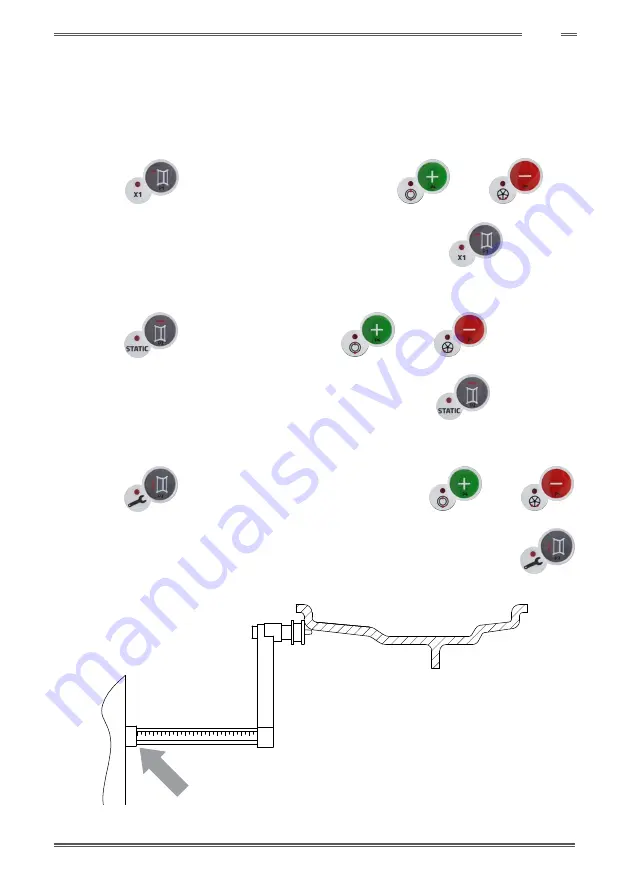
Balancer Cube
Operator's manual
12
GB
3.3.1 Manual entering of the wheel dimensions for the STD and ALU1,2,3,4,5
Program Types
To introduce the wheel size manually, proceed as follows:
1. Place
the wheel on the shaft;
2.
Extract the distance sensor and place it on the wheel as shown in Figure F3.3.
3.
Read the distance value on the graduated scale as shown in figure F3.3. The distance value is always
expressed in millimetres;
4.
Press [P1]
to modify the distance and then press [P4]
or [P5]
within 1.5 seconds to enter the read value. If you do not press buttons [P4] or [P5] within this time
limit, the
machine will return to the previous display. In this case, you can press [P1]
again to enter
or edit data;
5. Measure the width of the wheel with the special gauge or read the value of the width indicated on the
rim. The value of the width can be in inches or millimetres according to the selected unit of measure.
6. Press [P2]
to modify the width and press [P4]
or [P5]
within 1.5 seconds
to enter the read value. If either one of these two buttons is not pressed within in this time frame, the
machine will return to the previous screen. In this case, you can press [P2]
again to enter or
edit data;
7. Read the value of the diameter indicated on the rim or tyre. The value of the diameter may be expressed
in inches or millimetres according to the selected unit of measure.
8. Press [P3]
to modify the diameter value and then press [P4]
or [P5]
within 1.5 seconds to enter the read value. If either one of these two buttons is not pressed, in this
time frame, the machine will return to the previous screen. In this case, you can press [P3]
again to enter or edit data;
Figure F3.3 - Manual acquisition of wheel dimensions: placing the Distance sensor
Содержание OSPREY BP63
Страница 1: ...BP63 OSPREY...




























