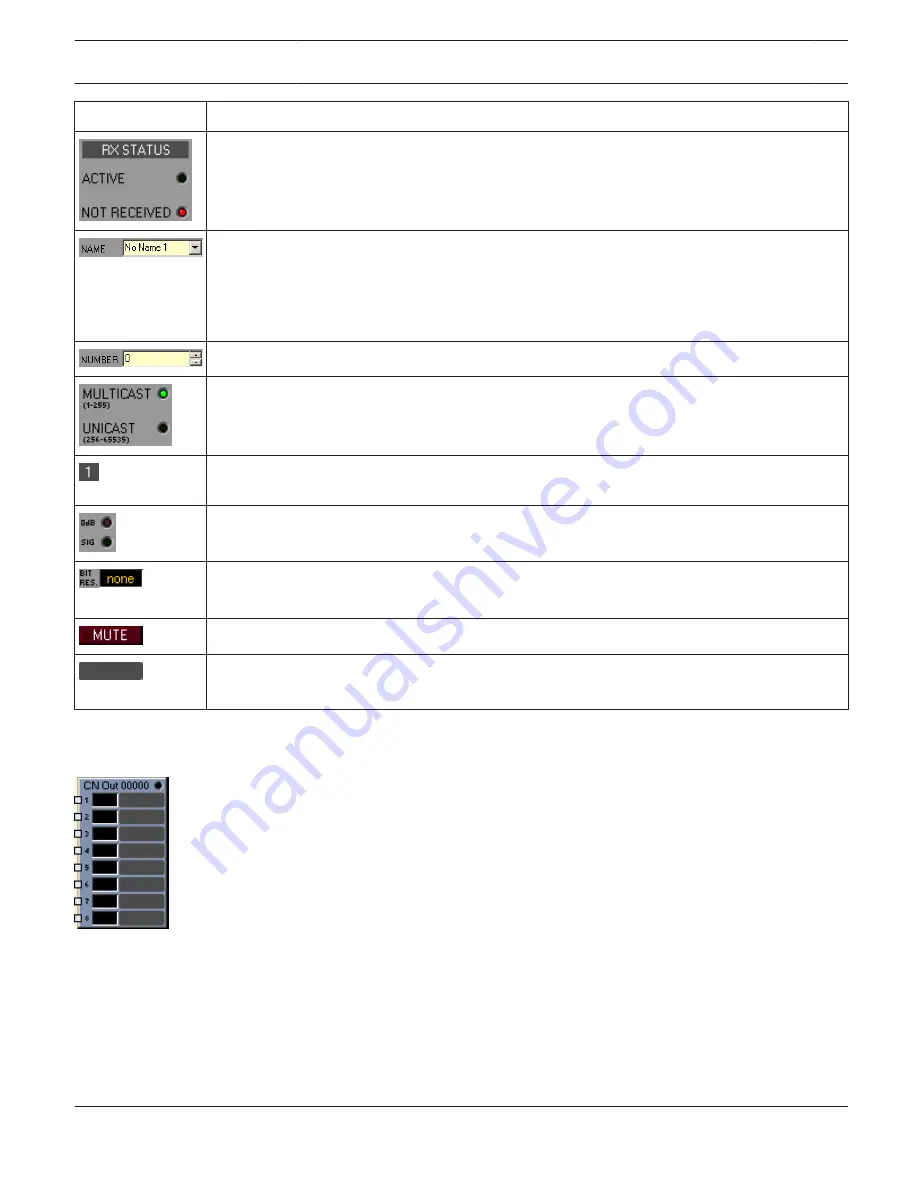
Element
Description
The two LEDs in the RX STATUS area indicate the module’s current reception status. Whenever
data is being received, the "ACTIVE" LED lights green. Whenever there is no data stream received
via the CobraNet, the "NOT RECEIVED" LED lights red.
Using alphanumeric characters in the name field allow the labeling of an incoming CobraNet
bundle. For assigning identification to a bundle you first have to select its bundle number in the
NUMBER field and then enter the desired name in the NAME field. Pressing the Return but- ton
assigns the name to the selected bundle. Choosing a bundle with bundle number x which has no
name assigned to yet, is possible by selecting "No Name x".
The NUMBER field allows choosing the desired CobraNet bundle by selecting its bundle number.
If the selected bundle is a Multicast Bundle (bundle numbers in the range between 1 and 255),
the "MULTICAST" LED lights green. If the bundle number of the selected bundle is in the range of
256 up to 65535, the "UNICAST" LED lights green.
The maximum amount of channels of the selected bundle is limited to eight. They are numbered
from 1 to 8.
The ”SIG” LED lights whenever a signal is being received on the channel of the selected bundle.
The "0dB" LED light additionally, when the signal’s level is close to clipping.
The field shows the transmitted bit rate (resolution) for the corresponding channel. Possible
values are: 16, 20 and 24 Bit. The channels of a bundle can have different bit rates.
The MUTE button allows muting the corresponding channel.
Text field for assigning an exclusive IRIS-Net name to the corresponding channel.
CAUTION: Using * (asterisk) or = (equal) within a name is not permissible.
COBRANET OUTPUTS
The DSP block CobraNet Outputs part of the CM-1 CobraNet module. The dialogue is equivalent to the
one of a CobraNet bundle and offers up to 8 output channels. Send status of module or CobraNet bundle is indicated
when on-line. When selecting a CobraNet bundle by Bundle Number (or assigned name) all channels combined in this
bundle are present in the audio network. The signal status of each channel is indicated. Setting the word length (bit
resolution) and individually muting each channel is possible as well.
IRIS-Net
DIGITAL MATRIX | en 381
Bosch Security Systems B.V.
User Manual
2017.05 | 3.20 | F.01U.119.956
Содержание IRIS-Net
Страница 1: ...IRIS Net en User Manual ...
Страница 2: ......
Страница 146: ...IRIS Net REMOTE AMPLIFIER en 146 Bosch Security Systems B V User Manual 2017 05 3 20 F 01U 119 956 ...
Страница 148: ...IRIS Net REMOTE AMPLIFIER en 148 Bosch Security Systems B V User Manual 2017 05 3 20 F 01U 119 956 ...
Страница 151: ...IRIS Net REMOTE AMPLIFIER en 151 Bosch Security Systems B V User Manual 2017 05 3 20 F 01U 119 956 ...
Страница 153: ...Layer 5 Control Page IRIS Net REMOTE AMPLIFIER en 153 Bosch Security Systems B V User Manual 2017 05 3 20 F 01U 119 956 ...
Страница 648: ...IRIS Net DIGITAL SOUND PROCESSOR en 648 Bosch Security Systems B V User Manual 2017 05 3 20 F 01U 119 956 ...
Страница 693: ...IRIS Net DIGITAL SOUND PROCESSOR en 693 Bosch Security Systems B V User Manual 2017 05 3 20 F 01U 119 956 ...
Страница 992: ......
Страница 993: ......
















































