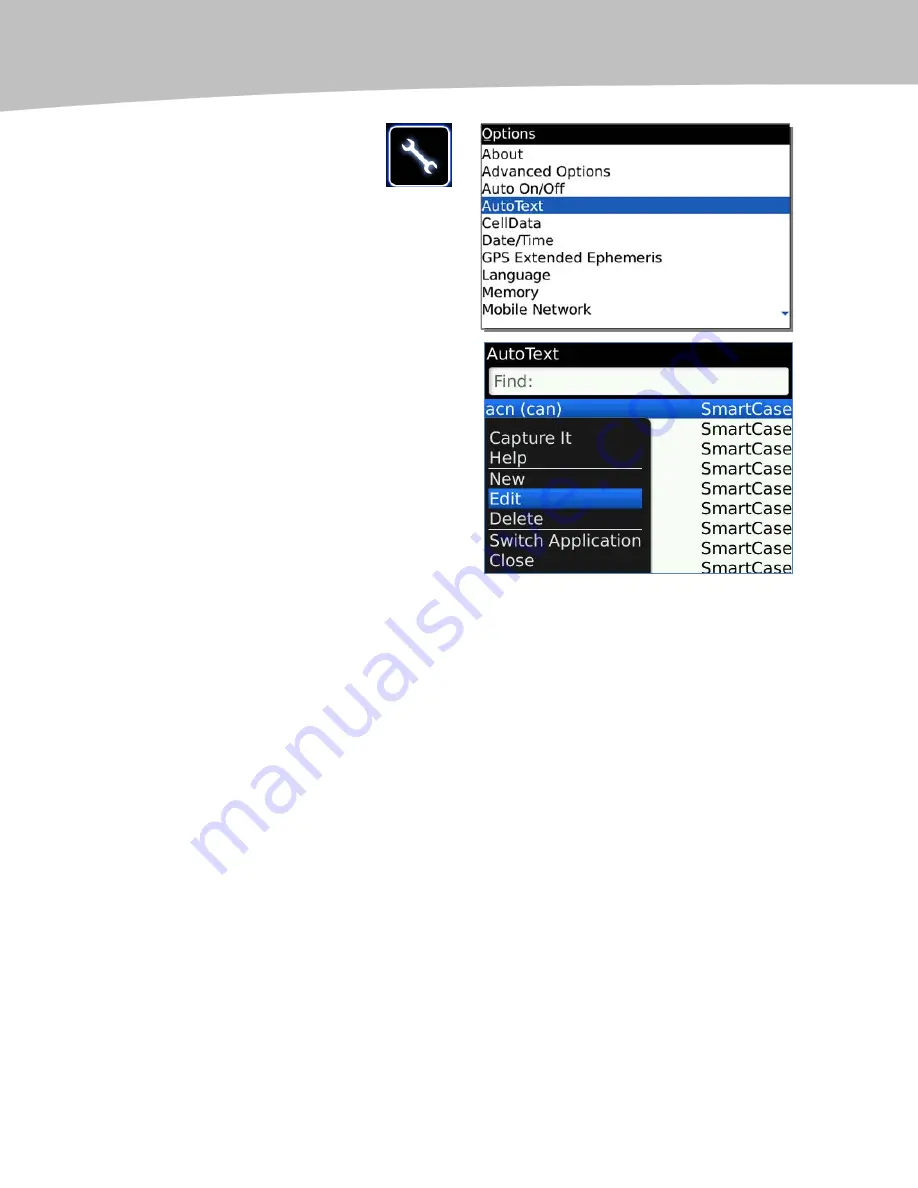
CHAPTER 13: Advanced Email Topics
262
1.
Locate and click on the
Options icon .
2.
Select AutoText (near the
top of the list) and click.
3.
Press the Menu key and
select New.
4.
In the Replace field, type any combination of letters. We recommend
using your initials. If you plan to have several different signatures, say
one for work and one for personal use, you might want to use a number
or extra letter after your initials, like ‘‘(initials)w’’ for work and ‘‘(initials)p’’
for personal.
5.
In the With field, type in your full email signature exactly as you’d like it
to appear in your emails.
6.
Choose SmartCase if you want the BlackBerry to capitalize the letters
according to the correct context in the sentence when they are
replaced. Select Specified Case to replace these letters exactly as you
have entered them in the AutoText entry. For example, if you entered
‘‘DeSoto’’ with Specified Case, it would always replace the word as
‘‘DeSoto’’ never ‘‘Desoto’’.
Содержание Bold 9650 Series
Страница 1: ...BlackBerry Bold Made Simple MartinTrautschold Gary Mazo ...
Страница 3: ......
Страница 27: ......
Страница 51: ......
Страница 57: ......
Страница 187: ......
Страница 225: ......
Страница 279: ...ENCEQUICK REFERENC ...
Страница 293: ...ENCEQUICK REFERENC ...
Страница 313: ...ENCEQUICK REFERENC ...
Страница 334: ...CHAPTER 15 Managing Your Calendar 309 Google Address Book on your Computer BlackBerry Contact List ...
Страница 335: ...ENCEQUICK REFERENC ...
Страница 341: ...ENCEQUICK REFERENC ...
Страница 365: ...ENCEQUICK REFERENC ...
Страница 387: ...ENCEQUICK REFERENC ...
Страница 447: ...ENCEQUICK REFERENC ...
Страница 455: ...ENCEQUICK REFERENC ...
Страница 465: ...ENCEQUICK REFERENC ...
Страница 475: ...ENCEQUICK REFERENC ...
Страница 499: ...ENCEQUICK REFERENC ...
Страница 527: ...ENCEQUICK REFERENC ...
Страница 533: ...ENCEQUICK REFERENC ...
Страница 539: ...ENCEQUICK REFERENC ...
Страница 545: ...ENCEQUICK REFERENC ...
Страница 559: ...ENCEQUICK REFERENC ...
Страница 563: ...ENCEQUICK REFERENC ...
Страница 564: ...ENCEQUICK REFERENC IV Part Hotkey Shortcuts ...
Страница 565: ......






























