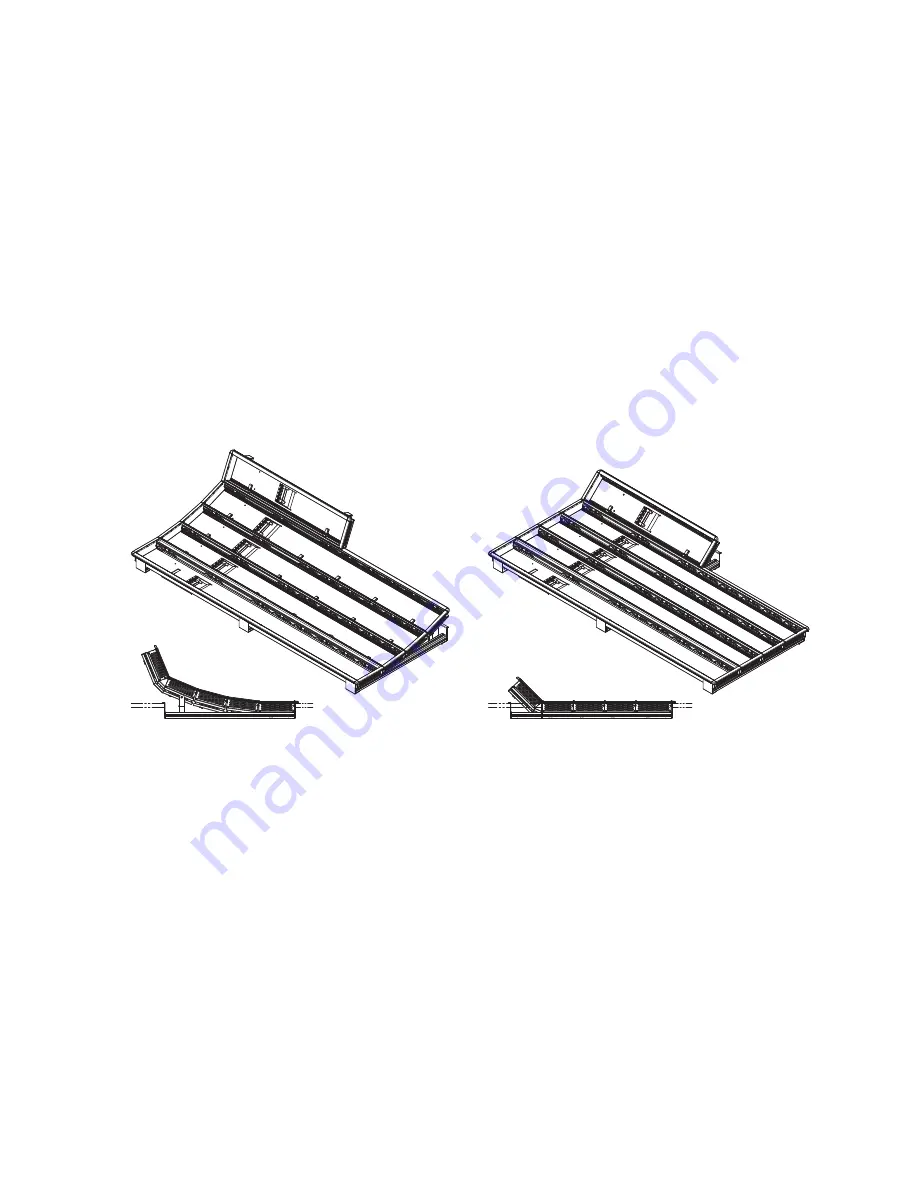
36
KAYENNE K-FRAME — Installation & Service Manual
Section 1 — Introduction
The modular design and use of a separate PCU supports the hot-replace-
ment of individual Control Panel components, if necessary, while the rest
of the system remains operational.
CAUTION
Do not connect or disconnect the PCU to Control Panel cables
while the system is powered on.
Flat or Curved Control Panel Orientation
The main Kayenne Control Panel supports different physical orientations.
Besides a conventional flat surface, a special support design permits a
curved working surface, where the MEs progressively tilt for improved
ergonomics.
Figure 6. Curved and Flat Control Surface Installations
Flat Co
n
t
r
ol Pa
n
el A
ss
embly
C
ur
ved Co
n
t
r
ol Pa
n
el A
ss
embly
8623266_36
Содержание Grass Valley Kayenne K-Frame
Страница 2: ......
Страница 30: ...30 KAYENNE K FRAME Installation Service Manual Regulatory Notices ...
Страница 42: ...42 KAYENNE K FRAME Installation Service Manual Section 1 Introduction ...
Страница 108: ...108 KAYENNE K FRAME Installation Service Manual Section 4 System Cabling ...
Страница 175: ...KAYENNE K FRAME Installation Service Manual 175 Configuration File Save and Load Figure 121 Files Ops User Setups Menu ...
Страница 186: ...186 KAYENNE K FRAME Installation Service Manual Section 5 Basic Configuration Figure 126 PGM Output Assigned to Suite 2 ...
Страница 208: ...208 KAYENNE K FRAME Installation Service Manual Section 5 Basic Configuration ...
Страница 270: ...270 KAYENNE K FRAME Installation Service Manual Maintenance ...
















































