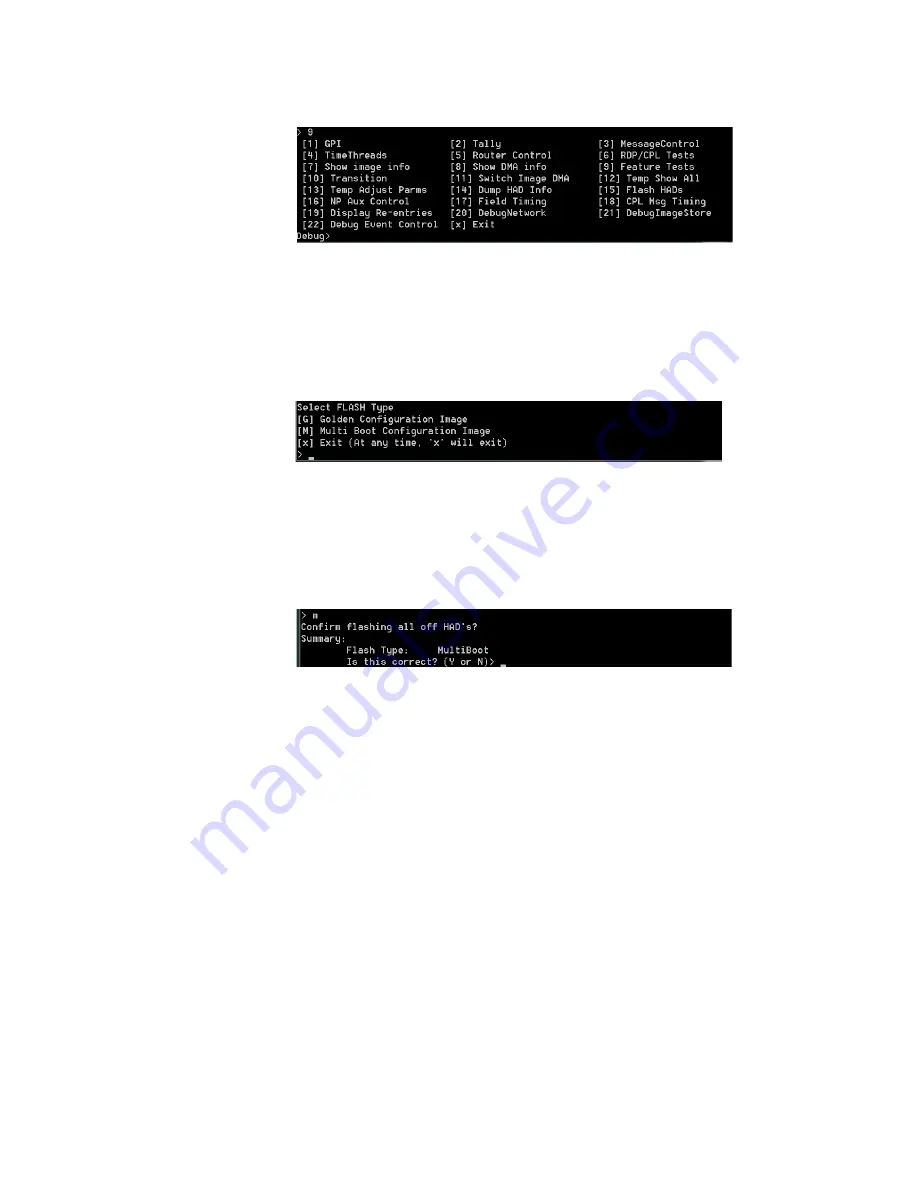
KAYENNE K-FRAME — Installation & Service Manual
255
About Updating the HAD FPGA
Figure 184. Telnet Debug Menu
5.
Enter the number fifteen [15] for the Flash HADs menu, at the prompt:
->15
Result:
Figure 185. Telnet Flash HADs Menu
6.
Enter the letter m [M] for the Multi Boot Configuration menu, at the
prompt:
->M
Result:
Figure 186. Telnet Multi Boot Configuration Menu
7.
Enter the letter Y to begin the reprogramming of the HADs, at the
prompt:
->Y
Result: HADs are being erased and programmed which
cannot
be seen
in the Telnet session, however results can be viewed in the K-Frame,
Frame Message Logs.
Note
After approximately seven minutes, the HAD programming results can be
seen in the K-Frame log files.
8.
Open an Internet Explorer window and enter the IP Address of the
Frame to display the K-Frame Web pages.
9.
Select
Frame Message Log
, then
Current
.
Содержание Grass Valley Kayenne K-Frame
Страница 2: ......
Страница 30: ...30 KAYENNE K FRAME Installation Service Manual Regulatory Notices ...
Страница 42: ...42 KAYENNE K FRAME Installation Service Manual Section 1 Introduction ...
Страница 108: ...108 KAYENNE K FRAME Installation Service Manual Section 4 System Cabling ...
Страница 175: ...KAYENNE K FRAME Installation Service Manual 175 Configuration File Save and Load Figure 121 Files Ops User Setups Menu ...
Страница 186: ...186 KAYENNE K FRAME Installation Service Manual Section 5 Basic Configuration Figure 126 PGM Output Assigned to Suite 2 ...
Страница 208: ...208 KAYENNE K FRAME Installation Service Manual Section 5 Basic Configuration ...
Страница 270: ...270 KAYENNE K FRAME Installation Service Manual Maintenance ...






























