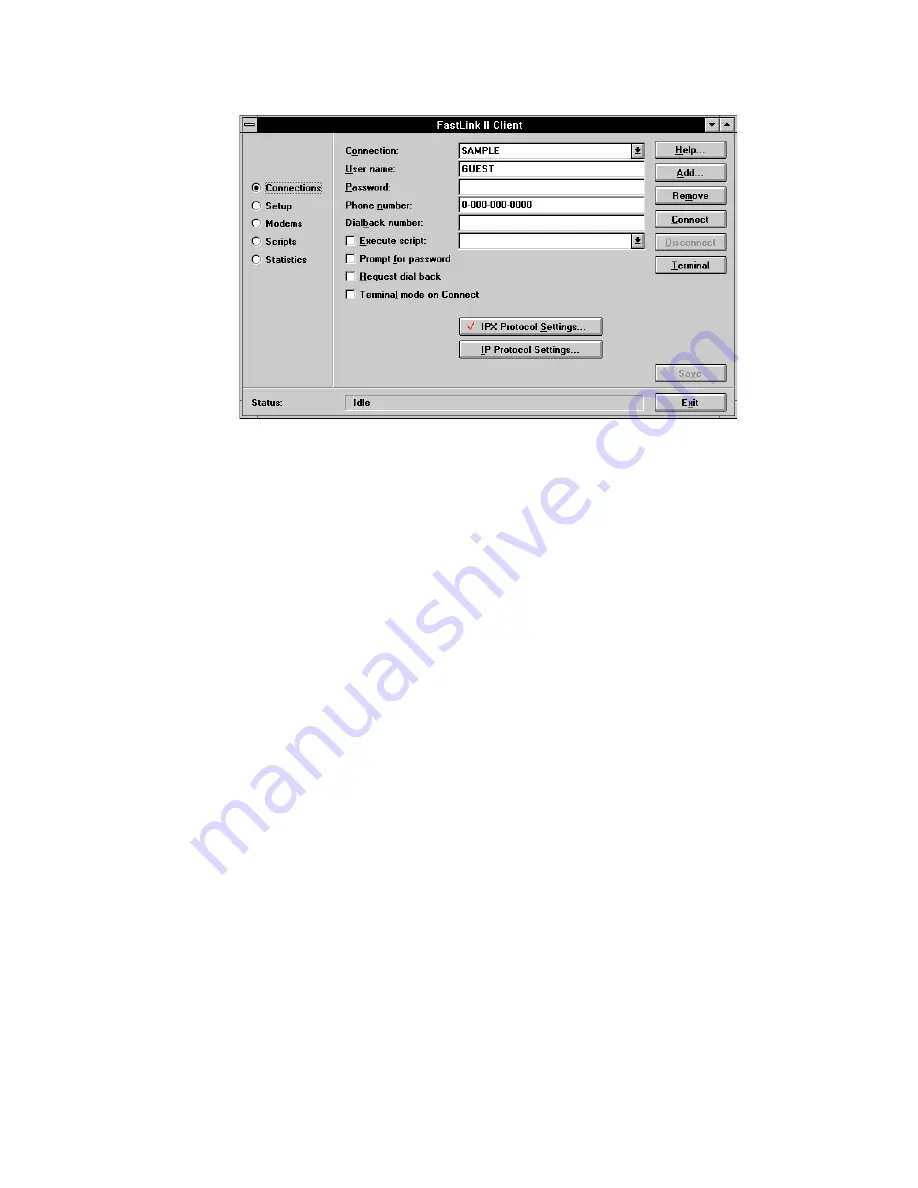
30
To display the Connections dialog, check the Connections button at the left of the screen. A dialog similar to the
following appears:
Figure 2: Connections Dialog
Editing Connection Settings
To edit the settings for a connection:
1
Highlight the Connection drop-down box, and select the connection whose settings you want to edit.
2
Edit any of the individual settings, as described in the sections below.
3
Press
[Save]
to make your changes permanent.
User name
Your Administrator will assign you a user name. Your user name identifies you to the Remote Access server. To
enter your user name, highlight the User name field and enter the name your Administrator assigned you.
Password
Your Administrator will assign you a password. This password allows the Remote Annex server to authenticate
your identity.
You can save your password as part of the connection settings. Your password will be provided to the server
automatically each time you connect. To specify your password:






























