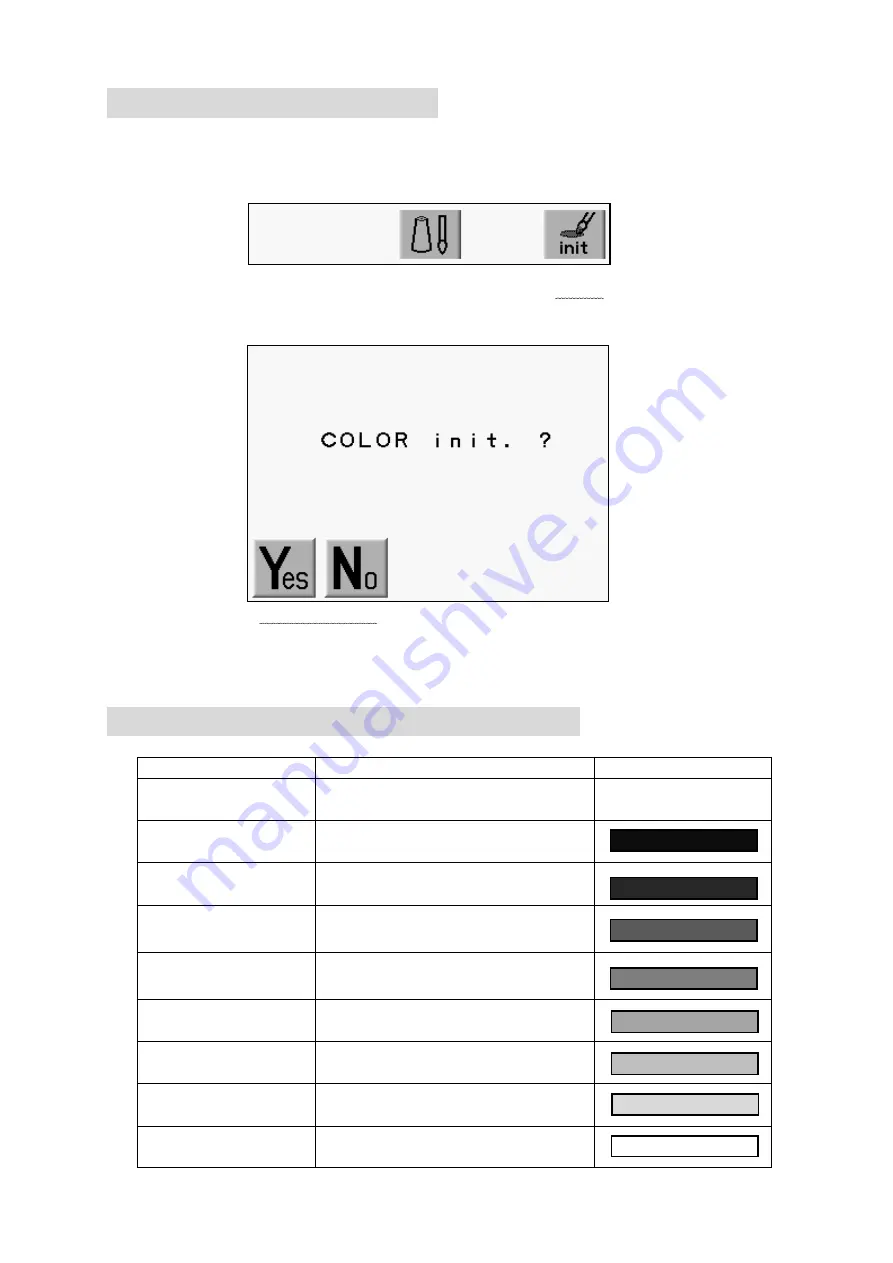
11-3. Initializing the Color
Initializing the color display.
1) refer to “Changing the Color in the Display” and find the Color Set-Up Menu.
2) Press and hold the E-Key for 2 short beeps.
(A-Key) (B-Key) (C-Key) (D-Key) (E-Key)
3) Press the A-Key to start initialization.
(A-Key) (B-Key) (C-Key) (D-Key) (E-Key)
Press the B-Key to Cancel the initialization.
11-4. Items that can have colors changed
Item
Description
Default Color
Shows all the items in the thumb
nail in set color
All
Memory Location, Design file nam
e, Needle No.
No, Name
rpm, st
Speed and Stitch Count
Icon
Icon
Back
Background
The background clor of
(Visual)
design thumbnail
The back ground color for Drive
Mode
(Drive )
The background color for
(Float )
Float
The back ground color for
(NET AB)
Time-Out in the Network System
3-15
Содержание BEVT Series
Страница 1: ...Instruction Manual...
Страница 10: ...Chapter 2 Introduction This chapter contains the following information 1 Specification 2 Advantage 2 1...
Страница 15: ...1 Automat 3 2...
Страница 74: ...3 Press the E Key to start loading designs A Key B Key C Key D Key E Key 6 17...
Страница 143: ...Chapter 14 Appendix This chapter contains the following lists as a reference 1 Function Codes 2 Error Messages 14 1...
Страница 148: ...Embroidery Machine BEVT series Mechanical Guide...
Страница 156: ...BEVT Series Mechanical Guide Machine Basics 1 6 Z9 Sewing Head...
Страница 159: ...1 9 Machine Basics BEVT Series Mechanical Guide...






























