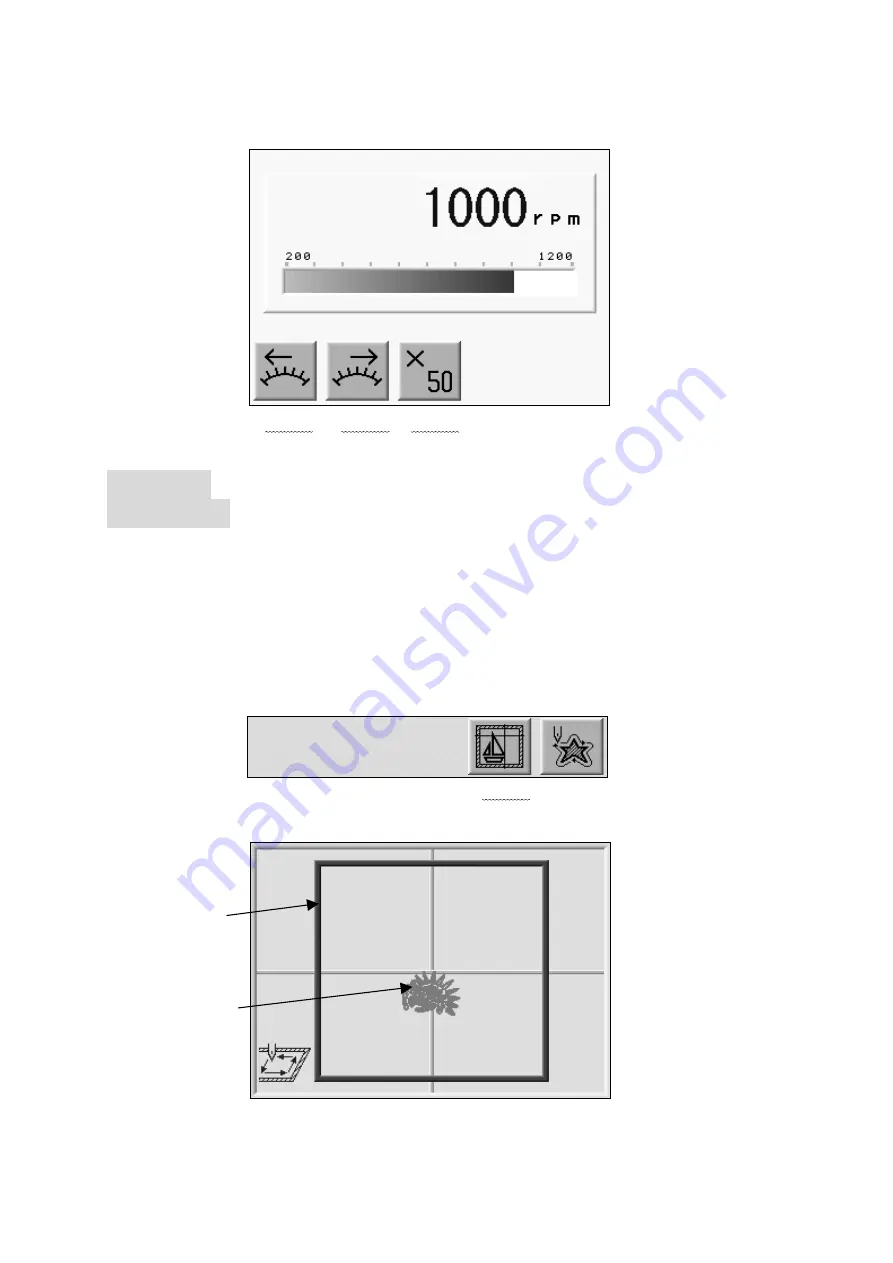
3) Speed Menu appears.
Press the A or B-Key to change the speed by 10 rpm step.
Press and hold the C-Key and then press A or B-Key to change the speed by
50 rpm step.
(A-Key) (B-Key) (C-Key) (D-Key) (E-Key)
4. Trace
4-1. Trace
*Be sure the Frame Limit parameters in the MC (Machine Condition) are correctly set
before using this feature.
The Pantograph traces a rectangle to see if the
machine is sewing at the right position and right size.
This feature is only available in Drive mode BEFORE sewing begins.
*The rectangle refers to the Programs (Scale, Rotation, Matrix and etc).
1) Press the D-Key.
(A-Key) (B-Key) (C-Key) (D-Key) (E-Key)
2) The Trace Screen appears.
The border
Line of the
area can be
sewn
The design
to be sewn
(A-Key) (B-Key) (C-Key) (D-Key) (E-Key)
The screen shows whether the design fits into the bordered area.
9-3
Содержание BEVT Series
Страница 1: ...Instruction Manual...
Страница 10: ...Chapter 2 Introduction This chapter contains the following information 1 Specification 2 Advantage 2 1...
Страница 15: ...1 Automat 3 2...
Страница 74: ...3 Press the E Key to start loading designs A Key B Key C Key D Key E Key 6 17...
Страница 143: ...Chapter 14 Appendix This chapter contains the following lists as a reference 1 Function Codes 2 Error Messages 14 1...
Страница 148: ...Embroidery Machine BEVT series Mechanical Guide...
Страница 156: ...BEVT Series Mechanical Guide Machine Basics 1 6 Z9 Sewing Head...
Страница 159: ...1 9 Machine Basics BEVT Series Mechanical Guide...






























