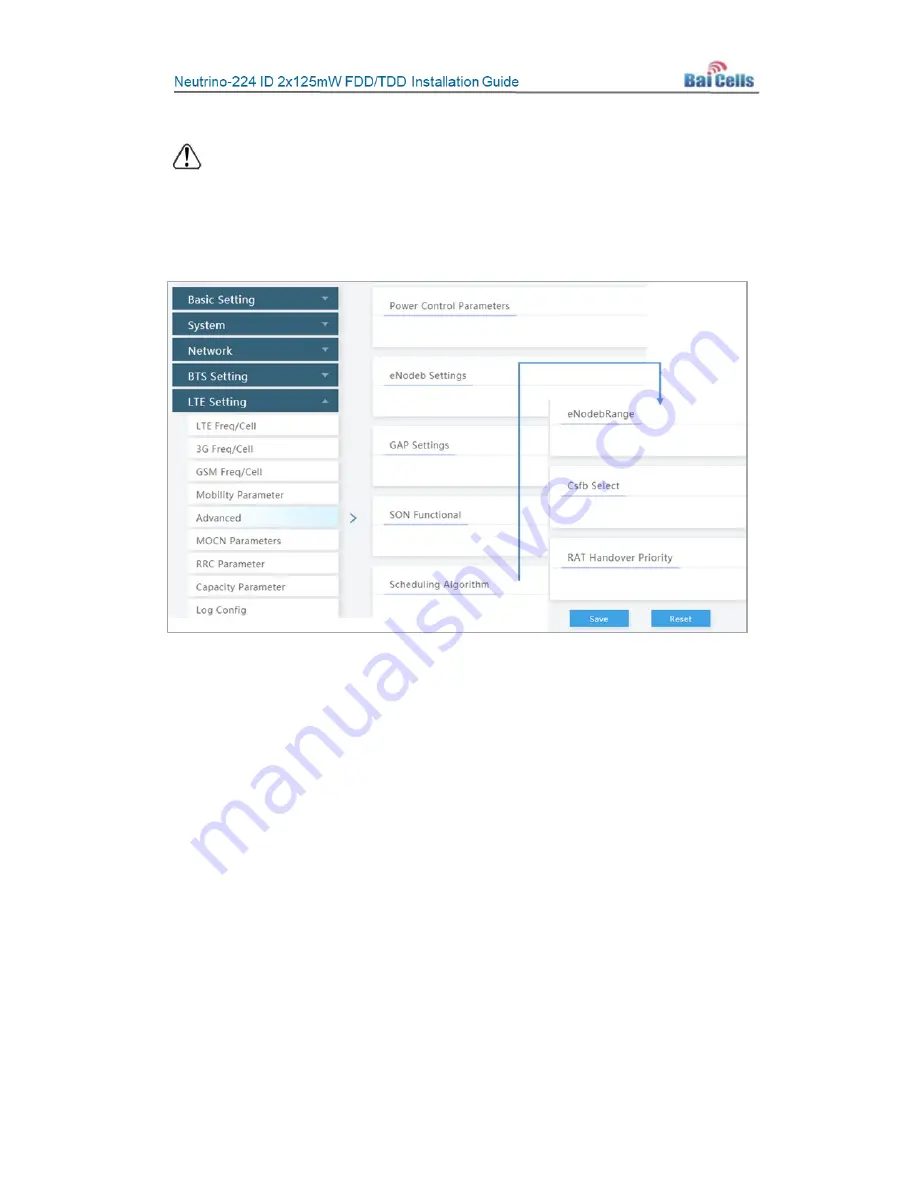
65
5.5.1.7
Advanced
Caution:
Most, if not all, of the LTE advanced settings should be left with their
default values. Any modification should be determined only by experienced wireless
professionals.
Each
Advanced
sub-menu and field is described in this section (Figure 5-40).
Figure 5-40: Advanced
5.5.1.7.1
Power Control Parameters
Refer to Table 5-20 for a description of the
Power Control Parameters
.
Information about power control:
If the transmit power is set to fixed, the value is set to single. If the transmit power
management (TPM) is set to enabled, the eNB can adjust its transmit power automatically;
only the two values for top and bottom boundaries are set, separated by a comma.
Following is the formula for calculating the reference signal power using total power:
Total power is P
TX
(mW), bandwidth is Bw (MHz), then the reference signal power
p
CRS
(dBm) is:
p
CRS
= 10 * lg(P
TX
) – 10 * lg(12 * 100 * Bw / 20) + 10 * lg(1 + P
B
)
where:
Bw
is the parameter
carrierBwMhz
under
Quick Setting
.
P
B
is the power parameter for Physical Downlink Shared Channel (PDSCH), which is the
parameter
pb
set under the
Power Control Parameters
. The default is 1.
Содержание Neutrino-224
Страница 1: ...Neutrino 224 Indoor 2x125mW FDD TDD eNodeB Installation Guide December 2018 Version 1 7...
Страница 20: ...20 Figure 4 7 FDD eNB GUI Home Page Figure 4 8 TDD eNB GUI Home Page...
Страница 47: ...47 Figure 5 24 LTE Neigh Freq Settings 1 of 2 Figure 5 25 LTE Neigh Freq Settings 2 of 2...
Страница 64: ...64 Figure 5 38 Cell ReSelection Parameter Figure 5 39 Additional Measurement Parameter...
















































