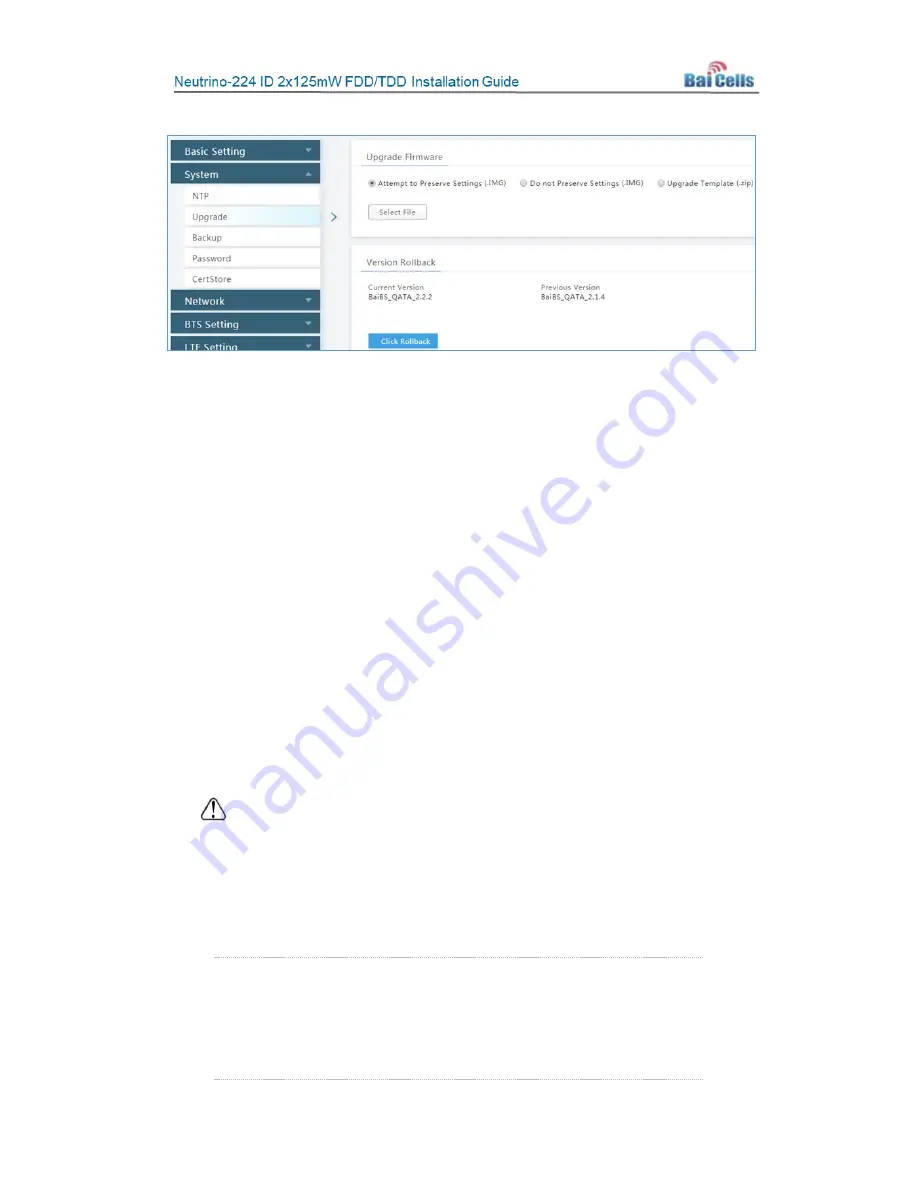
41
Figure 5-19: Upgrade
5.4.2.1
Upgrade Firmware
Refer to Figure 5-19, and follow the steps below to upgrade the version of eNB firmware.
1.
From the Baicells website or OMC, download the file with the new version of firmware
and save it to a local computer. Be sure the file you select is appropriate for the model
of Neutrino eNB being upgraded, e.g., either for FDD or TDD operation.
2.
In the eNB GUI, go to System > Upgrade.
3.
If you want to retain the current configuration settings on the eNB, click on the check
box next to the
Attempt to preserve settings
field. Otherwise, select
Do not Preserve
Settings (.IMG)
or
Upgrade Template (.zip)
to reset the eNB to its default configuration
or the template settings, respectively.
4.
Click on
Select File
to select the new firmware file.
5.
Click on
Upload
to upload the firmware file to the eNB.
6.
Verify the firmware version you uploaded is correct, and then click on
Update Now
.
7.
In the pop-up window, click on
PROCEED
.
Wait for about 3 minutes while the eNB reboots.
Caution:
The reboot action will disrupt eNB service.
The new version of firmware will appear on the Basic Setting > Basic Info page under
Software Version
.
5.4.2.2
Version Rollback
Refer to Figure 5-19, and follow the steps below to downgrade (roll back) the eNB firmware.
NOTE 1: Only one rollback operation is allowed for each upgrade. Under the rollback
permission of the eNB, the firmware can roll back to the version that was installed
before the last upgrade. After the rollback, a new rollback will not be permitted
until an upgrade has taken place.
NOTE 2: If the previous version is “-”, there is no software version for rollback.
Содержание Neutrino-224
Страница 1: ...Neutrino 224 Indoor 2x125mW FDD TDD eNodeB Installation Guide December 2018 Version 1 7...
Страница 20: ...20 Figure 4 7 FDD eNB GUI Home Page Figure 4 8 TDD eNB GUI Home Page...
Страница 47: ...47 Figure 5 24 LTE Neigh Freq Settings 1 of 2 Figure 5 25 LTE Neigh Freq Settings 2 of 2...
Страница 64: ...64 Figure 5 38 Cell ReSelection Parameter Figure 5 39 Additional Measurement Parameter...
















































