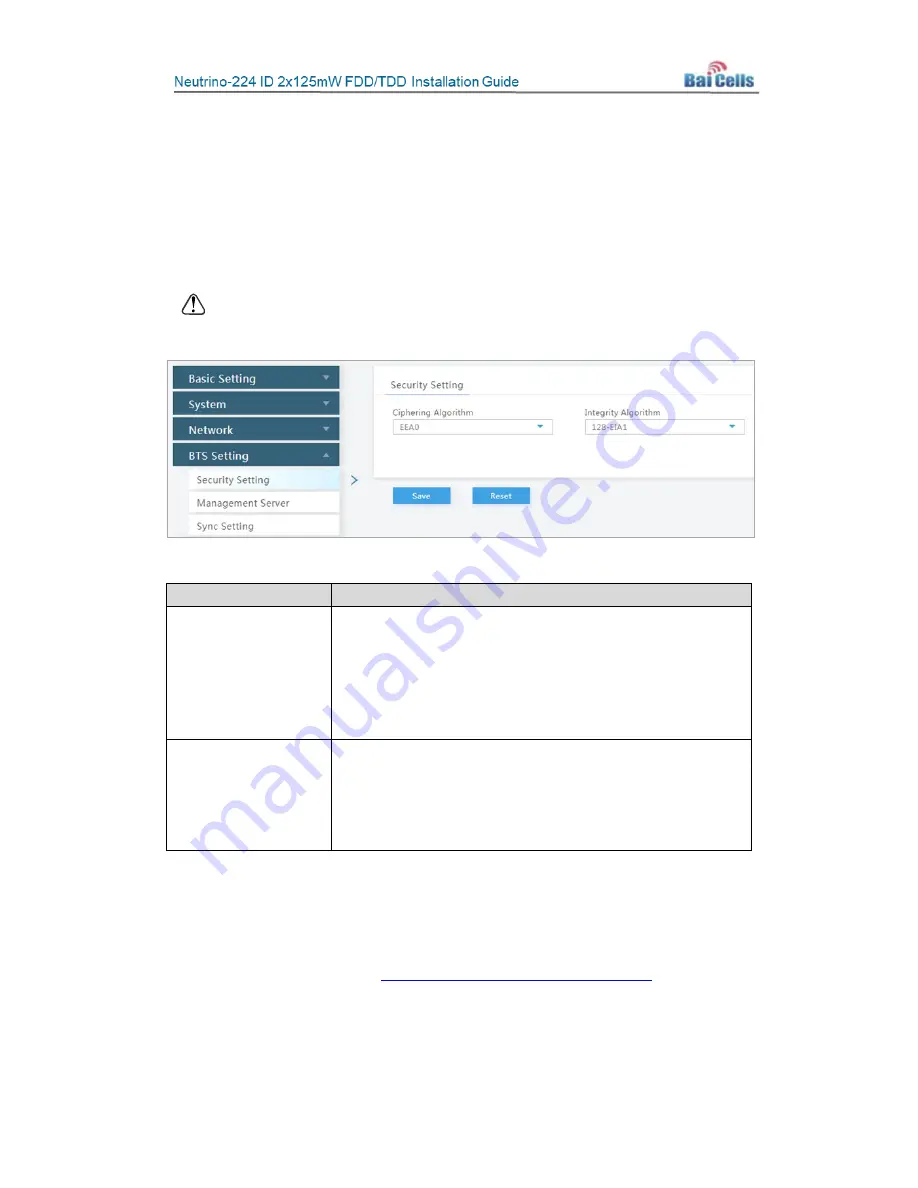
36
5.3 BTS Setting
5.3.1
Security Setting
The
Security Setting
menu (Figure 5-13) pertains to the LTE encryption algorithms that will be
used. For the Neutrino eNB we do not recommend changing any of the default values. The
fields are described in Table 5-10.
Caution:
DO NOT modify the security parameters; keep the default values.
Figure 5-13: Security Setting
Table 5-10: Security Setting
Parameter Name
Description
Ciphering Algorithm
Encryption algorithm.
Options:
•
EEA0 (default
)
•
128-EEA1: 128-EEA1, EEA0
•
128-EEA2: 128-EEA2, EEA0
•
128-EEA3: 128-EEA3, 128-EEA1, EEA0
Integrity Algorithm
Integrity protection algorithm.
Options:
•
128-EIA1: 128-EIA1, EIA0 (default)
•
128-EIA2: 128-EIA2, EIA0
•
128-EIA3: 128-EIA3, 128-EIA1, EIA0
5.3.2
Management Server
This menu is where you identify the Internet address of the management server, e.g.,
CloudCore OMC. Go to BTS Setting > Management Server (Figure 5-14) to enter the Internet
address for the CloudCore server:
https://cloudcore.cloudapp.net/cloudcore/
,
or enter your
private network management server address. Click on
Save
to retain the configuration.
Содержание Neutrino-224
Страница 1: ...Neutrino 224 Indoor 2x125mW FDD TDD eNodeB Installation Guide December 2018 Version 1 7...
Страница 20: ...20 Figure 4 7 FDD eNB GUI Home Page Figure 4 8 TDD eNB GUI Home Page...
Страница 47: ...47 Figure 5 24 LTE Neigh Freq Settings 1 of 2 Figure 5 25 LTE Neigh Freq Settings 2 of 2...
Страница 64: ...64 Figure 5 38 Cell ReSelection Parameter Figure 5 39 Additional Measurement Parameter...
















































