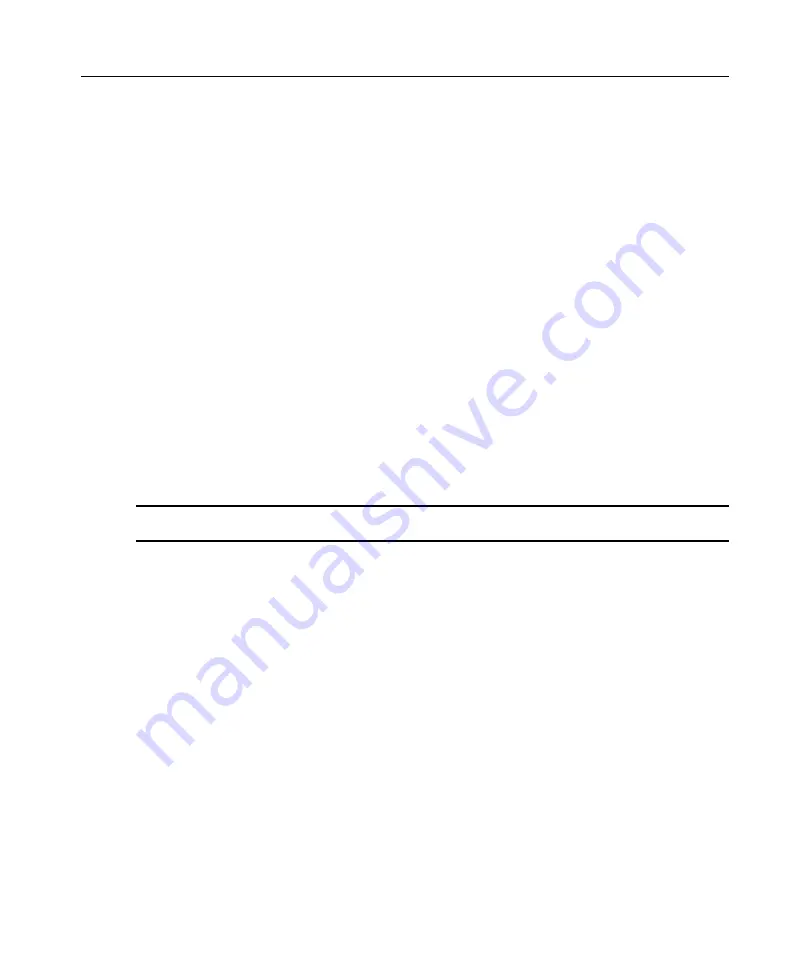
Chapter 7: CCM AMP
89
for the public/private key files to change the Identity File field content. By default, these
key files are stored under <install directory>\”userkeys.”
c.
Enter a secret pass phrase for accessing the private key file in the Pass Phrase field.
Asterisks will be displayed instead of the actual data you enter. If you leave this field
blank, your key will not be encrypted.
d. Repeat the pass phrase in the Pass Phrase Again field.
e.
You may optionally place information in the Comments field.
f.
Click the
Generate
button. The text area of the dialog box displays help information and
senses movement as the mouse is dragged across it. Move the mouse to assist the random
number generator; it passes a seed that is based on the mouse’s location. A progress bar
indicates the completion percentage.
g. When the completion percentage reaches 100, the dialog box closes, a confirmation dialog
box is displayed and the generated key will appear in the Key Text field of the Add User
or Modify User dialog box.
8. Click
OK
to save the settings and return to the Users panel.
9. Click
Apply
to save any changes without exiting the AMP.
-or-
Click
OK
to save any changes and exit the AMP.
-or-
Click
Cancel
to exit the AMP without saving any changes.
NOTE:
Each user must have a password to be able to access the CCM AMP. This requirement is independent of
any configured SSH authentication mode that may use the password.
To delete a user:
1. Click the
Settings
tab in the CCM AMP.
2. Select the
Users
category.
3. Select the user(s) to delete.
4. Click the
Delete
button. You are prompted to confirm the deletion.
5. Click
Yes
to confirm the deletion.
-or-
Click
No
to cancel the deletion.
6. Click
Apply
to save any changes without exiting the AMP.
-or-
Click
OK
to save any changes and exit the AMP.
-or-
Click
Cancel
to exit the AMP without saving any changes.
Содержание AV Works
Страница 4: ......
Страница 10: ...viii AVWorks Installer User Guide...
Страница 12: ...x AVWorks Installer User Guide...
Страница 18: ...6 AVWorks Installer User Guide...
Страница 48: ...36 AVWorks Installer User Guide...
Страница 92: ...80 AVWorks Installer User Guide...
Страница 134: ...122 AVWorks Installer User Guide...
Страница 142: ...130 AVWorks Installer User Guide...






























