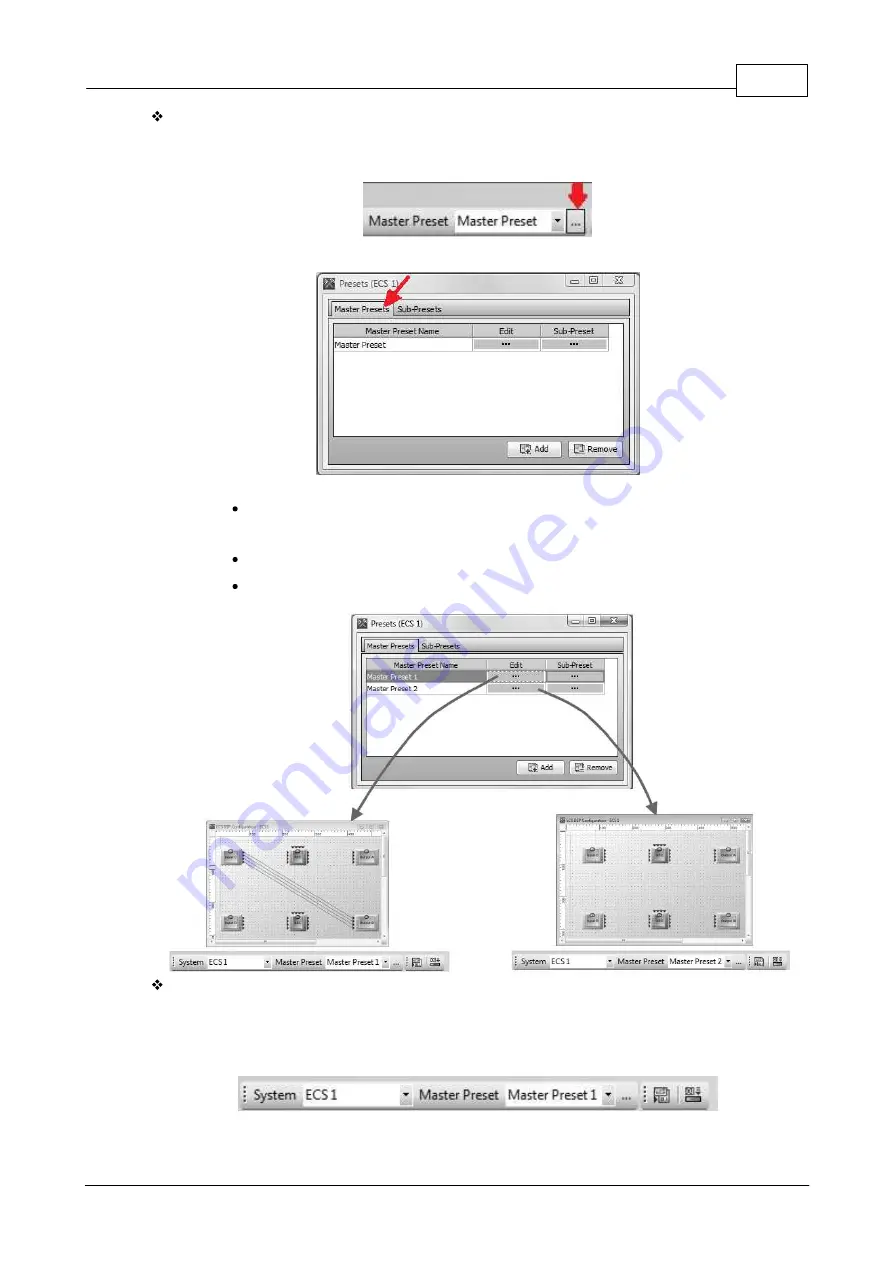
System Functionality
347
© 2017, ATEÏS, member of PAX ProAV Group
Master Preset Management
Create or remove Master Presets:
1. In the tools bar, click the [...] button next to the Master Preset drop-down box.
2. Select "Master-Presets" tab on [Presets] window.
Edit: Click [...] button to open the DSP design window of the preset, see the picture as
below.
Sub-Preset: Open the settings window of sub-preset which belongs to the Master Preset.
Add/Remove: Create a new Master Preset/remove a selected Master Preset.
Master Preset Switching: There can only have one master preset active at a time. Therefore, you can
change the master to the other preset you want to edit. At run time, change the master preset to make
the Ateis device working on a different DSP design belong to the master preset.
Click the drop-down box of Master Preset to switch to master presets:






























