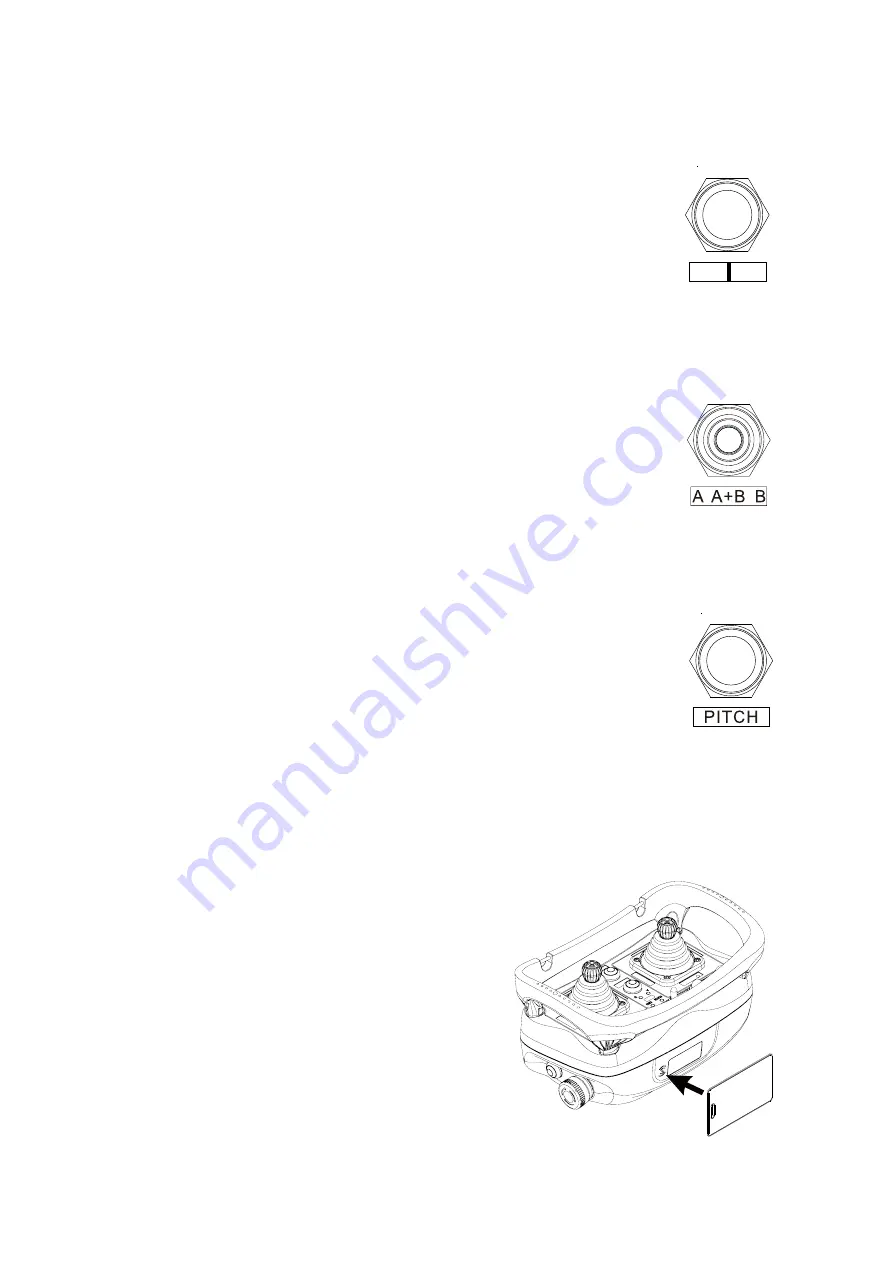
Flex 2JB-VRX Instruction Manual
June 2022 v1.0
Page 63 of 70
6.4 A/B Button Select Operation
Press the “A/B” button repeatedly toggles between output relay A, B and
A+B respectively. There are 5 different types of Select A/B sequence
available (refer to section 4.1.8.2).
Standard
– Output relay A activated at A position, output relay B activated
at B position, both output relays activated at A+B position.
Reversed logic
- Output relay A activated at B position, output relay B
activated at A position, both output relays deactivated at A+B position.
Refer to section 4.2.4 JP3 jumper settings.
6.5 A/B Toggle Switch Select Operation
Standard
- Move to A position activates output relay A, move to
B position activates output relay B, move to A+B position activates both
output relays.
Reversed logic
- Move to A position activates output relay B, move to B
position activates output relay A, move to A+B position deactivates both
output relays. Refer to section 4.2.4 JP3 jumper setting.
6.6 Pitch & Catch Operation
Press the “PITCH” button for up to 2 seconds to release control of the
receiver. After 2-second grace period, press the START button for up
to 2 seconds to gain control of the receiver. The 2
nd
operator is unable
to take control of the receiver unless the 1
st
operator presses the “PITCH”
button. Refer to section 4.2.1.7 on how to set to this function.
6.7 Transmitter Access Card (TAC) Operation
After turning on the transmitter power, place the TAC directly over the RFID marking
located on the frontside of the transmitter. A 2-second green on the Status LED
represents access card accepted. Status LED with red blinks represents invalid access
card. Then press the START button for up to 2
seconds to begin operation. TAC is not
required after every transmitter inactivity
restart, only during initial transmitter power
on.
A B
Содержание FLEX 2JB-VRX
Страница 1: ...FLEX2JB VRX Instruction Manual ...








































