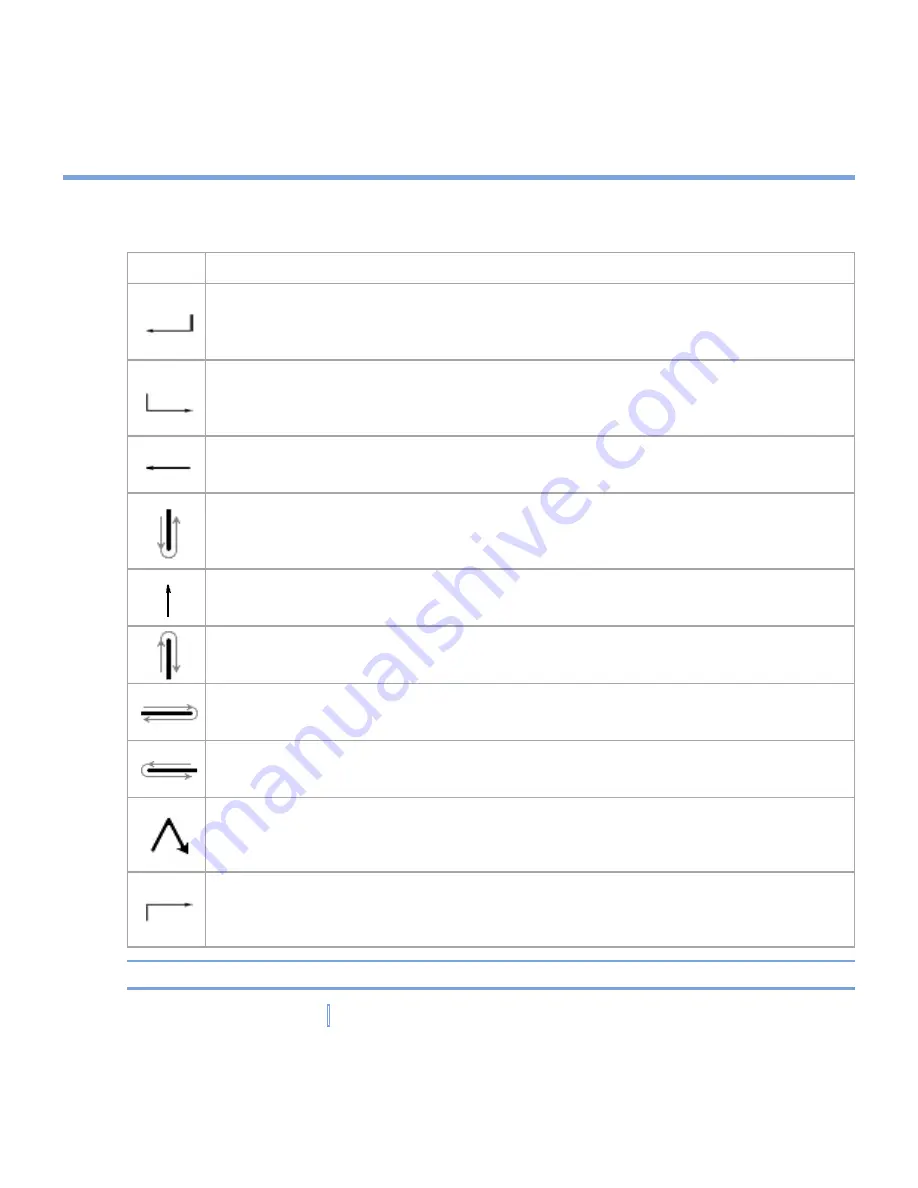
32
|
Entering and Searching Information
Transcriber Gestures
Use quick strokes of the stylus to edit your text or to insert returns, spaces, or tabs.
Do
To
Insert a paragraph return at the cursor.
The horizontal portion of the gesture must be at least two times longer than the
vertical portion.
Insert a space at the cursor.
The horizontal portion of the gesture must be at least two times longer than the
vertical portion.
Move the cursor one space back and erase any text.
To do this, draw a line from right to left.
Open the menu of alternate words if a word is selected or the on-screen
Transcriber keyboard if no text is selected.
To do this, draw a line straight down and back up.
Change the capitalization of a selected letter, word, or block of text.
To do this, draw a line straight up.
Undo the last action.
To do this, draw a line straight up and back down.
Copy the selected text.
To do this, draw a line from left to right and back.
Cut the selected text.
To do this, draw a line from right to left and back.
Paste copied or cut text.
To do this, draw a line from the lower left of the screen diagonally up toward
the right and back down to the right.
Insert a tab.
The horizontal portion of the gesture must be at least two times longer than the
vertical portion.
Tip
You can also use the
Enter
,
Space
, and
Backspace
buttons on the Transcriber toolbar.
Содержание xv6700
Страница 1: ...Pocket User Manual ...
Страница 12: ...12 Getting Started Back bottom and right view 20 22 19 25 26 27 28 21 23 24 ...
Страница 26: ...26 Getting Started ...
Страница 40: ...40 Entering and Searching Information ...
Страница 48: ...48 Using Phone Features ...
Страница 74: ...74 Managing Your XV6700 ...
Страница 114: ...114 Exchanging Messages and Using Outlook ...
Страница 136: ...136 Experiencing Multimedia ...
Страница 146: ...146 Using Other Applications ...
Страница 147: ...Appendix A 1 Regulatory Notices A 2 PC Requirement to Run ActiveSync 4 x A 3 Specifications A 4 Index ...
Страница 160: ...160 Appendix Menus 131 Now Playing screen 132 Playback screen 131 Supported files 130 Word Mobile 138 Z Zoom 121 ...






























