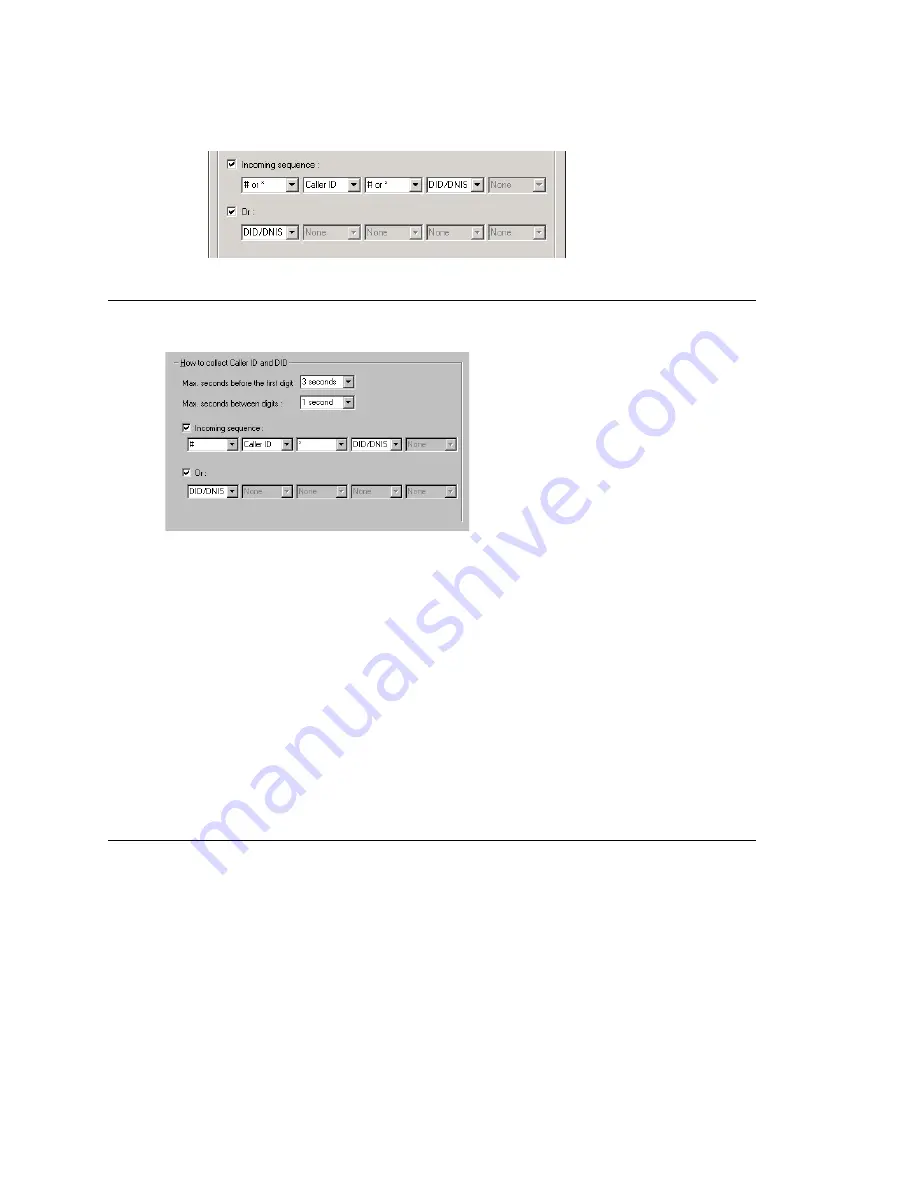
Chapter 12: Trunk Configuration
156
MAXCS ACC 6.7 Administration Manual
Note:
In order for back-to-back T1 and tie trunk T1 configurations to perform properly,
it is recommended that you use the system’s default incoming call sequences:
Caller ID and DID Incoming Sequence Example
The following is an example of a Caller ID and DID/DNIS incoming sequence window.
Figure 82. Sample Incoming Sequence window
When a call comes in, the system tries to match the incoming sequence to either the first
or second Incoming Sequence Digit String sequence. If no match is found, no Caller ID
or DID digits will be collected.
•
The system waits 3 seconds for the first digit to arrive. If the symbol is a
#
, it
continues with the first sequence. Otherwise, it looks for a match to the first (and
only) symbol in the second sequence, the
DID/DNIS
number.
•
For the example, let’s say the system receives the
#
. It then waits 1 second between
each digit for the next digit until all digits are received. The
*
symbol is a delimiter
between Caller ID and DID digits.
In this example, the MAXCS ACC/ACM system is expecting either the sequence
#CID*DID
or only
DID
digits for incoming calls. If no match is found for either sequence, no Caller
ID or DID digits are collected.
Triton Analog Trunk GS/LS Properties
To open a configuration dialog box for a Triton Analog Trunk GS/LS channel, do one of
the following:
•
If you’re in the
Trunk Configuration
window, select a Triton Analog Trunk GS/LS
channel from the trunk channels list, then click the
Trunk Properties
button, or just
double-click the channel in the list.
•
If you’re in the
Trunk View
window, right-click the channel and select
Channel
Properties
.
Содержание ACC 6.7
Страница 16: ...2 MAXCS ACC 6 7 Administration Manual ...
Страница 44: ...Chapter 2 System Requirements and Installation 30 MAXCS ACC 6 7 Administration Manual ...
Страница 56: ...Chapter 3 Getting Around MaxAdministrator 42 MAXCS ACC 6 7 Administration Manual ...
Страница 98: ...Chapter 6 Voice Mail Configuration 84 MAXCS ACC 6 7 Administration Manual ...
Страница 108: ...Chapter 7 Auto Attendant Configuration 94 MAXCS ACC 6 7 Administration Manual ...
Страница 124: ...Chapter 9 Call Recording Configuration 110 MAXCS ACC 6 7 Administration Manual ...
Страница 128: ...Chapter 10 Application Extension Configuration 114 MAXCS ACC 6 7 Administration Manual ...
Страница 180: ...Chapter 12 Trunk Configuration 166 MAXCS ACC 6 7 Administration Manual ...
Страница 186: ...Chapter 13 In Call Routing Configuration 172 MAXCS ACC 6 7 Administration Manual ...
Страница 234: ...Chapter 16 Setting Up IP Extensions 220 MAXCS ACC 6 7 Administration Manual ...
Страница 246: ...Chapter 17 AltiGen IP Phone Configuration 232 MAXCS ACC 6 7 Administration Manual ...
Страница 256: ...Chapter 18 Mobile Extension Configuration 242 MAXCS ACC 6 7 Administration Manual ...
Страница 270: ...Chapter 19 Hunt Group Configuration 256 MAXCS ACC 6 7 Administration Manual ...
Страница 274: ...Chapter 20 Paging Group Configuration 260 MAXCS ACC 6 7 Administration Manual ...
Страница 370: ...Chapter 26 Redundancy Configuration 356 MAXCS ACC 6 7 Administration Manual ...
Страница 404: ...Chapter 29 TAPI Integration 390 MAXCS ACC 6 7 Administration Manual ...
Страница 426: ...Chapter 30 Tools and Applications 412 MAXCS ACC 6 7 Administration Manual ...
Страница 448: ...434 MAXCS ACC 6 7 Administration Manual ...
Страница 452: ...438 MAXCS ACC 6 7 Administration Manual ...
















































