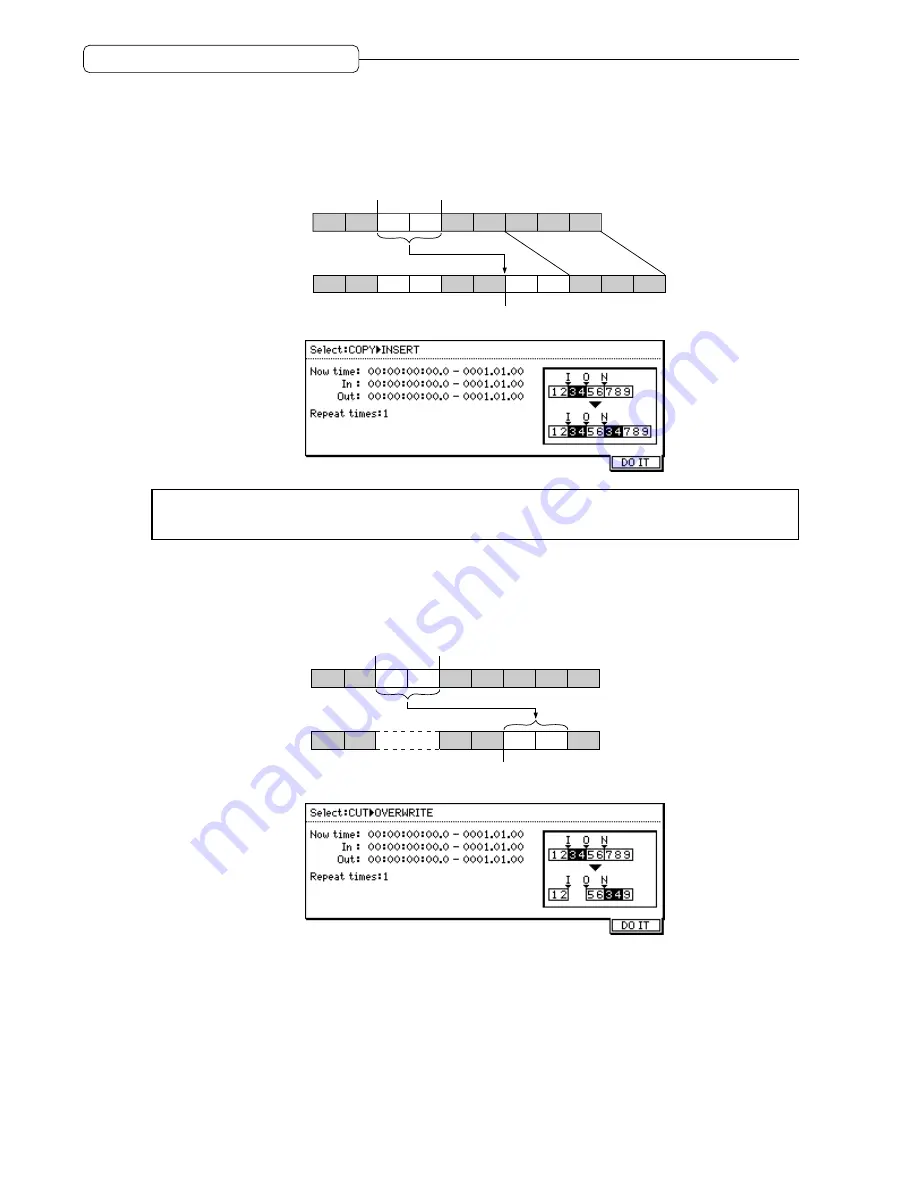
94
Chapter 8: Edit Technique (Edit Mode)
■
COPY
→
INSERT
This command enables you to copy data between the IN and OUT points and insert it after the
Now time
(current position). The copy source data between the IN and OUT point will remain intact, and the existing data in
the destination after the
Now time
will move forward in time.
IN point
Before edit
After edit
OUT point
Now time
1
2
3
4
5
6
7
8
9
1
2
3
4
5
6
3
4
7
8
9
✐
TIP :
You can repeatedly insert the copied data between the IN and OUT point. Move the cursor to the
Repeat times
field and turn the
[JOG]
wheel to specify the number of repeats.
■
CUT
→
OVERWRITE
This command enables you to cut (delete) data between the IN point and OUT point, and paste the data after the
Now time
. Silence will be created between the IN and OUT point, and the existing data in the destination will be
overwritten.
IN point
Before edit
After edit
OUT point
Now time
1
2
3
4
5
6
7
8
9
1
2
5
6
3
4
9
Silence






























