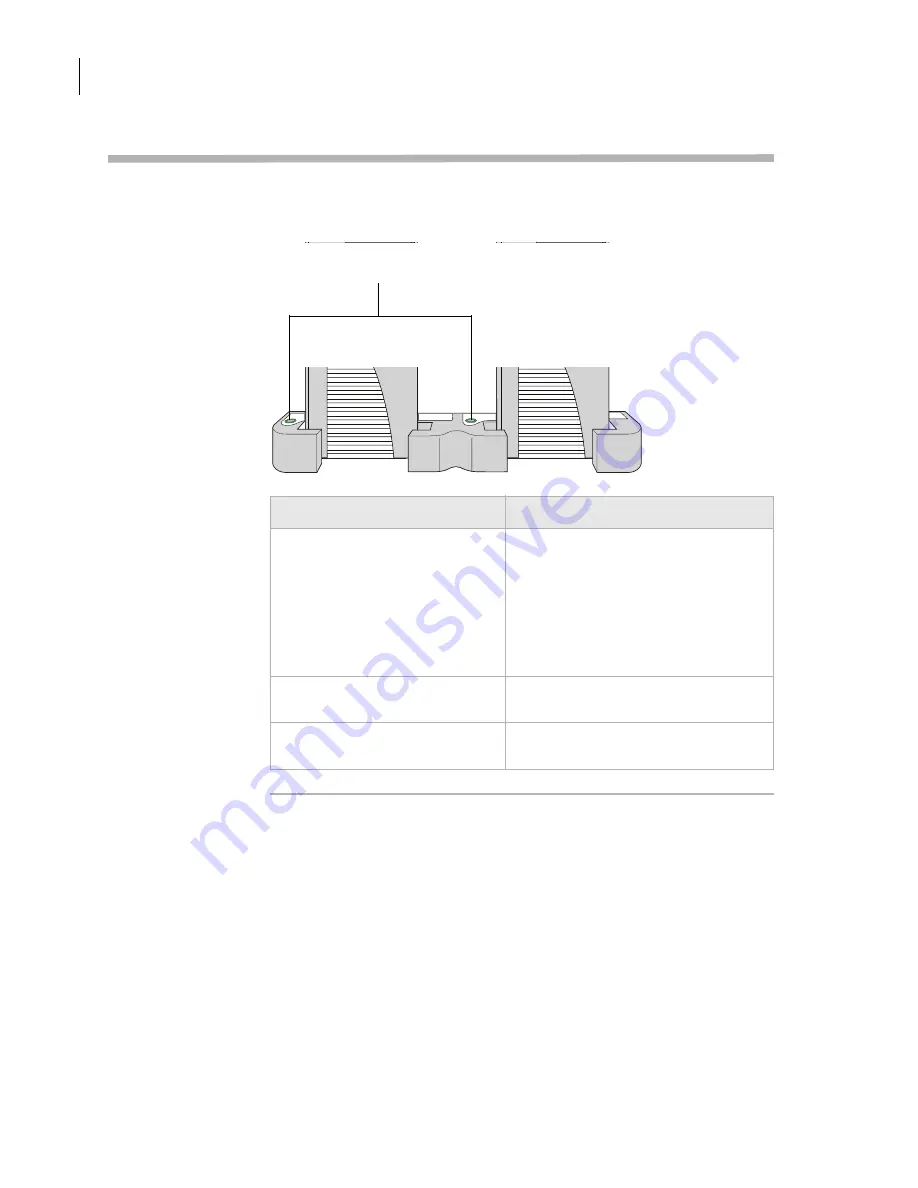
Appendix B: Quick reference
BenchCel User Guide
156
Rack-release button indicator light
The rack-release button at the top of each stacker head displays different
colors to indicate the status of the adjacent stacker rack. The following
table lists the possible colors and the corresponding status description.
Indicator lights
Light color
Meaning
Green (solid)
The stacker rack is installed correctly
on the BenchCel device and the stack
of microplates are unloaded.
❑
The stack of microplates are ready
for processing.
❑
You can unlock and remove the
stacker rack.
Green (flashing)
The stacker rack is unlocked and can
be removed.
Blue (solid)
A microplate is loaded and the stacker
rack cannot be removed.
Содержание R Series
Страница 4: ...Letter to our Customers 2 Agilent Technologies Inc Automation Solutions Division ...
Страница 10: ......
Страница 23: ......
Страница 24: ......
Страница 26: ......
Страница 34: ...Preface BenchCel Microplate Handling Workstation User Guide viii ...
Страница 60: ...Chapter 1 Introduction BenchCel Microplate Handling Workstation R Series User Guide 26 ...
Страница 124: ...Chapter 4 Performing a run BenchCel Microplate Handling Workstation R Series User Guide 90 ...
Страница 188: ...Appendix A BenchCel ActiveX control BenchCel Microplate Handling Workstation R Series User Guide 154 ...
Страница 210: ...Appendix B Quick reference BenchCel User Guide 176 ...
Страница 218: ...Index BenchCel Microplate Handling Workstation R Series User Guide 184 ...
Страница 219: ......
Страница 220: ...Agilent Technologies User Guide G5400 90001 ...






























