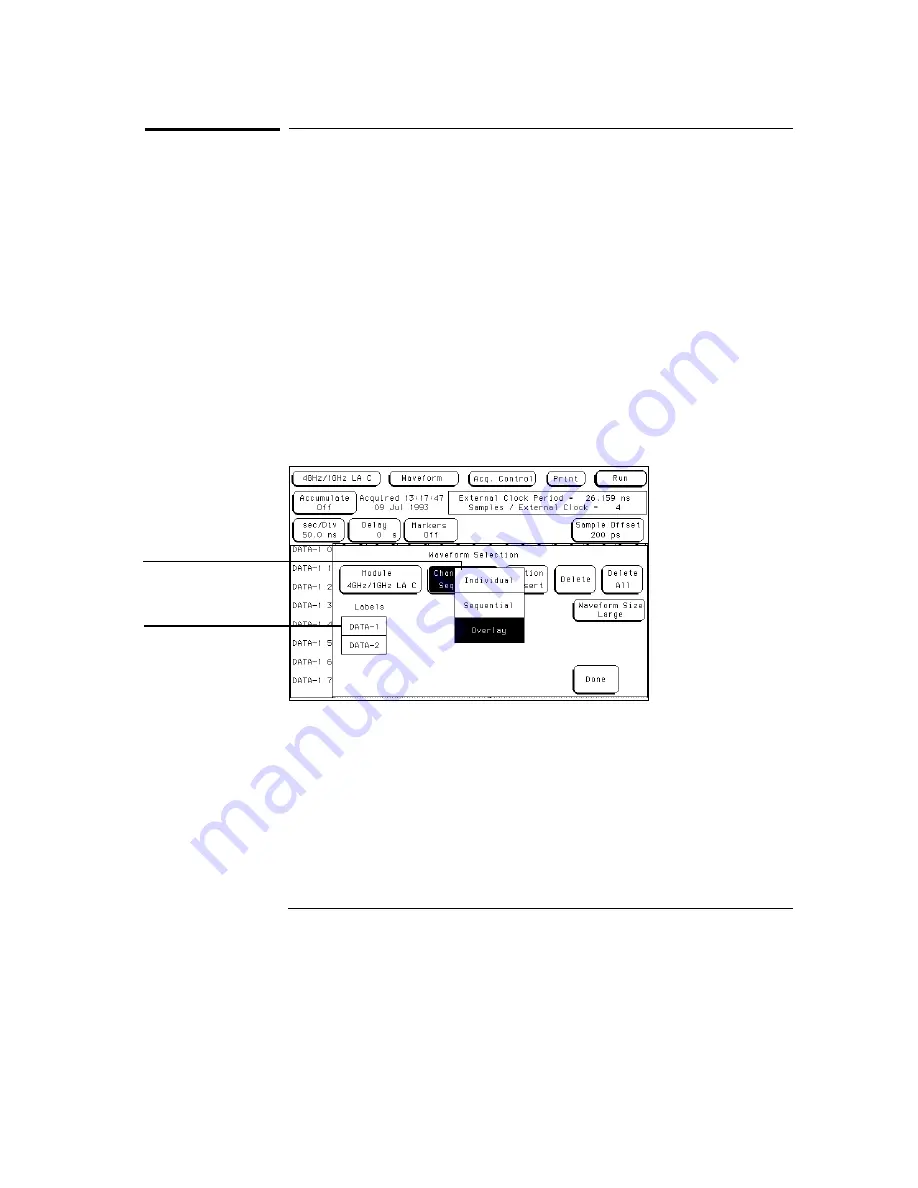
Channel Mode Field
The Channel Mode field selects which method is used to insert the waveform
labels into the display. All inserted labels are placed below the cursor in the
blue bar field. When the Channel Mode field is selected, a selection menu
appears with the choices below.
Sequential
The Sequential mode inserts all channels from the selected label, in order,
starting below the white cursor.
Individual
The Individual mode inserts selected channels from a label’s channel
selection list. The channel selection list appears when a label name is
selected. Channels are inserted starting below the white cursor.
Channel Mode Selection Menu
Channel mode
selection pop-up
Label selection list
The Waveform Menu
Channel Mode Field
6–14
Содержание 16517A
Страница 3: ...The Agilent Technologies 16517A 4 GSa S Timing and 1 GSa S State Logic Analyzer ii ...
Страница 5: ...iv ...
Страница 11: ...Contents 6 ...
Страница 12: ...1 General Information ...
Страница 18: ...2 Probing ...
Страница 29: ...2 12 ...
Страница 30: ...3 The Format Menu ...
Страница 42: ...4 The Trigger Menu ...
Страница 79: ...4 38 ...
Страница 80: ...5 The Listing Menu ...
Страница 86: ...6 The Waveform Menu ...
Страница 106: ...7 The Compare Menu ...
Страница 122: ...8 The Chart Menu ...
Страница 133: ...8 12 ...
Страница 134: ...9 Markers and Stop Measurements ...
Страница 149: ...9 16 ...
Страница 150: ...10 Skew Adjust ...
Страница 156: ...11 Error Messages ...
Страница 165: ...11 10 ...
Страница 166: ...12 Specifications and Characteristics ...
Страница 176: ...13 Installation and Service ...
Страница 189: ...13 14 ...
Страница 193: ...Index 4 ...






























