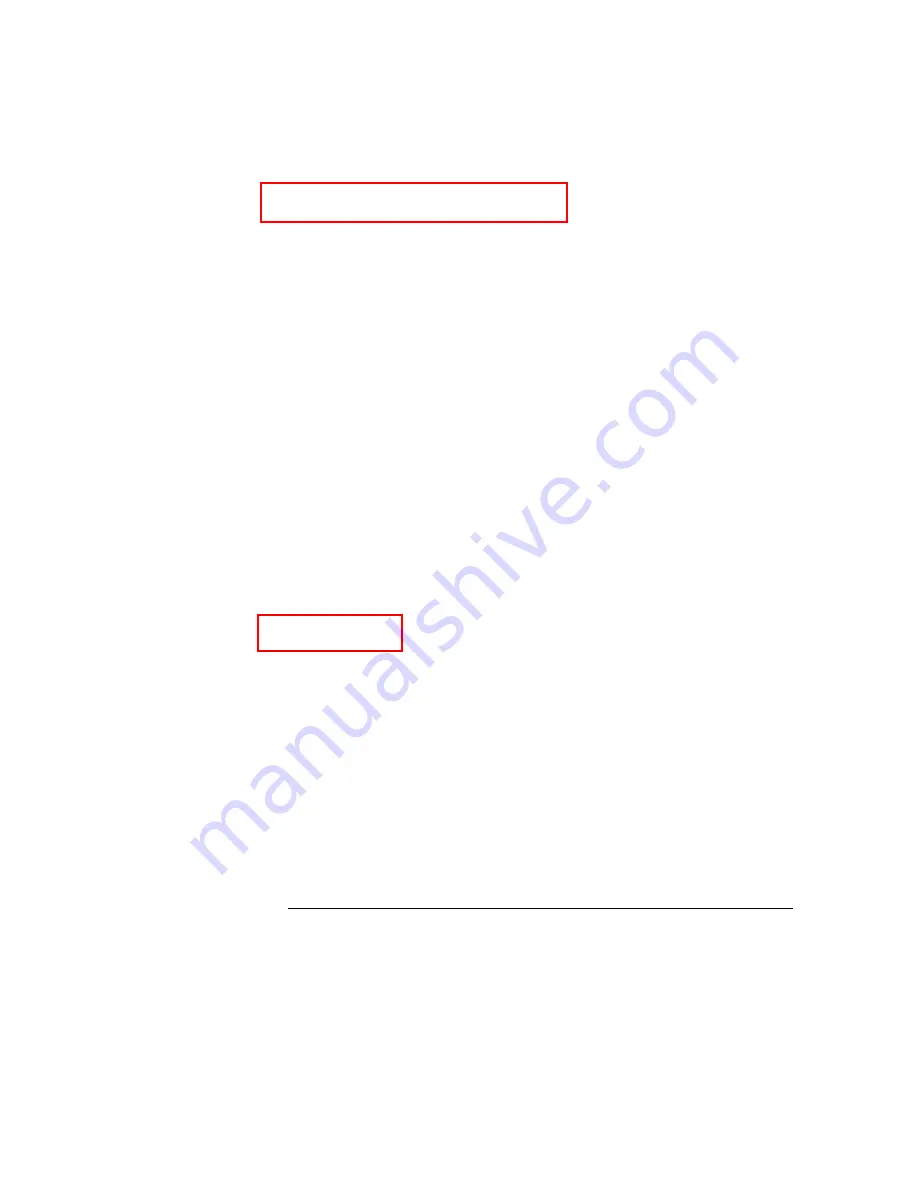
9 Markers and Stop Measurements
Markers Field 9–3
Pattern Markers 9–4
Find X-pattern / O-pattern Field (Listing and Chart) 9–5
Occurrence Counter Field (Listing and Chart) 9–5
From Trigger / Start / X Marker Field 9–6
X-pat / O-pat Occurrence Fields (Waveform menu) 9–7
Center Screen Field (Waveform and Chart) 9–7
X to O Display Field (Waveform and Chart) 9–7
Specify Patterns Field 9–8
Stop Measurement Field 9–10
Clear Pattern Field 9–11
Time Markers 9–12
Trig to X / Trig to O Fields 9–13
Marker Label / Base and Display (Waveform menu) 9–13
Statistics Markers 9–14
Reset Statistics Field (Waveform menu) 9–15
Clear Statistics Field (Chart menu) 9–15
To Calibrate the Data Acquisition Module 10–2
To Adjust the Channel-to-Channel Skew 10–3
Connect the Logic Analyzer 10–3
Set Up the Logic Analyzer 10–4
To Save or Discard the Skew Factors 10–6
Contents
Contents–4
Содержание 16517A
Страница 3: ...The Agilent Technologies 16517A 4 GSa S Timing and 1 GSa S State Logic Analyzer ii ...
Страница 5: ...iv ...
Страница 11: ...Contents 6 ...
Страница 12: ...1 General Information ...
Страница 18: ...2 Probing ...
Страница 29: ...2 12 ...
Страница 30: ...3 The Format Menu ...
Страница 42: ...4 The Trigger Menu ...
Страница 79: ...4 38 ...
Страница 80: ...5 The Listing Menu ...
Страница 86: ...6 The Waveform Menu ...
Страница 106: ...7 The Compare Menu ...
Страница 122: ...8 The Chart Menu ...
Страница 133: ...8 12 ...
Страница 134: ...9 Markers and Stop Measurements ...
Страница 149: ...9 16 ...
Страница 150: ...10 Skew Adjust ...
Страница 156: ...11 Error Messages ...
Страница 165: ...11 10 ...
Страница 166: ...12 Specifications and Characteristics ...
Страница 176: ...13 Installation and Service ...
Страница 189: ...13 14 ...
Страница 193: ...Index 4 ...
























