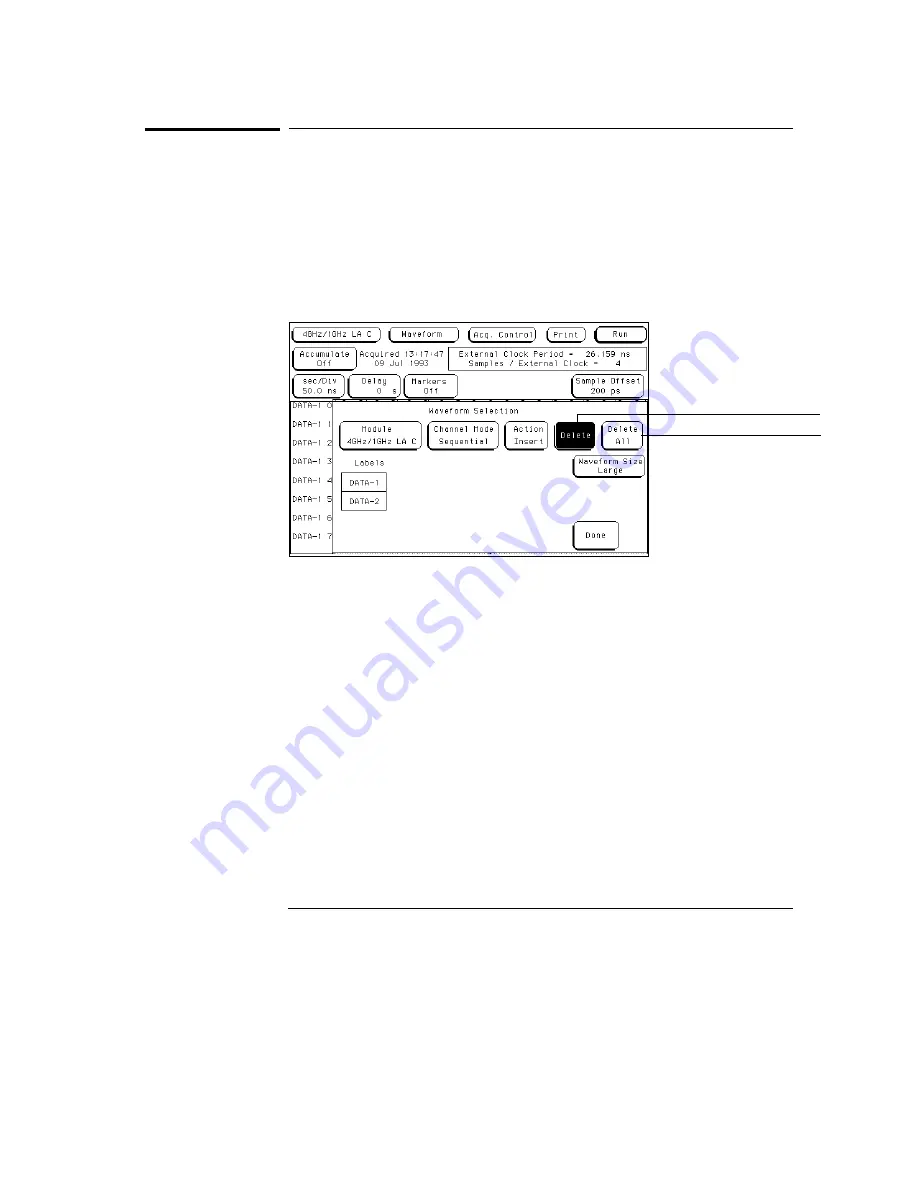
Delete and Delete All Fields
The Delete field is used to delete single channels within the group of
displayed waveforms. To delete any single channel, you first highlight the
desired channel by placing the cursor on the channel, then select the Delete
field.
You can delete all currently displayed waveforms by selecting Delete All, then
by selecting Continue.
Delete/Delete All Field
Delete field
Delete All field
The Waveform Menu
Delete and Delete All Fields
6–18
Содержание 16517A
Страница 3: ...The Agilent Technologies 16517A 4 GSa S Timing and 1 GSa S State Logic Analyzer ii ...
Страница 5: ...iv ...
Страница 11: ...Contents 6 ...
Страница 12: ...1 General Information ...
Страница 18: ...2 Probing ...
Страница 29: ...2 12 ...
Страница 30: ...3 The Format Menu ...
Страница 42: ...4 The Trigger Menu ...
Страница 79: ...4 38 ...
Страница 80: ...5 The Listing Menu ...
Страница 86: ...6 The Waveform Menu ...
Страница 106: ...7 The Compare Menu ...
Страница 122: ...8 The Chart Menu ...
Страница 133: ...8 12 ...
Страница 134: ...9 Markers and Stop Measurements ...
Страница 149: ...9 16 ...
Страница 150: ...10 Skew Adjust ...
Страница 156: ...11 Error Messages ...
Страница 165: ...11 10 ...
Страница 166: ...12 Specifications and Characteristics ...
Страница 176: ...13 Installation and Service ...
Страница 189: ...13 14 ...
Страница 193: ...Index 4 ...






























