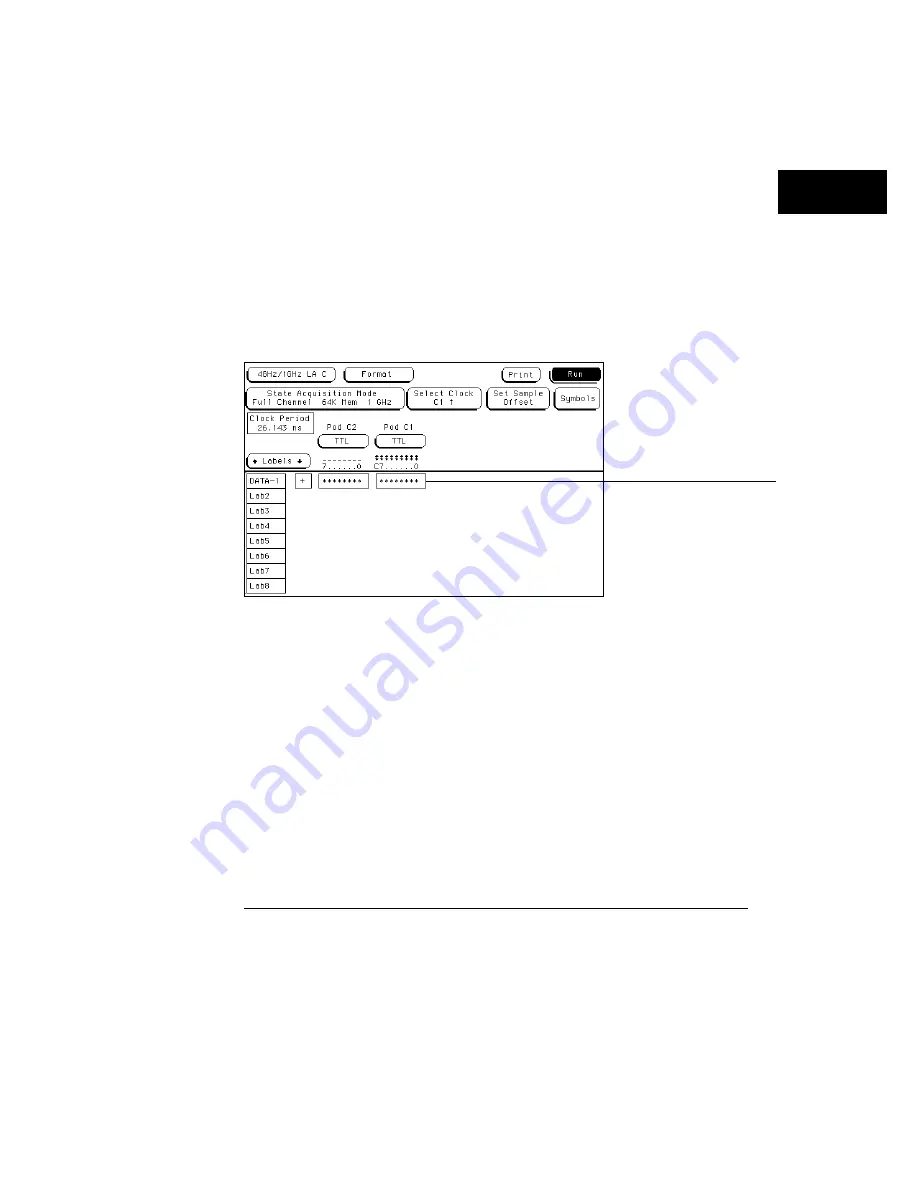
Labels may have from 1 to 32 channels assigned to them. If you try to assign
more than 32 channels to a label, the logic analyzer will beep, indicating an
error, and a message will appear at the top of the screen telling you that 32
channels per label is the maximum.
Channels assigned to a label are numbered from right to left by the logic
analyzer. The least significant assigned bit on the far right is numbered 0, the
next assigned bit is numbered 1, and so on. Since 32 channels can be
assigned to one label at most, the highest number that can be given to a
channel is 31.
Although labels can contain split fields, assigned channels are always
numbered consecutively within a label.
Assigned Channels Example
Assigned Channels
The Format Menu
Bit Assignment Fields
3–11
Содержание 16517A
Страница 3: ...The Agilent Technologies 16517A 4 GSa S Timing and 1 GSa S State Logic Analyzer ii ...
Страница 5: ...iv ...
Страница 11: ...Contents 6 ...
Страница 12: ...1 General Information ...
Страница 18: ...2 Probing ...
Страница 29: ...2 12 ...
Страница 30: ...3 The Format Menu ...
Страница 42: ...4 The Trigger Menu ...
Страница 79: ...4 38 ...
Страница 80: ...5 The Listing Menu ...
Страница 86: ...6 The Waveform Menu ...
Страница 106: ...7 The Compare Menu ...
Страница 122: ...8 The Chart Menu ...
Страница 133: ...8 12 ...
Страница 134: ...9 Markers and Stop Measurements ...
Страница 149: ...9 16 ...
Страница 150: ...10 Skew Adjust ...
Страница 156: ...11 Error Messages ...
Страница 165: ...11 10 ...
Страница 166: ...12 Specifications and Characteristics ...
Страница 176: ...13 Installation and Service ...
Страница 189: ...13 14 ...
Страница 193: ...Index 4 ...






























