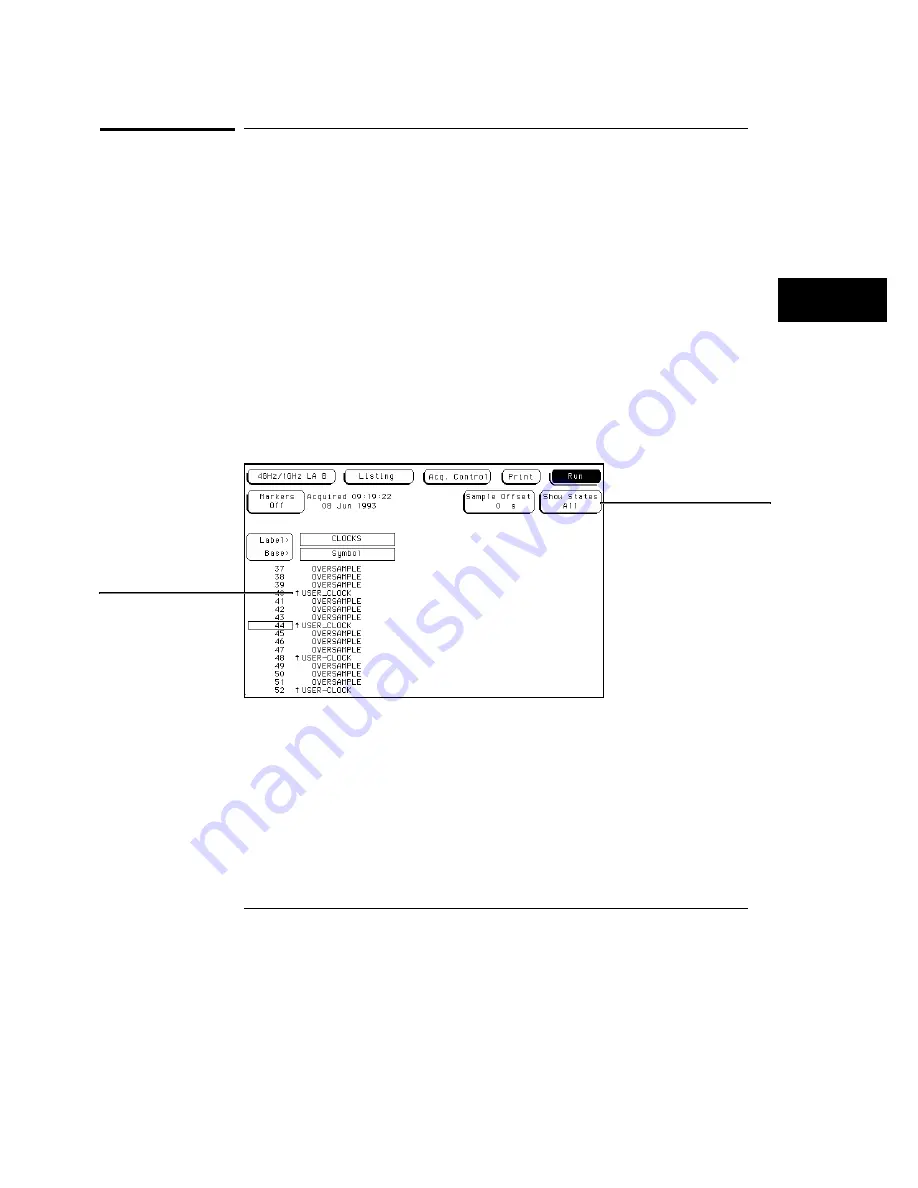
Show States All/Ext Clock (State only)
The Show States field only appears in the state acquisition mode and only
when an oversampling value is set. The field toggles between All and Ext Clk.
See Also
"Samples/Clocks Field" in the Trigger menu for information about
oversampling.
All
The All selection displays both the externally clocked states and the
oversampled states. All externally clocked states are marked in the
Listing menu with arrows representing the specified clock edge. In the
Waveform menu, the clock states are marked with triangular tick marks
at the top of the waveform display.
Ext Clk
The Ext Clk (external clock) selection displays only the
externally clocked states. Externally clocked states are those you would
have acquired without oversampling.
Show States Field
Show states field
Arrow indicator for
external clock
The Listing Menu
Show States All/Ext Clock (State only)
5–5
Содержание 16517A
Страница 3: ...The Agilent Technologies 16517A 4 GSa S Timing and 1 GSa S State Logic Analyzer ii ...
Страница 5: ...iv ...
Страница 11: ...Contents 6 ...
Страница 12: ...1 General Information ...
Страница 18: ...2 Probing ...
Страница 29: ...2 12 ...
Страница 30: ...3 The Format Menu ...
Страница 42: ...4 The Trigger Menu ...
Страница 79: ...4 38 ...
Страница 80: ...5 The Listing Menu ...
Страница 86: ...6 The Waveform Menu ...
Страница 106: ...7 The Compare Menu ...
Страница 122: ...8 The Chart Menu ...
Страница 133: ...8 12 ...
Страница 134: ...9 Markers and Stop Measurements ...
Страница 149: ...9 16 ...
Страница 150: ...10 Skew Adjust ...
Страница 156: ...11 Error Messages ...
Страница 165: ...11 10 ...
Страница 166: ...12 Specifications and Characteristics ...
Страница 176: ...13 Installation and Service ...
Страница 189: ...13 14 ...
Страница 193: ...Index 4 ...






























