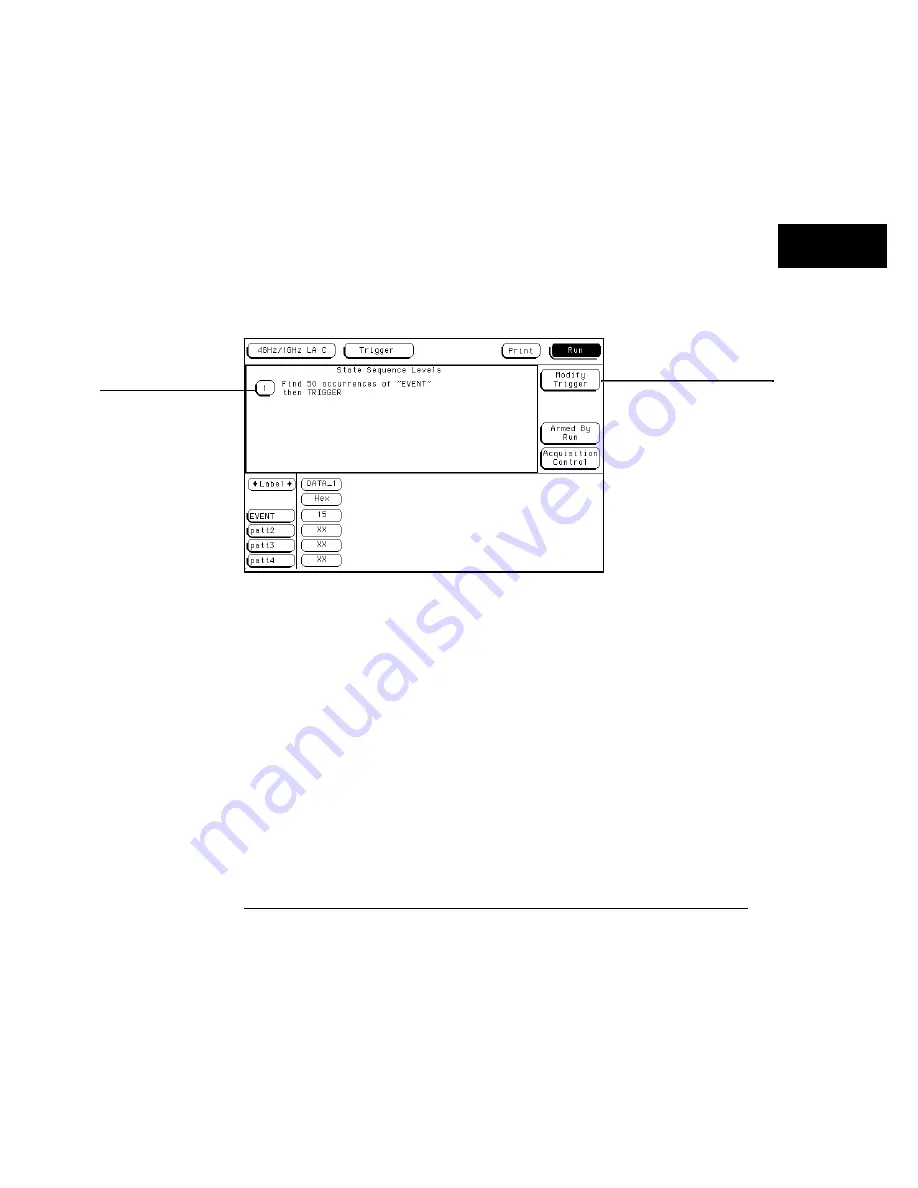
Editing Sequence Levels
Since constructing a trigger specification may be an iterative process,
editing sequence levels may become the same kind of iterative process.
The higher level editing, such as adding or deleting entire sequence
levels, is done using the Modify Trigger field in the main Trigger
menu. You can also enter any existing sequence level from the Modify
Trigger field. Another way of editing a specific sequence level is to
select the sequence level number field.
Accessing Sequence Levels
Once you are in any sequence level, you configure the sequence
statement using predefined macro statements or user-defined
statements. All appropriate resource terms appear in pop-up
selection lists after any of the assignment fields within a sequence
level are selected.
Sequence level number
Modify trigger
The Trigger Menu
4–5
Содержание 16517A
Страница 3: ...The Agilent Technologies 16517A 4 GSa S Timing and 1 GSa S State Logic Analyzer ii ...
Страница 5: ...iv ...
Страница 11: ...Contents 6 ...
Страница 12: ...1 General Information ...
Страница 18: ...2 Probing ...
Страница 29: ...2 12 ...
Страница 30: ...3 The Format Menu ...
Страница 42: ...4 The Trigger Menu ...
Страница 79: ...4 38 ...
Страница 80: ...5 The Listing Menu ...
Страница 86: ...6 The Waveform Menu ...
Страница 106: ...7 The Compare Menu ...
Страница 122: ...8 The Chart Menu ...
Страница 133: ...8 12 ...
Страница 134: ...9 Markers and Stop Measurements ...
Страница 149: ...9 16 ...
Страница 150: ...10 Skew Adjust ...
Страница 156: ...11 Error Messages ...
Страница 165: ...11 10 ...
Страница 166: ...12 Specifications and Characteristics ...
Страница 176: ...13 Installation and Service ...
Страница 189: ...13 14 ...
Страница 193: ...Index 4 ...






























