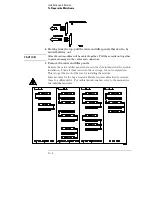To Inspect the Module
1
Inspect the shipping container for damage.
If the shipping container or cushioning material is damaged, keep them until
you have checked the contents of the shipment and checked the instrument
mechanically and electrically.
2
Check the supplied accessories.
Accessories supplied with the module are listed in "Accessories" in chapter 1.
3
Inspect the product for physical damage.
Check the module and the supplied accessories for obvious physical or
mechanical defects. If you find any defects, contact your nearest Agilent
Technologies Sales Office. Arrangements for repair or replacement are
made, at Agilent Technologies’ option, without waiting for a claim settlement.
To Prepare the Mainframe
C A U T I O N
Turn off the mainframe power before removing, replacing, or installing the
module.
C A U T I O N
Electrostatic discharge can damage electronic components. Use grounded
wriststraps and mats when performing any service to this module.
1
Turn off the mainframe power switch, then unplug the power cord.
Disconnect any input or output connections.
2
Plan your module configuration.
If you are installing a one-card module, use any available slot in the
mainframe.
If you are installing a multi-card module, use adjacent slots in the mainframe.
See illustration on next page for combinations.
3
Loosen the thumb screws.
Cards or filler panels below the slots intended for installation do not have to
be removed.
Starting from the top, loosen the thumb screws on filler panels and cards that
need to be moved.
Installation and Service
To Inspect the Module
13–3
Содержание 16517A
Страница 3: ...The Agilent Technologies 16517A 4 GSa S Timing and 1 GSa S State Logic Analyzer ii ...
Страница 5: ...iv ...
Страница 11: ...Contents 6 ...
Страница 12: ...1 General Information ...
Страница 18: ...2 Probing ...
Страница 29: ...2 12 ...
Страница 30: ...3 The Format Menu ...
Страница 42: ...4 The Trigger Menu ...
Страница 79: ...4 38 ...
Страница 80: ...5 The Listing Menu ...
Страница 86: ...6 The Waveform Menu ...
Страница 106: ...7 The Compare Menu ...
Страница 122: ...8 The Chart Menu ...
Страница 133: ...8 12 ...
Страница 134: ...9 Markers and Stop Measurements ...
Страница 149: ...9 16 ...
Страница 150: ...10 Skew Adjust ...
Страница 156: ...11 Error Messages ...
Страница 165: ...11 10 ...
Страница 166: ...12 Specifications and Characteristics ...
Страница 176: ...13 Installation and Service ...
Страница 189: ...13 14 ...
Страница 193: ...Index 4 ...