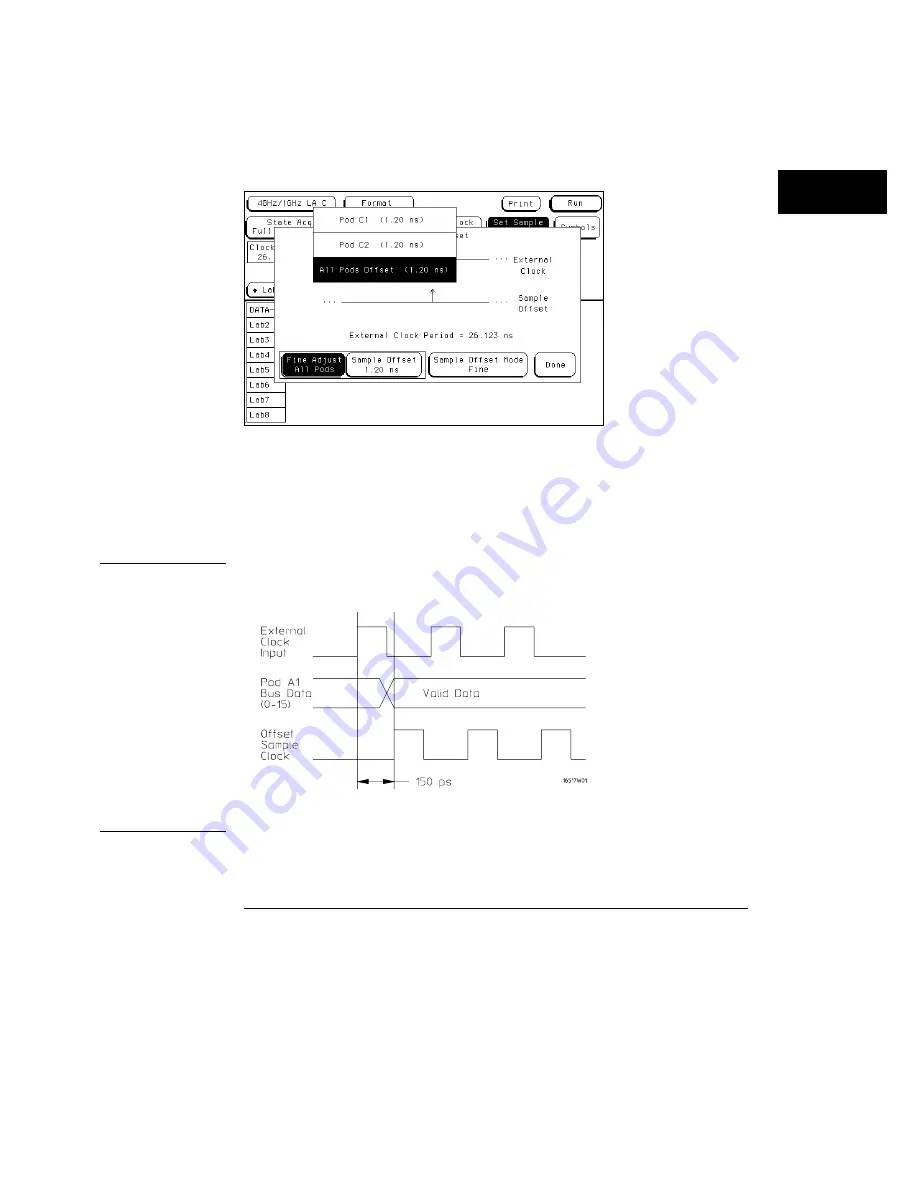
Fine
When the Sample Offset Mode field is selected, it toggles from
Coarse to Fine, and an additional Fine Adjust field becomes available.
Use this field to select each individual pod, or All pods adjusted together.
Fine Adjustment Fields
In the Fine mode, you can offset the sample point of individual pods an
additional 250 ps from the point of course adjustment within the 5 ns range.
Fine adjustments are in 50 ps increments.
Example
Your valid data appears 150 ps after the rising edge of the external clock, so
offset the sample point by 150 ps.
Offsetting the External Clock
The Format Menu
Set Sample Offset Field (State Only)
3–7
Содержание 16517A
Страница 3: ...The Agilent Technologies 16517A 4 GSa S Timing and 1 GSa S State Logic Analyzer ii ...
Страница 5: ...iv ...
Страница 11: ...Contents 6 ...
Страница 12: ...1 General Information ...
Страница 18: ...2 Probing ...
Страница 29: ...2 12 ...
Страница 30: ...3 The Format Menu ...
Страница 42: ...4 The Trigger Menu ...
Страница 79: ...4 38 ...
Страница 80: ...5 The Listing Menu ...
Страница 86: ...6 The Waveform Menu ...
Страница 106: ...7 The Compare Menu ...
Страница 122: ...8 The Chart Menu ...
Страница 133: ...8 12 ...
Страница 134: ...9 Markers and Stop Measurements ...
Страница 149: ...9 16 ...
Страница 150: ...10 Skew Adjust ...
Страница 156: ...11 Error Messages ...
Страница 165: ...11 10 ...
Страница 166: ...12 Specifications and Characteristics ...
Страница 176: ...13 Installation and Service ...
Страница 189: ...13 14 ...
Страница 193: ...Index 4 ...






























