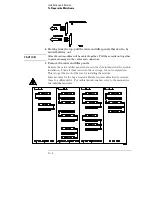To Configure a One-card Module
•
The 16517A module can be used as a one-card module. The 16518A
module can not be used as a one-card module.
•
If you need to configure a multi-card module into a one-card module,
remove the cables connecting the cards.
•
To Configure a Multi-card Module
To configure a multi-card module, connect the cables as follows:
Save unused cables for future configurations.
•
To configure a two-card module, use the short cable to connect the
16517A Master Card to the 16518A Expansion Card. The master card
can be above or below the expansion card. Note that if the master
card is below, the connector on the left side of the master card (when
looking at back of mainframe) must be used; when the master card is
above the expansion card, the connector on the right side of the
master card must be used. See "To Install the Module" for the
installation procedure.
•
To configure a three-card module, you can have the master card in
between the expansion cards, or above or below the expansion cards
(see illustration on page 13-4). Note the cables which are used for
each configuration, and the side of the master card which is used for
connecting. If the master card is below, the connector on the left
side of the master card (when looking at back of mainframe) must be
used; when the master card is above the expansion card, the
connector on the right side of the master card must be used. See "To
Install the Module" for the installation procedure.
Installation and Service
To Configure a One-card Module
13–5
Содержание 16517A
Страница 3: ...The Agilent Technologies 16517A 4 GSa S Timing and 1 GSa S State Logic Analyzer ii ...
Страница 5: ...iv ...
Страница 11: ...Contents 6 ...
Страница 12: ...1 General Information ...
Страница 18: ...2 Probing ...
Страница 29: ...2 12 ...
Страница 30: ...3 The Format Menu ...
Страница 42: ...4 The Trigger Menu ...
Страница 79: ...4 38 ...
Страница 80: ...5 The Listing Menu ...
Страница 86: ...6 The Waveform Menu ...
Страница 106: ...7 The Compare Menu ...
Страница 122: ...8 The Chart Menu ...
Страница 133: ...8 12 ...
Страница 134: ...9 Markers and Stop Measurements ...
Страница 149: ...9 16 ...
Страница 150: ...10 Skew Adjust ...
Страница 156: ...11 Error Messages ...
Страница 165: ...11 10 ...
Страница 166: ...12 Specifications and Characteristics ...
Страница 176: ...13 Installation and Service ...
Страница 189: ...13 14 ...
Страница 193: ...Index 4 ...