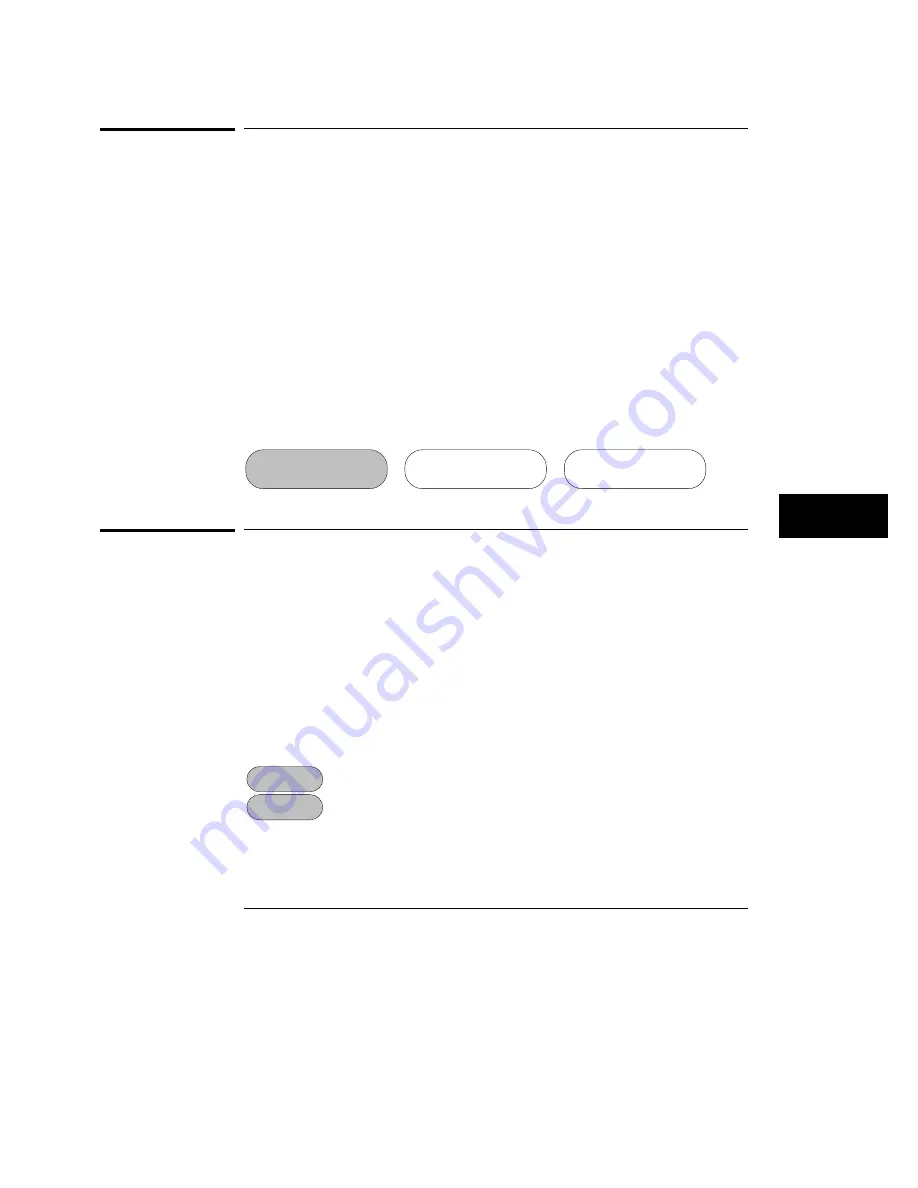
Trig to X / Trig to O Fields
The Trig to X and Trig to O fields are display fields as well as configuration
fields. Marker position is set by selecting the fields, then after the fields turn
light blue, rotating the knob. Marker position can also be set by selecting the
light blue field a second time, then entering a value.
The Trig to X and Trig to O fields display the time between the trigger point
and the marker.
X to O Display Field
The X to O display field is a "read only" field when it occurs in the Listing or
Chart menu, but is a configurable field in the Waveform menu. It displays the
time between the X and O markers. As the X and O markers are changed,
the display changes accordingly. A negative value means the O marker is
placed earlier in the trace than the X marker.
Marker Label / Base and Display (Waveform menu)
When using Time markers, a readout of marker values (where both markers
are currently placed) is shown.
The label field displays the label name to which the X and O marker values
are assigned. To display other labels, select the label field and choose the
new label from the selection menu that appears. Only pre-assigned labels in
the Format menu are available in the label selection menu
The base field underneath the label field displays the base the marker values
are in. To change the base, select the base field then choose the desired base
from the selection menu.
Trig to X
7.920 us
Trig to O
8.320 us
X to O
0.400 us
MACH 1
Hex
X -> BF
O -> C3
Markers and Stop Measurements
Trig to X / Trig to O Fields
9–13
Содержание 16517A
Страница 3: ...The Agilent Technologies 16517A 4 GSa S Timing and 1 GSa S State Logic Analyzer ii ...
Страница 5: ...iv ...
Страница 11: ...Contents 6 ...
Страница 12: ...1 General Information ...
Страница 18: ...2 Probing ...
Страница 29: ...2 12 ...
Страница 30: ...3 The Format Menu ...
Страница 42: ...4 The Trigger Menu ...
Страница 79: ...4 38 ...
Страница 80: ...5 The Listing Menu ...
Страница 86: ...6 The Waveform Menu ...
Страница 106: ...7 The Compare Menu ...
Страница 122: ...8 The Chart Menu ...
Страница 133: ...8 12 ...
Страница 134: ...9 Markers and Stop Measurements ...
Страница 149: ...9 16 ...
Страница 150: ...10 Skew Adjust ...
Страница 156: ...11 Error Messages ...
Страница 165: ...11 10 ...
Страница 166: ...12 Specifications and Characteristics ...
Страница 176: ...13 Installation and Service ...
Страница 189: ...13 14 ...
Страница 193: ...Index 4 ...






























