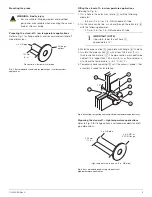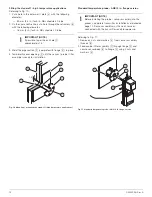CI/AZ40-EN Rev. A
23
10.Press the
key (below the
Next
prompt).
The
Sample Flow Recovery
status message is displayed:
Wait until the progress bar indicates completion.
Flow rate test >5 % O
2
To perform a flow rate test (>5 % O
2
) at the transmitter:
1. From any
Operator
page, press the
key.
The
Operator
menu is displayed:
2. Use the
/
keys to scroll to the
Enter Configuration
menu and press the
key.
The
Access
level screen is displayed:
3. Use the
/
keys to scroll to the
Advanced
level and
press the
key to display
Advanced
level menu options.
4. Use the
/
keys to scroll to the
Calibrate
level screen:
5. Press the
key to enter
Calibrate
level and display menu
options, then use the
/
keys to scroll to the
Flow
Rate Test
menu:
IMPORTANT (NOTE)
Refer to Operating instruction OI/AZ40-EN for
troubleshooting procedures.
Next
Flow Rate Test
Sample Flow Recovery
In Conf Alarm
CAL
Autoscroll
In Conf Alarm
Autoscroll
Enter Configuration
Data Views
Logs
Alarm Acknowledge
IMPORTANT (NOTE)
If passwords have been set it is necessary to enter
the correct password to enable access to the
Advanced
level – refer to Operating instruction
OI/AZ40-EN for password setup details.
Back
Select
Read Only
Logout
Access Level
Calibrate
Advanced
Service
Menu
Exit
Select
Calibrate
Back
Select
Calibrate
Calibration Setup
Blowback Setup
Scheduled Events
Flow Rate Test
Man. Valve Control