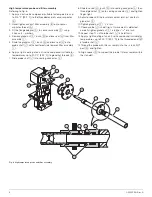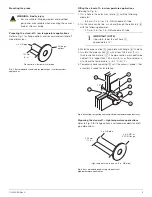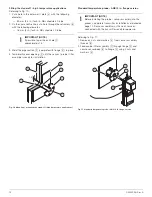22
CI/AZ40-EN Rev. A
3. Use the
/
keys to scroll to the
Advanced
level and
press the
key to display
Advanced
level menu options.
4. Use the
/
keys to scroll to the
Calibrate
level
screen:
5. Press the
key to enter
Calibrate
level and display menu
options, then use the
/
keys to scroll to the
Flow
Rate Test
menu:
6. Set the span gas regulator to a low value, for example, 8
psig. Press the
key (below the
Select
prompt).
The
Flow Rate Test
screen is displayed and a prompt
Press Next To Apply Span Gas
is displayed:
7. Press the
key (below the
Next
prompt). A screen (similar to
the following example) is displayed:
Increase the span gas flow rate by approximately 0.25 SCFH
(0.15 l/min). Allow 15 seconds for the mV reading to stabilize.
Record the flow rate and mV reading.
Repeat until no further change in mV reading occurs with
increase in flow rate. Record the flow rate at which the mV
reading first reached its stable value.
8. Press the
key (below the
Next
prompt).
The following screen is displayed:
The span gas flow rate should be adjusted to the flow rate for
stable mV value (noted above) plus a further 0.5 SCFH
(0.25 l/min).
9. Press the
key (below the
Next
prompt).
The following screen is displayed:
Adjust the zero gas flow to match the same flow rate set for
the span gas.
IMPORTANT (NOTE)
If passwords have been set it is necessary to enter
the correct password to enable access to the
Advanced
level – refer to Operating instruction
OI/AZ40-EN for password setup details.
Menu
Exit
Select
Calibrate
Back
Select
Calibrate
Calibration Setup
Blowback Setup
Scheduled Events
Flow Rate Test
Man. Valve Control
Next
Flow Rate Test
O2 < 5%. Press Next
To Apply Span Gas
Next
Flow Rate Test
Increase Span Flow
60.1 mV
Next
Flow Rate Test
Increase Span Flow
Another 0.5 SCFH
Next
Flow Rate Test
Adjust Zero Gas Flow
To Match Span Gas