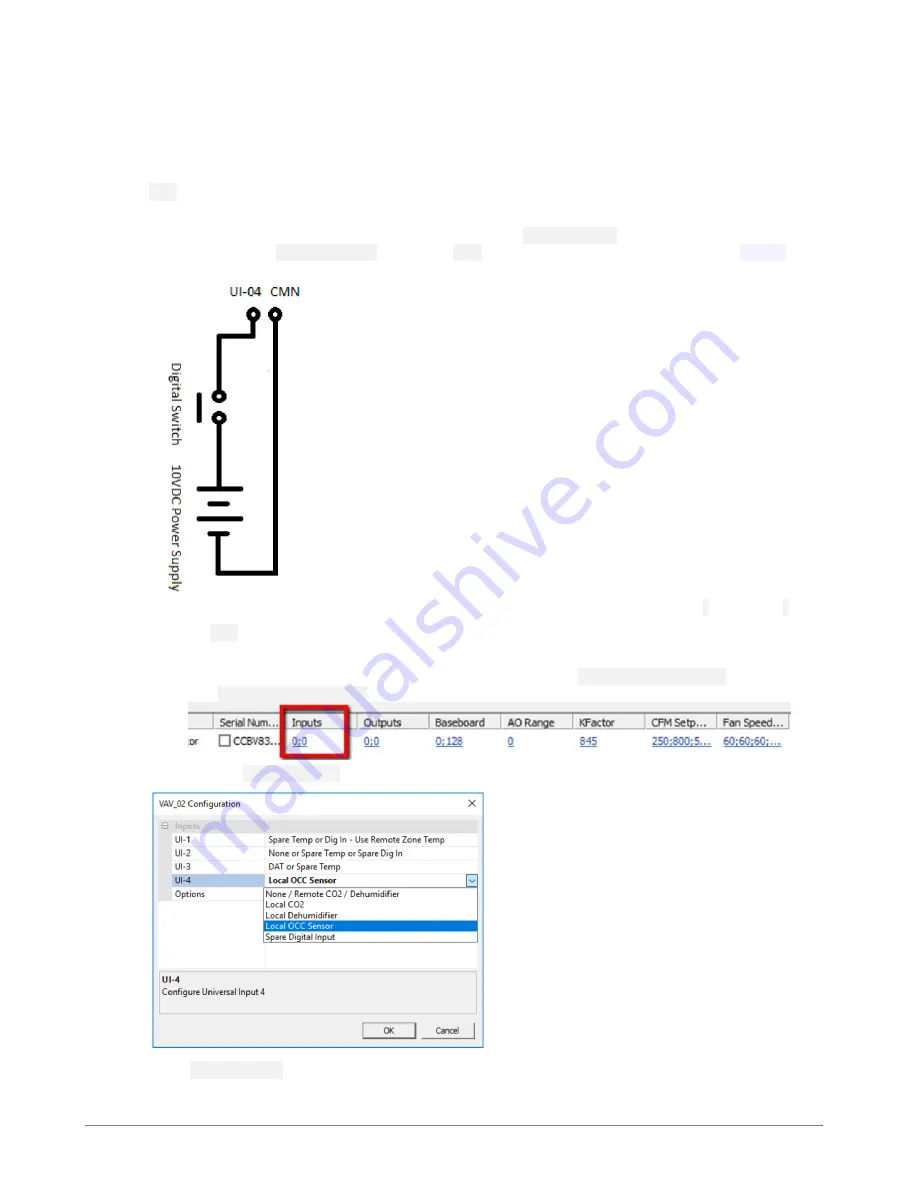
CBV-2U4-3T(-N) |
Installation Overview
©ABB 2022 All Rights Reserved.
Subject to change without notice
WWW.CYLON.COM
13
M
AN0
13
9
re
v
14
How to set up UI4 as a digital input
UI-4
on the
CBV-2U4-3T
is configured by default as an analog input, reading voltage, suitable for a CO
₂
or
humidity sensor.
This UI can also be configured to register digital input for a
Local OCC sensor
(registering occupancy in a space
using a PIR relay) or
Spare Digital Input
but to wire
UI-4
for a digital input, you will need to put a
10 V DC
power
supply in series with the digital switch:
The
CBV
strategy defines thresholds for voltage levels that would be considered a digital
1
or a digital
0
.
To set up
UI-4
as an occupancy sensor,
1.
open
CXpro
ᴴᴰ
,
2.
Right-click on the
Site
or
Network
containing the
CBV
and select
Commission BACnet Devices
.
3.
In the
Commission BACnet Devices
dialog, click on the Inputs column of the relevant
CBV
:
This opens the
VAV Configuration
dialog:
Select
Local OCC Sensor
Содержание CBV-2U4-3T
Страница 1: ... USER GUIDE MAN0139 rev 14 CBV 2U4 3T N ...
Страница 75: ......














































