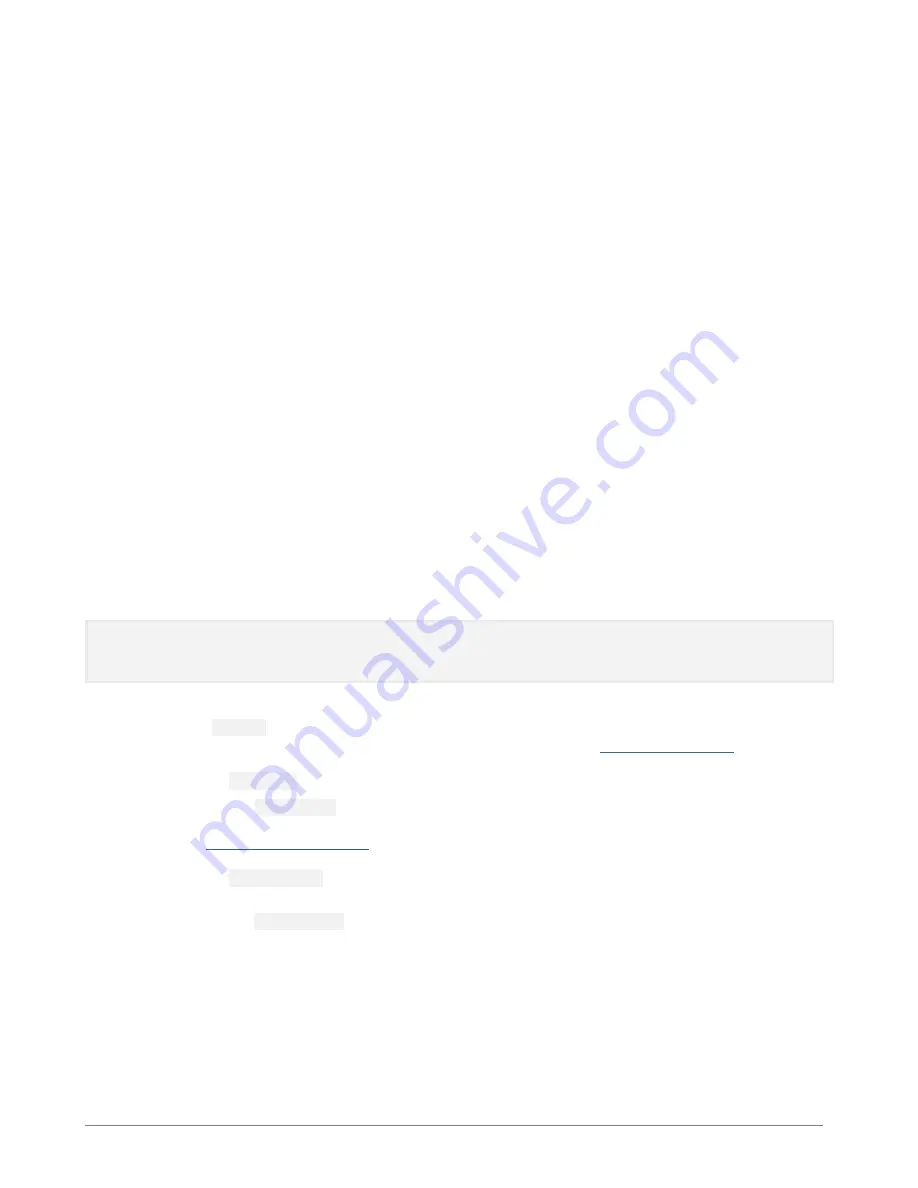
CBV-2U4-3T(-N) |
Installation Overview
©ABB 2022 All Rights Reserved.
Subject to change without notice
WWW.CYLON.COM
21
M
AN0
13
9
re
v
14
CONFIGURING THE CBV-2U4-3T(-N) CONTROLLER
The
CBV-2U4-3T(-N)
has a pre-loaded strategy that is designed to be highly configurable for a wide variety of
VAV sequences. The sequences can be selected by writing a value to the various input and output codes that
are within the strategy. There are multiple ways to configure the
CBV-2U4-3T(-N)
for a specific sequence. Users
are able to set these configuration values through
CXpro
ᴴᴰ
.
SETTING CBV-2U4-3T(-N) BACNET COMMISSIONING CONFIGURATION CODES
IN CXpro
ᴴᴰ
When commissioning the CBV it is recommended to use the BACnet Commissioning option in
CXpro
ᴴᴰ
.
Input codes
By clicking into the field associated with each input users will notice that there are multiple options which
can be selected:
•
UI-1
This input is typically going to be either local zone temperature or local zone temperature with push
button override. The push button override option is the override button for occupying the VAV while in
an unoccupied state. On any room sensors purchased from ABB this
simply “shorts” the thermistor
while the button is pushed.
•
UI-2
This input is typically going to be configured for set point slide adjust. This input will support a 5K
POT to support room sensors ordered from ABB. If the room sensor does not have a slide adjust, then
select none.
•
UI-3
There are no configurable options for this input. If there is a supply air sensor that will be used for
determining “Primary Air State” (hot or cold air being supplied to VAV) wire the sensor to this input.
Note
:
Under “options” select “Switch Heat/Cool Primary Air State by SAT” to enable this feature. By default this
feature is off and Primary Air State is set to cooling or heating from a master controller. See
on page 50 for further information.
•
UI-4
This input can be configured for a variety of different options.
o
“
Local CO2
” is the option to select if there is a
CO
2
sensor wired to this input. By selecting this option,
the sequence will open the damper when CO
2
level gets above
on page 51 for further information.
•
“
Remote CO2
” is an option that can be selected to write a
CO
2
command from a master controller.
o
Select “
Local Dehumid
” if there is a relative humidity sensor wired to
this input. By selecting this
option, the sequence will open the damper when the relative humidity level gets above
. See
Primary Air Flow Reset Dehumidification
on page 52 for further
information.
•
“
Remote Dehumid
” is an option that can be selected to write a dehumidification command from a
master controller.
o
Select “
Local Occ Sensor
” if there is a dry contact s
witch that will close for putting the VAV box in an
occupied state. This is typically going to be used for a motion sensor. See
on page 44 for further information.
Содержание CBV-2U4-3T
Страница 1: ... USER GUIDE MAN0139 rev 14 CBV 2U4 3T N ...
Страница 75: ......
















































