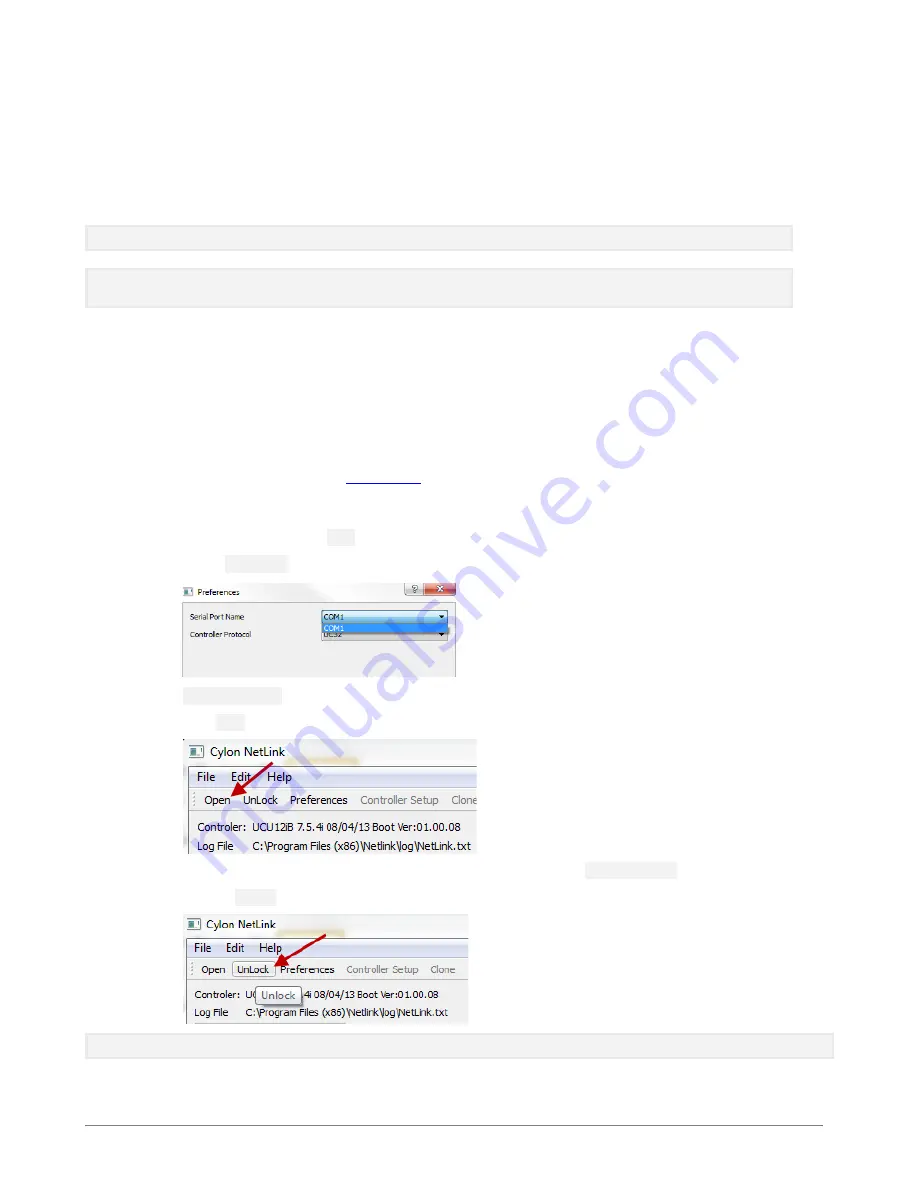
CBV-2U4-3T(-N) |
Installation Overview
©ABB 2022 All Rights Reserved.
Subject to change without notice
WWW.CYLON.COM
19
M
AN0
13
9
re
v
14
The
MS/TP
baud rate must match on all devices on the
MS/TP
subnet. The PC
Baud
Rate should be left at the
default value of 9600 bps.
For the initial configuration of the device, the controller must first be powered on.
Note
:
Service Port
(serial connection) must not be connected until after the device is powered on.
Note:
Ensure the 24 V AC and
Common
wires are correctly connected to the controller. If the wires are
swapped, it may cause damage to anything connected to the controller.
If connecting directly to the
CBV-2U4-3T(-N)
, use a
UC32-PC commissioning cable
by inserting the 9 pin D-Type
serial cable into a serial port of the PC on which
NetLink
is installed. Next, insert the
RJ-45
connector into the
RJ-45
socket on the front of the
CBV-2U4-3T(-N)
controller.
If connecting to the
CBV-2U4-3T(-N)
through a room sensor that has been wired for serial communications,
insert the 9 pin D-Type serial cable into a serial port on the PC on which
NetLink
is installed, then insert the
RJ-
12
connector into the
RJ-12
socket on the room sensor.
Once connected to the controller, it is possible to change the settings on the controller using the
CXproH
D
or, preferably,
NetLink
. For details on how to use the
CXproH
D
, please refer to the
Cxpro
HD
User Guide
(MAN0133)
. For details on how to use
NetLink
, continue to the section
below.Once downloaded,
NetLink
must be installed. Follow the step by step installer and use the default
settings where possible.
1.
Start
NetLink
from the
Start
menu or shortcut on your desktop that was created during install.
2.
Select
Preferences
and in the drop-down menu select the COM port that is assigned to serial cable.
Controller Protocol
must be set to
“UC32”.
3.
Click
open
.
4.
Navigate to where the
NetLink
s
creens are saved and select the “
IO_config.nls
” screen.
5.
Click on
UnLock
and type in the password.
Note:
The
NetLink
screens have been configured with a password of “
password
”
.
Содержание CBV-2U4-3T
Страница 1: ... USER GUIDE MAN0139 rev 14 CBV 2U4 3T N ...
Страница 75: ......






























