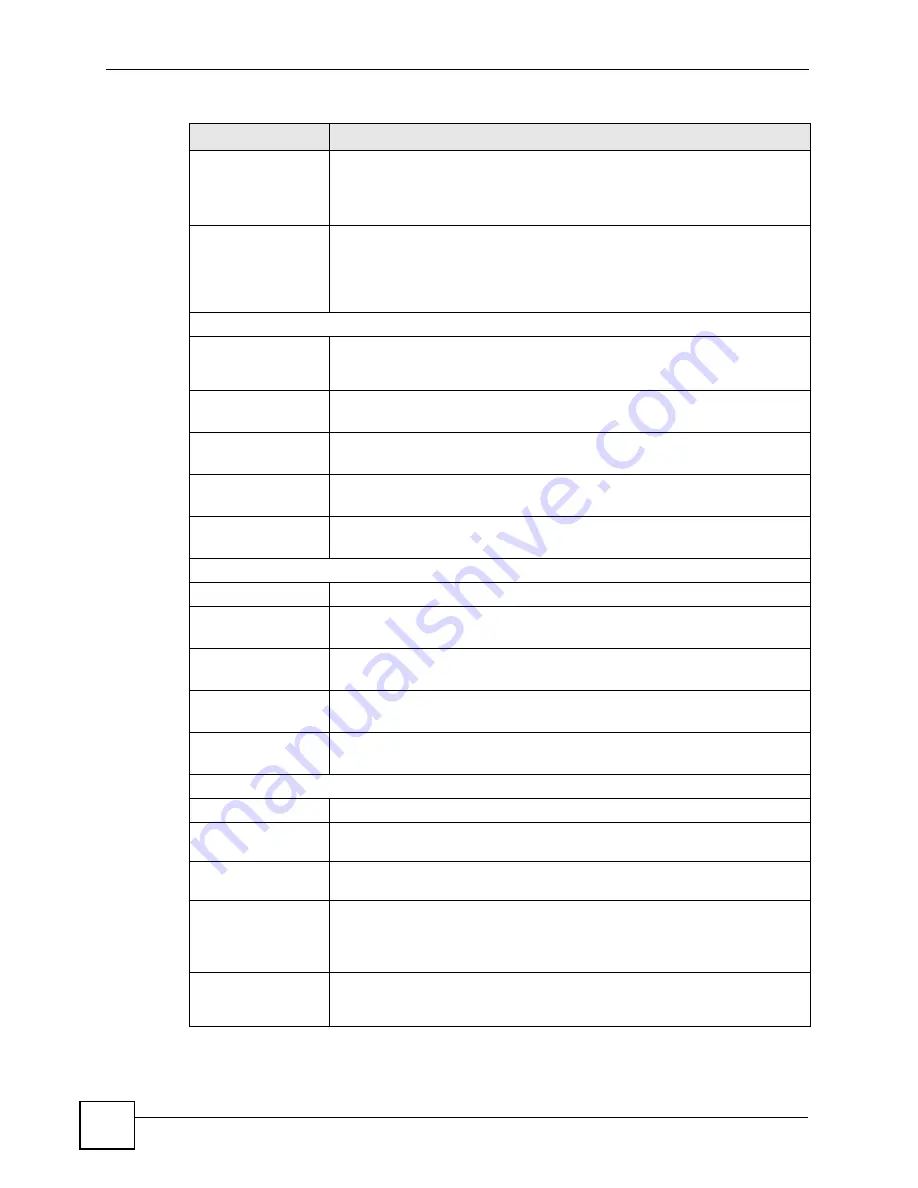
Chapter 7 Basic Setting
OLT-1308 Series User’s Guide
90
Maximum
Downstream
Bandwidth
This field is applicable when you select
Downstream Policing
. Downstream
traffic refers to traffic from the OLT to the ONU.
Specify the maximum downstream bandwidth allowed for the ONU.
The number you entered is multiplied by 64.
Maximum
Downstream Burst
Size
This field is applicable when you select
Downstream Policing
. Downstream
traffic refers to traffic from the OLT to the ONU.
Specify the maximum downstream burst size that an ONU is allowed to send
for a single traffic burst. This assigns more bandwidth to the ONU for a short
burst period without changing the profile settings.
Downstream Policing per Queue
Active Select
Active
to apply the bandwidth limit to the upstream traffic on the queues
then configure the settings in the field below. Downstream traffic refers to traffic
from the OLT to the ONU.
Maximum Queue 0
Bandwidth
Specify the maximum downstream bandwidth for packets in queue 0.
The number you entered is multiplied by 100.
Maximum Queue 1
Bandwidth
Specify the maximum downstream bandwidth for packets in queue 1.
The number you entered is multiplied by 100.
Maximum Queue 2
Bandwidth
Specify the maximum downstream bandwidth for packets in queue 2.
The number you entered is multiplied by 100.
Maximum Queue 3
Bandwidth
Specify the maximum downstream bandwidth for packets in queue 3.
The number you entered is multiplied by 100.
Downstream Priority Queue Size
Active
Select
Active
to set the queue size for the downstream traffic.
Queue 0 Size
Specify the size (in byte) for queue 0.
The number you entered is multiplied by 128.
Queue 1 Size
Specify the size (in byte) for queue 1.
The number you entered is multiplied by 128.
Queue 2 Size
Specify the size (in byte) for queue 2.
The number you entered is multiplied by 128.
Queue 3 Size
Specify the size (in byte) for queue 3.
The number you entered is multiplied by 128.
ONU PHY Configuration
Power Down
Select this option to disable the connection to the ONU.
Speed/Duplex
Select the link speed and duplex mode (
10M/Half
,
10M/Full
,
100M/Half
,
100M/
Full
or
1000M
/
Full
) for the connection to the ONU.
Auto-negotiation
Select this option to establish the connection to the ONU using auto-negotiation
for the link speed and duplex mode.
Flow Control
IEEE802.3x flow control is used in full duplex mode to send a pause signal to
the sending port, causing it to temporarily stop sending signals when the
receiving port memory buffers fill.
Select this option to enable flow control for the connection to the ONU.
Address Learning
MAC address learning reduces outgoing broadcast traffic. For MAC address
learning to occur on a port, the port itself must be active with address learning
enabled.
Table 20
EPON Setup: Profile Setup (continued)
LABEL
DESCRIPTION
Summary of Contents for OLT-1308
Page 2: ......
Page 7: ...Safety Warnings OLT 1308 Series User s Guide 7 ...
Page 8: ...Safety Warnings OLT 1308 Series User s Guide 8 ...
Page 28: ...List of Tables OLT 1308 Series User s Guide 28 ...
Page 30: ...30 ...
Page 34: ...Chapter 1 Introducing the OLT OLT 1308 Series User s Guide 34 ...
Page 38: ...Chapter 2 Hardware Installation and Connection OLT 1308 Series User s Guide 38 ...
Page 44: ...44 ...
Page 58: ...Chapter 5 Initial Setup Example OLT 1308 Series User s Guide 58 ...
Page 72: ...Chapter 6 System Status and Port Statistics OLT 1308 Series User s Guide 72 ...
Page 94: ...Chapter 7 Basic Setting OLT 1308 Series User s Guide 94 ...
Page 96: ...96 ...
Page 106: ...Chapter 8 VLAN OLT 1308 Series User s Guide 106 ...
Page 116: ...Chapter 11 Spanning Tree Protocol OLT 1308 Series User s Guide 116 ...
Page 126: ...Chapter 15 Link Aggregation OLT 1308 Series User s Guide 126 ...
Page 132: ...Chapter 17 Queuing Method OLT 1308 Series User s Guide 132 ...
Page 138: ...Chapter 18 Classifier OLT 1308 Series User s Guide 138 ...
Page 143: ...Chapter 19 Policy OLT 1308 Series User s Guide 143 Figure 53 Policy Example ...
Page 144: ...Chapter 19 Policy OLT 1308 Series User s Guide 144 ...
Page 158: ...158 ...
Page 162: ...Chapter 22 Classification Filter Profile OLT 1308 Series User s Guide 162 ...
Page 172: ...Chapter 23 VLAN Profile OLT 1308 Series User s Guide 172 ...
Page 184: ...Chapter 26 Destination Filter OLT 1308 Series User s Guide 184 ...
Page 188: ...Chapter 27 Port Authentication OLT 1308 Series User s Guide 188 ...
Page 190: ...190 ...
Page 200: ...Chapter 29 Maintenance OLT 1308 Series User s Guide 200 ...
Page 212: ...Chapter 30 Access Control OLT 1308 Series User s Guide 212 ...
Page 218: ...Chapter 32 Syslog OLT 1308 Series User s Guide 218 ...
Page 224: ...Chapter 33 Cluster Management OLT 1308 Series User s Guide 224 ...
Page 228: ...Chapter 34 MAC Table OLT 1308 Series User s Guide 228 ...
Page 232: ...Chapter 36 IGMP Table OLT 1308 Series User s Guide 232 ...
Page 234: ...234 ...
Page 285: ...Chapter 38 Command Examples OLT 1308 Series User s Guide 285 ...
Page 286: ...Chapter 38 Command Examples OLT 1308 Series User s Guide 286 ...
Page 294: ...Chapter 39 Troubleshooting OLT 1308 Series User s Guide 294 ...
Page 296: ...296 ...
Page 302: ...Appendix B Legal Information OLT 1308 Series User s Guide 302 ...






























