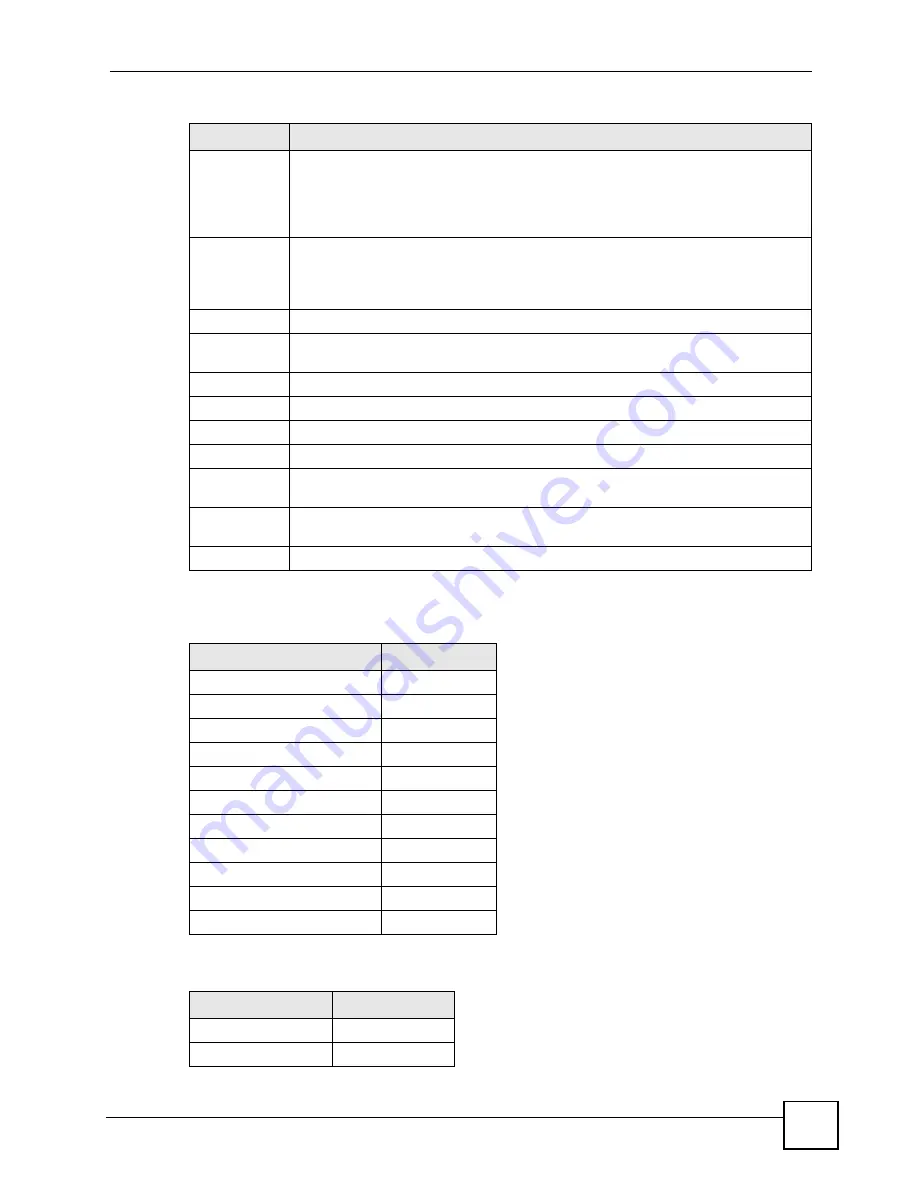
Chapter 24 Priority Profile
OLT-1308 Series User’s Guide
177
The following table shows some common Ethernet types and the corresponding hexadecimal
number.
Some of the most common protocol names and port numbers are:
Value
If you select
Ethertype
in the
Classifier
field, enter the Ethernet type number in
hexadecimal value (0x0000 - 0xff0f). The 0x prefix is already entered for you. Refer to
for common Ethernet type numbers.
If you select
IPv4 Protocol
in the
Classifier
field, protocol number (1-255). Refer to
VLAN Priority
You can set the ONU to add VLAN priority settings in the VLAN header of the packet.
This ensures quality of service between multiple switching/routing devices on the
network and allows flexible prioritization.
Enter a number between 0 and 7. The bigger the number, the higher the priority.
Queue
Select the queue number (0-3) to which the classified packets are sent.
Add
After you set the fields above, click
Add
to insert a new profile or save the settings to
an existing profile.
Cancel
Click
Cancel
to reset the fields.
Clear
Click
Clear
to begin configuring this screen afresh.
Name
This field displays the name of a profile. Click on a name to configure the profile.
Active
This field displays whether the profile is enabled or not.
TOS-COS
Conversion
This field displays the TOC-to-COS mappings.
Delete
Select the entry(ies) that you want to remove in the
Delete
column and then click the
Delete
button.
Cancel Click
Cancel
to clear the
Delete
check boxes.
Table 60
Common Ethernet Types Numbers
ETHERNET TYPE
NUMBER
IP ETHII
0800
X.75 Internet
0801
NBS Internet
0802
ECMA Internet
0803
Chaosnet 0804
X.25 Level 3
0805
XNS Compat
0807
Banyan Systems
0BAD
BBN Simnet
5208
IBM SNA
80D5
AppleTalk AARP
80F3
Table 61
Common Protocol Names and Numbers
PROTOCOL NAME
NUMBER
ICMP
1
IGMP
2
Table 59
Priority Profile: OLT-1308H (continued)
LABEL
DESCRIPTION
Summary of Contents for OLT-1308
Page 2: ......
Page 7: ...Safety Warnings OLT 1308 Series User s Guide 7 ...
Page 8: ...Safety Warnings OLT 1308 Series User s Guide 8 ...
Page 28: ...List of Tables OLT 1308 Series User s Guide 28 ...
Page 30: ...30 ...
Page 34: ...Chapter 1 Introducing the OLT OLT 1308 Series User s Guide 34 ...
Page 38: ...Chapter 2 Hardware Installation and Connection OLT 1308 Series User s Guide 38 ...
Page 44: ...44 ...
Page 58: ...Chapter 5 Initial Setup Example OLT 1308 Series User s Guide 58 ...
Page 72: ...Chapter 6 System Status and Port Statistics OLT 1308 Series User s Guide 72 ...
Page 94: ...Chapter 7 Basic Setting OLT 1308 Series User s Guide 94 ...
Page 96: ...96 ...
Page 106: ...Chapter 8 VLAN OLT 1308 Series User s Guide 106 ...
Page 116: ...Chapter 11 Spanning Tree Protocol OLT 1308 Series User s Guide 116 ...
Page 126: ...Chapter 15 Link Aggregation OLT 1308 Series User s Guide 126 ...
Page 132: ...Chapter 17 Queuing Method OLT 1308 Series User s Guide 132 ...
Page 138: ...Chapter 18 Classifier OLT 1308 Series User s Guide 138 ...
Page 143: ...Chapter 19 Policy OLT 1308 Series User s Guide 143 Figure 53 Policy Example ...
Page 144: ...Chapter 19 Policy OLT 1308 Series User s Guide 144 ...
Page 158: ...158 ...
Page 162: ...Chapter 22 Classification Filter Profile OLT 1308 Series User s Guide 162 ...
Page 172: ...Chapter 23 VLAN Profile OLT 1308 Series User s Guide 172 ...
Page 184: ...Chapter 26 Destination Filter OLT 1308 Series User s Guide 184 ...
Page 188: ...Chapter 27 Port Authentication OLT 1308 Series User s Guide 188 ...
Page 190: ...190 ...
Page 200: ...Chapter 29 Maintenance OLT 1308 Series User s Guide 200 ...
Page 212: ...Chapter 30 Access Control OLT 1308 Series User s Guide 212 ...
Page 218: ...Chapter 32 Syslog OLT 1308 Series User s Guide 218 ...
Page 224: ...Chapter 33 Cluster Management OLT 1308 Series User s Guide 224 ...
Page 228: ...Chapter 34 MAC Table OLT 1308 Series User s Guide 228 ...
Page 232: ...Chapter 36 IGMP Table OLT 1308 Series User s Guide 232 ...
Page 234: ...234 ...
Page 285: ...Chapter 38 Command Examples OLT 1308 Series User s Guide 285 ...
Page 286: ...Chapter 38 Command Examples OLT 1308 Series User s Guide 286 ...
Page 294: ...Chapter 39 Troubleshooting OLT 1308 Series User s Guide 294 ...
Page 296: ...296 ...
Page 302: ...Appendix B Legal Information OLT 1308 Series User s Guide 302 ...






























