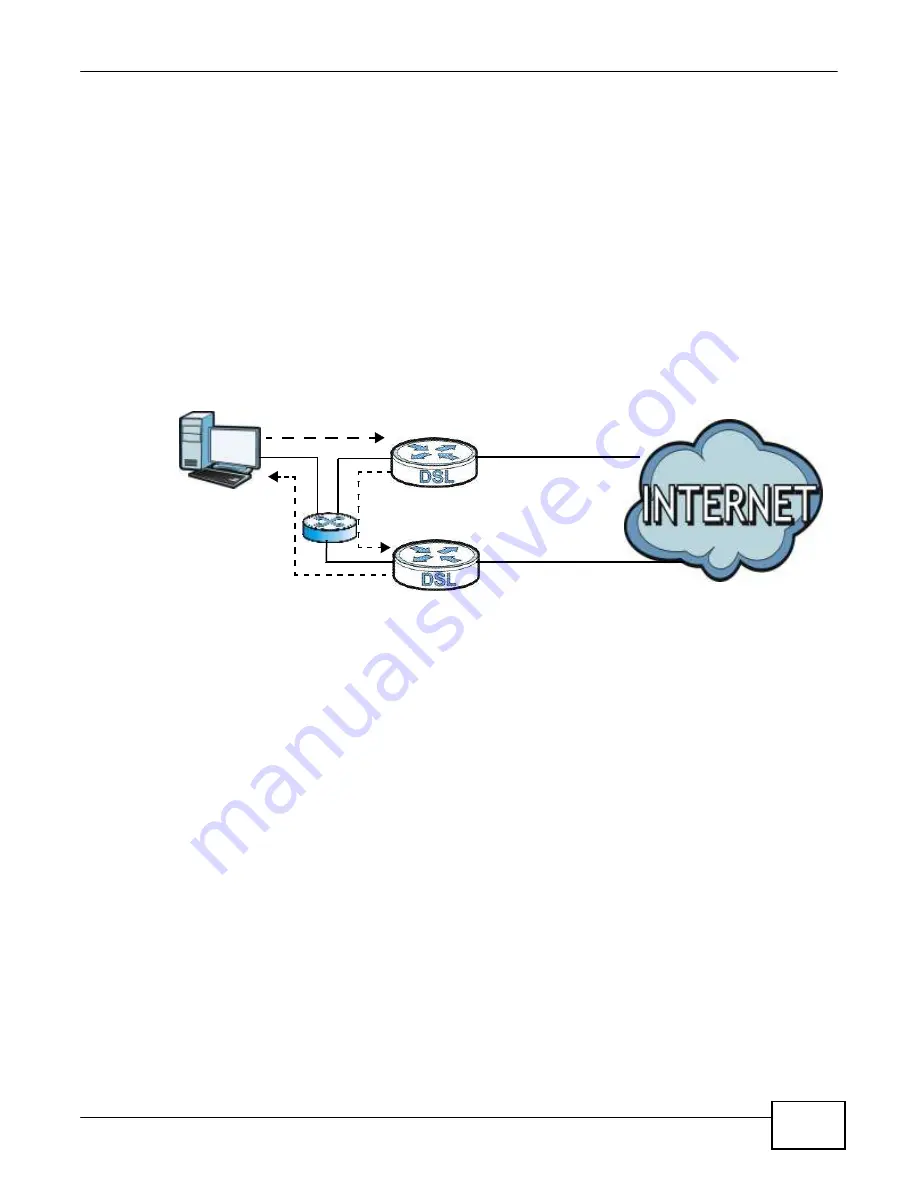
161
eircom D10
00 modem User’s Guide
Chapter 13 Firewall
the “triangle route” (also called asymmetrical route) problem may occur. The steps below describe
the “triangle route” problem.
1
A computer on the LAN initiates a connection by sending out a SYN packet to a receiving server on
the WAN.
2
The Device reroutes the SYN packet through Gateway
A
on the LAN to the WAN.
3
The reply from the WAN goes directly to the computer on the LAN without going through the
Device.
As a result, the Device resets the connection, as the connection has not been acknowledged.
Figure 110
“Triangle Route” Problem
LAN
WAN
1
ISP 1
3
2
ISP 2
A
13.6.4.2
Solving the “Triangle Route” Problem
If you have the Device allow triangle route sessions, traffic from the WAN can go directly to a LAN
computer without passing through the Device and its firewall protection.
Another solution is to use IP alias. IP alias allows you to partition your network into logical sections
over the same Ethernet interface. Your Device supports up to three logical LAN interfaces with the
Device being the gateway for each logical network.
It’s like having multiple LAN networks that actually use the same physical cables and ports. By
putting your LAN and Gateway
A
in different subnets, all returning network traffic must pass
through the Device to your LAN. The following steps describe such a scenario.
1
A computer on the LAN initiates a connection by sending a SYN packet to a receiving server on the
WAN.
2
The Device reroutes the packet to Gateway A, which is in Subnet 2.
3
The reply from the WAN goes to the Device.
4
The Device then sends it to the computer on the LAN in Subnet 1.
Summary of Contents for eircom D1000
Page 2: ...Copyright 2013 ZyXEL Communications Corporation...
Page 3: ......
Page 12: ...10 eircom D1000 modem User s Guide...
Page 13: ...PART I User s Guide 11...
Page 14: ...12...
Page 18: ...16 eircom D1000 modem User s Guide...
Page 26: ...Chapter 2 Introducing the Web Configurator 24 eircom D1000 modem User s Guide...
Page 27: ...PART II Technical Reference 25...
Page 28: ...26...
Page 78: ...76 eircom D1000 modem User s Guide Chapter 5 Wireless LAN...
Page 110: ...10 8 eircom D1000 modem User s Guide Chapter 6 Home Networking...
Page 126: ...Chapter 8 Quality of Service QoS 124 eircom D1000 modem User s Guide...
Page 136: ...134 eircom D1000 modem User s Guide Chapter 9 Network Address Translation NAT...
Page 148: ...146 eircom D1000 modem User s Guide Chapter 12 Filter...
Page 168: ...Chapter 14 Parental Control 166 eircom D1000 modem User s Guide...
Page 174: ...Chapter 15 Certificates 172 eircom D1000 modem User s Guide...
Page 180: ...178 eircom D1000 modem User s Guide Chapter 17 Traffic Status...
Page 182: ...180 eircom D1000 modem User s Guide Chapter 18 User Account...
Page 184: ...182 eircom D1000 modem User s Guide Chapter 19 System Setting...
Page 187: ...185 eircom D1000 modem User s Guide Chapter 20 Time Setting...
Page 188: ...Chapter 20 Time Setting 186 eircom D1000 modem User s Guide...
Page 196: ...Chapter 23 Backup Restore 194 eircom D1000 modem User s Guide...
Page 210: ...Chapter 25 Diagnostic 208 eircom D1000 modem User s Guide...
Page 216: ...214 eircom D1000 modem User s Guide Chapter 27 LED Descriptions...
















































