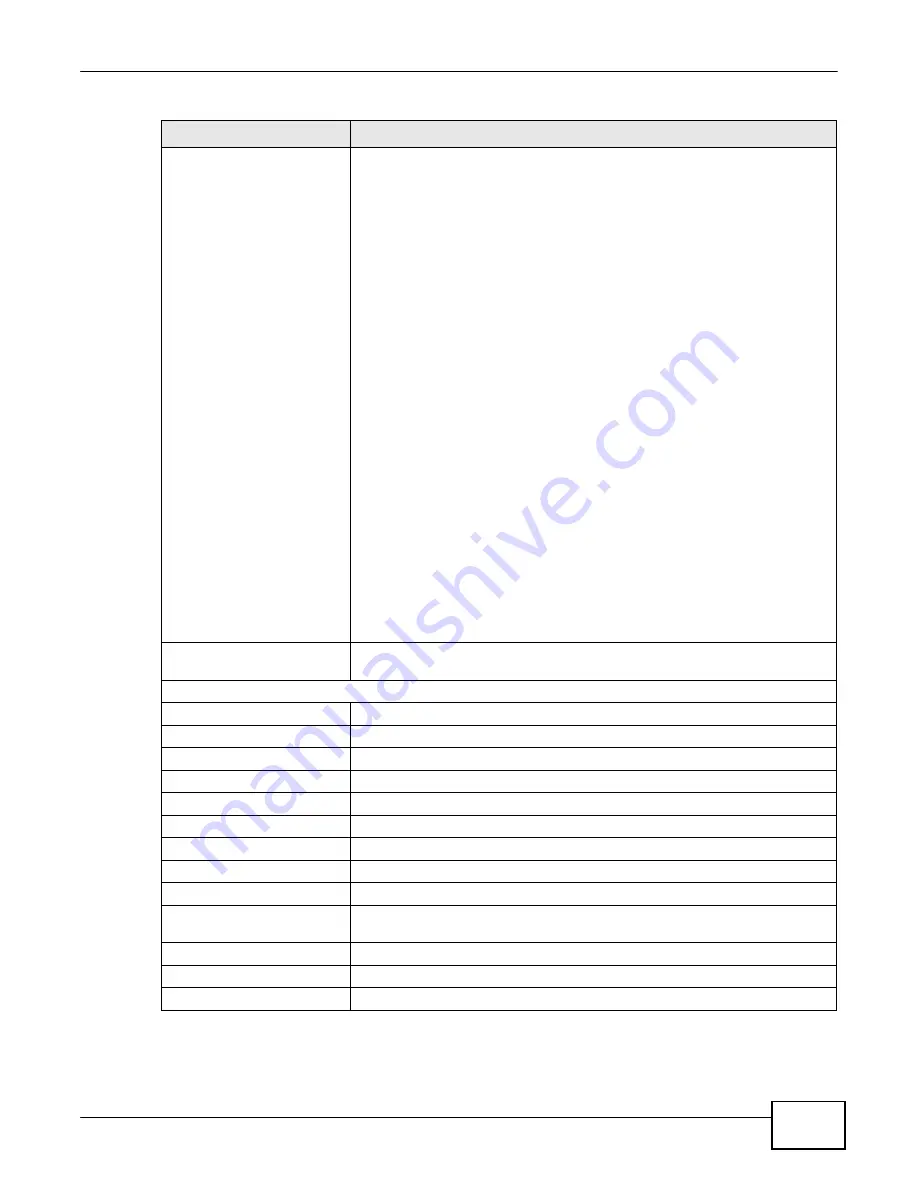
145
eircom D10
00 modem User’s Guide
Chapter 12 Filter
Table 54
Security > Filter > IPv6/MAC Filter (continued)
LABEL
DESCRIPTION
ICMPv6 Type
Select the ICMPv6 message type to filter. The following message types can be
selected:
1 / Destination Unreachable:
0
-
no route to destination; 1 -
communication with destination administratively prohibited; 3 - address
unreachable; 4 - port unreachable
2 / Packet Too Big
3 / Time Exceeded:
0 - hop limit exceeded in transit; 1 - fragment
reassembly time exceeded
4 / Parameter Problem
: 0 - erroneous header field encountered; 1 -
unrecognized Next Header type encountered; 2 - unrecognized IPv6 option
encountered
128 / Echo Request
129 / Echo Response
130 / Listener Query -
Multicast listener query
131 / Listener Report -
Multicast listener report
132 / Listener Done
- Multicast listener done
143 / Listener Report v2 -
Multicast listener report v2
133 / Router Solicitation
134 / Router Advertisement
135 / Neighbor Solicitation
136 / Neighbor Advertisement
137 / Redirect -
Redirect message
Protocol
This is the (upper layer) protocol that defines the service to which this rule
applies. By default it is ICMPv6.
IPv6 / MAC Filter Listing
IPv6 / MAC Filter Rule Index
Select the index number of the filter set from the drop-down list box.
#
This is the index number of the rule in a filter set.
Active
This field shows whether the rule is activated.
Interface
This is the interface that the rule applies to.
Direction
The filter set applies to this traffic direction.
Rule Type
The ICMPv6 message type to filter.
Src IP/PrefixLength
This displays the source IPv6 address and prefix length.
Dest IP/PrefixLength
This displays the destination IPv6 address and prefix length.
Mac Address
This is the MAC address of the packets being filtered.
Protocol
This is the (upper layer) protocol that defines the service to which this rule
applies. By default it is ICMPv6.
Apply
Click this to apply your changes.
Delete
Click this to remove the filter rule.
Cancel
Click this to restore your previously saved settings.
Summary of Contents for eircom D1000
Page 2: ...Copyright 2013 ZyXEL Communications Corporation...
Page 3: ......
Page 12: ...10 eircom D1000 modem User s Guide...
Page 13: ...PART I User s Guide 11...
Page 14: ...12...
Page 18: ...16 eircom D1000 modem User s Guide...
Page 26: ...Chapter 2 Introducing the Web Configurator 24 eircom D1000 modem User s Guide...
Page 27: ...PART II Technical Reference 25...
Page 28: ...26...
Page 78: ...76 eircom D1000 modem User s Guide Chapter 5 Wireless LAN...
Page 110: ...10 8 eircom D1000 modem User s Guide Chapter 6 Home Networking...
Page 126: ...Chapter 8 Quality of Service QoS 124 eircom D1000 modem User s Guide...
Page 136: ...134 eircom D1000 modem User s Guide Chapter 9 Network Address Translation NAT...
Page 148: ...146 eircom D1000 modem User s Guide Chapter 12 Filter...
Page 168: ...Chapter 14 Parental Control 166 eircom D1000 modem User s Guide...
Page 174: ...Chapter 15 Certificates 172 eircom D1000 modem User s Guide...
Page 180: ...178 eircom D1000 modem User s Guide Chapter 17 Traffic Status...
Page 182: ...180 eircom D1000 modem User s Guide Chapter 18 User Account...
Page 184: ...182 eircom D1000 modem User s Guide Chapter 19 System Setting...
Page 187: ...185 eircom D1000 modem User s Guide Chapter 20 Time Setting...
Page 188: ...Chapter 20 Time Setting 186 eircom D1000 modem User s Guide...
Page 196: ...Chapter 23 Backup Restore 194 eircom D1000 modem User s Guide...
Page 210: ...Chapter 25 Diagnostic 208 eircom D1000 modem User s Guide...
Page 216: ...214 eircom D1000 modem User s Guide Chapter 27 LED Descriptions...
















































