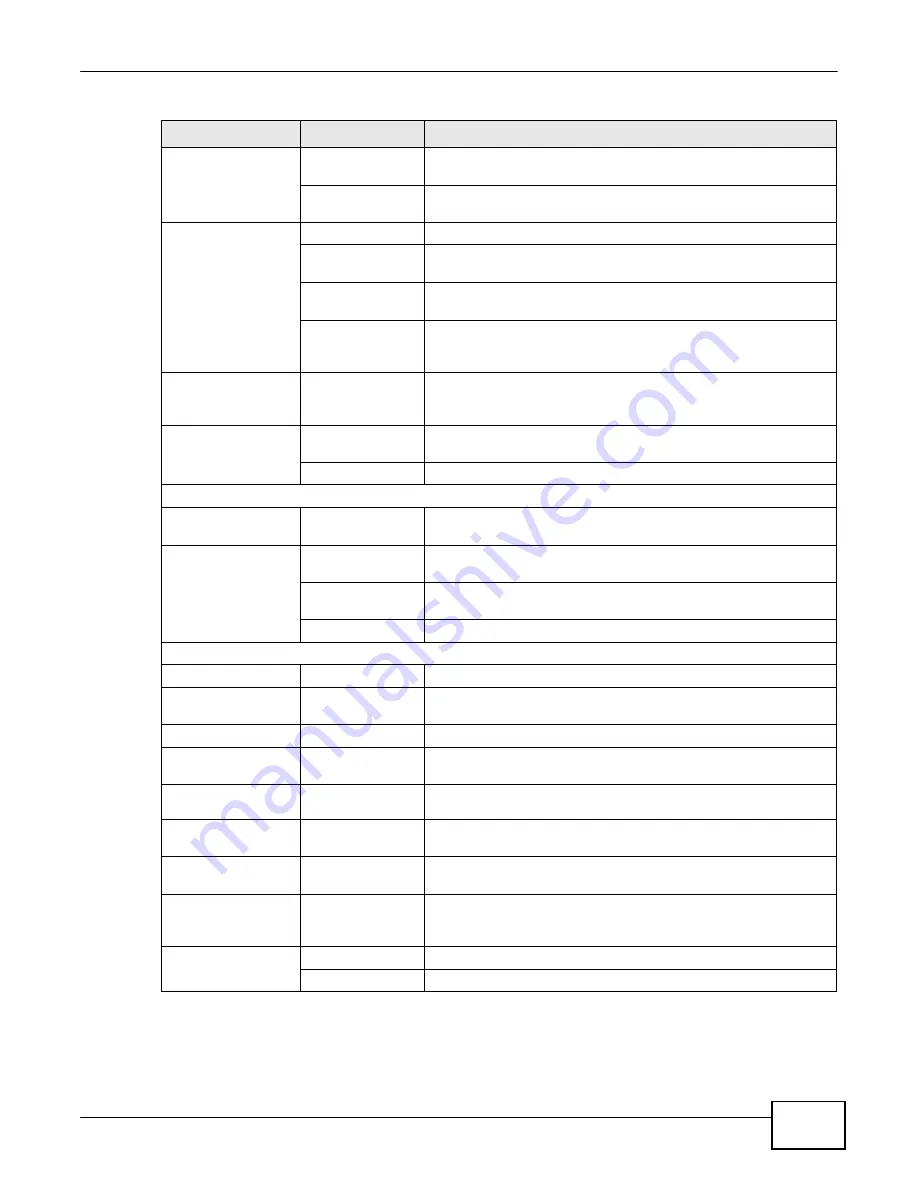
Chapter 2 Introducing the Web Configurator
23
eircom D10
00 modem User’s Guide
Table 1
Navigation Panel Summary (continued)
LINK
TAB
FUNCTION
Filter
IP/MAC Filter
Use this screen to configure IPv4/MAC filtering rules for incoming
or outgoing traffic.
IPv6/MAC Filter
Use this screen to configure IPv6/MAC filtering rules for incoming
or outgoing traffic.
Firewall
General
Use this screen to activate/deactivate the firewall.
Default Action
Use this screen to set the default action that the firewall takes on
packets that do not match any of the firewall rules.
Rules
Use this screen to view the configured firewall rules and add, edit
or remove a firewall rule.
DoS
Use this screen to set the thresholds that the Device uses to
determine when to start dropping sessions that are not fully
established (half-open sessions).
Parental Control
Parental Control
Use this screen to define time periods and days during which the
Device performs parental control and/or block web sites with the
specific URL.
Certificates
Local Certificates
Use this screen to export self-signed certificates or certification
requests and import the Device’s CA-signed certificates.
Trusted CA
Use this screen to save CA certificates to the Device.
System Monitor
Log
Log
Use this screen to view the logs for the level that you selected.
You can export or e-mail the logs.
Traffic Status
WAN
Use this screen to view the status of all network traffic going
through the WAN port of the Device.
LAN
Use this screen to view the status of all network traffic going
through the LAN ports of the Device.
NAT
Use this screen to view the status of NAT sessions on the Device.
Maintenance
Users Account
Users Account
Use this screen to configure the passwords your user accounts.
System
System
Use this screen to configure management inactivity time-out
setting.
Time Setting
Time Setting
Use this screen to change your Device’s time and date.
Log Setting
Log Setting
Use this screen to configure the Device’s log settings and which
logs and/or immediate alerts the Device is to record.
Firmware
Upgrade
Firmware Upgrade
Use this screen to upload firmware to your Device.
Backup/Restore
Backup/Restore
Use this screen to backup and restore your device’s configuration
(settings) or reset the factory default settings.
Reboot
Reboot
Use this screen to reboot the Device without turning the power
off.
Remote MGMT
WWW, Telnet, FTP,
SNMP, DNS, ICMP,
SSH
Use this screen to enable specific traffic directions for specific
network service.
Diagnostic
Ping
Use this screen to test the connections to other devices.
DSL Line
Use this screen to identify problems with the DSL connection.
Summary of Contents for eircom D1000
Page 2: ...Copyright 2013 ZyXEL Communications Corporation...
Page 3: ......
Page 12: ...10 eircom D1000 modem User s Guide...
Page 13: ...PART I User s Guide 11...
Page 14: ...12...
Page 18: ...16 eircom D1000 modem User s Guide...
Page 26: ...Chapter 2 Introducing the Web Configurator 24 eircom D1000 modem User s Guide...
Page 27: ...PART II Technical Reference 25...
Page 28: ...26...
Page 78: ...76 eircom D1000 modem User s Guide Chapter 5 Wireless LAN...
Page 110: ...10 8 eircom D1000 modem User s Guide Chapter 6 Home Networking...
Page 126: ...Chapter 8 Quality of Service QoS 124 eircom D1000 modem User s Guide...
Page 136: ...134 eircom D1000 modem User s Guide Chapter 9 Network Address Translation NAT...
Page 148: ...146 eircom D1000 modem User s Guide Chapter 12 Filter...
Page 168: ...Chapter 14 Parental Control 166 eircom D1000 modem User s Guide...
Page 174: ...Chapter 15 Certificates 172 eircom D1000 modem User s Guide...
Page 180: ...178 eircom D1000 modem User s Guide Chapter 17 Traffic Status...
Page 182: ...180 eircom D1000 modem User s Guide Chapter 18 User Account...
Page 184: ...182 eircom D1000 modem User s Guide Chapter 19 System Setting...
Page 187: ...185 eircom D1000 modem User s Guide Chapter 20 Time Setting...
Page 188: ...Chapter 20 Time Setting 186 eircom D1000 modem User s Guide...
Page 196: ...Chapter 23 Backup Restore 194 eircom D1000 modem User s Guide...
Page 210: ...Chapter 25 Diagnostic 208 eircom D1000 modem User s Guide...
Page 216: ...214 eircom D1000 modem User s Guide Chapter 27 LED Descriptions...
















































