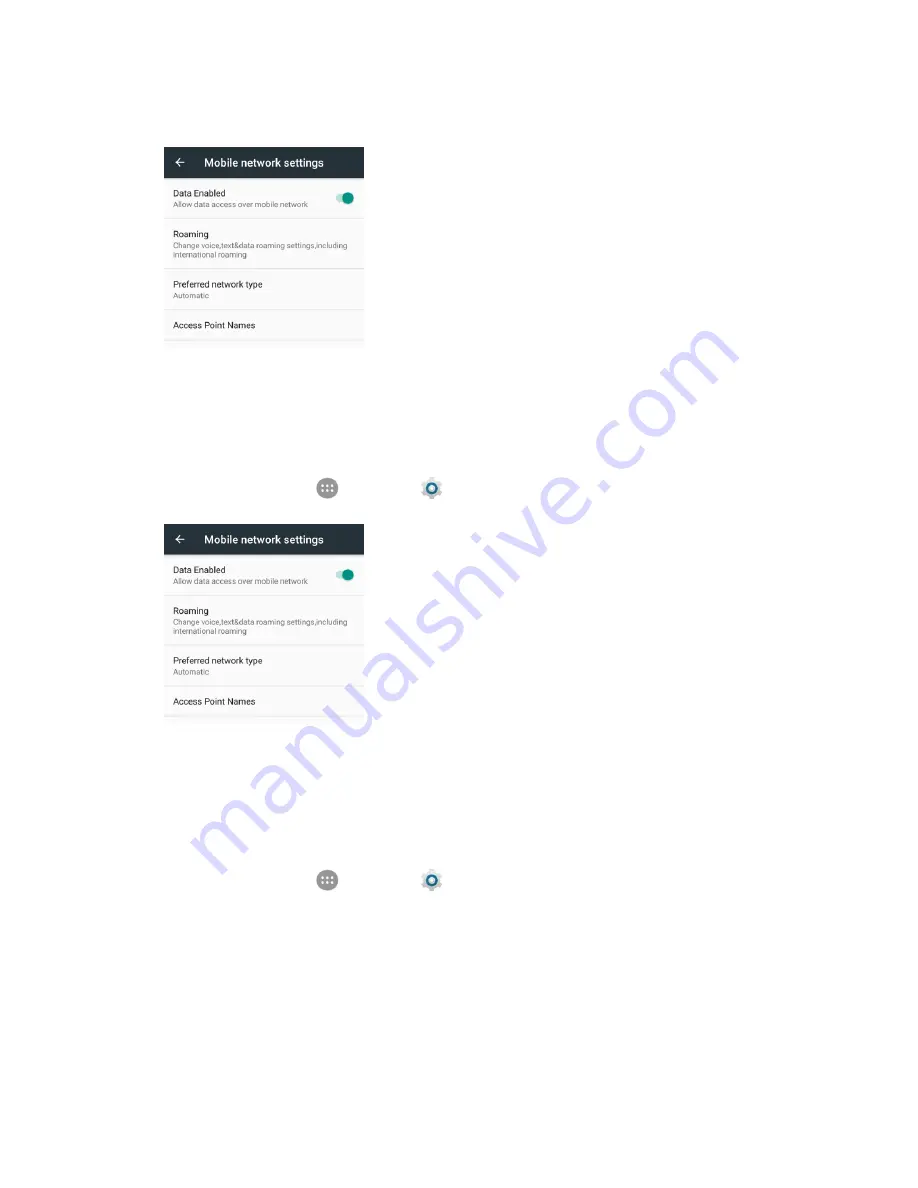
Connections Settings
193
2. Tap
Data Enabled
to enable or disable data services over the mobile network.
Note:
Certain data service request may require additional time to process. While your phone is loading
the requested service, the touchscreen may appear unresponsive when in fact it is functioning properly.
Allow your phone some time to process your data usage request.
Switch Network Mode
1. From home, tap
Apps
>
Settings
>
Mobile networks
>
Preferred network type
.
2. Tap
Automatic
,
LTE/CDMA,
CDMA
or
GSM/UMTS
.
Wi-Fi Hotspot Settings
Use the settings menu to configure your hotspot settings, which allow you t
o share your phone’s data
service with multiple Wi-Fi capable devices.
1. From home, tap
Apps
>
Settings
.






























