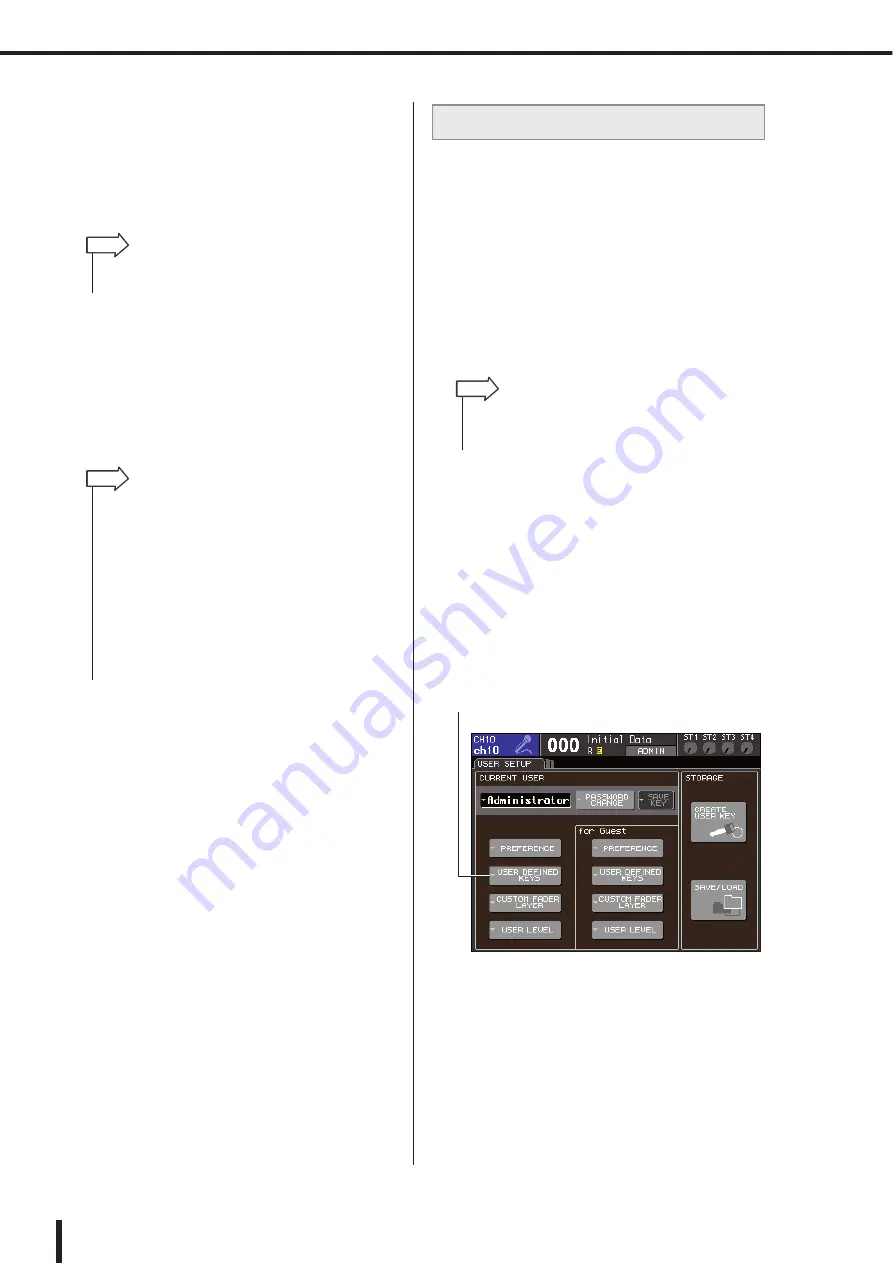
132
Using scene memories
LS9-16/32 Owner’s Manual
4
To execute the Recall operation, move the
cursor to the OK button and press the
[ENTER] key.
The scene you selected in step 2 will be recalled. If
you decide not to execute the Recall operation, move
the cursor to the CANCEL button instead of the OK
button, and press the [ENTER] key.
5
If you decide to cancel the scene recall
operation, move the cursor to the RECALL
UNDO button and press the [ENTER] key.
A dialog box will ask you to confirm the Undo opera-
tion. To execute the operation, move the cursor to the
OK button and press the [ENTER] key. After execut-
ing the Undo, you can use the RECALL UNDO button
once again to Redo (re-execute) the recall operation.
You can use the user-defined keys to directly recall a
selected scene with a single keystroke, or to step through
the scenes. To do this, you must first assign a scene recall
operation to a user-defined key.
The following recall operations can be assigned to a user-
defined key.
●
INC RECALL
Recalls the scene of the number that follows the cur-
rently loaded scene.
●
DEC RECALL
Recalls the scene of the number that precedes the cur-
rently loaded scene.
●
DIRECT RECALL
Allows you to directly specify a certain scene number
and recall that scene.
To assign one of these functions to a user-defined key so
that a scene can be recalled in a single keystroke, proceed
as follows.
1
In the DISPLAY ACCESS section, press the
[SETUP] key repeatedly to access the USER
SETUP screen.
• You have the option of making settings so that the Recall
Confirmation dialog box does not appear (
HINT
• You can use the same procedure to recall a scene in other
SCENE MEMORY screens as well.
• Alternatively, you can recall a scene by moving the cursor to
the scene number in the constant display area, using the dial
or the [DEC]/[INC] keys to select a scene number, and press-
ing the [ENTER] key. A confirmation dialog box will appear if
RECALL CONFIRMATION is turned ON in the PREFER-
ENCE popup window.
• The same function as the RECALL button or RECALL UNDO
button can also be assigned to a user-defined key.
• In addition, you can recall a scene by using MIDI messages
(program changes) (
HINT
Using user-defined keys to recall
• If no scene is stored in the number that precedes or follows
the currently loaded scene, the closest scene number in
which a scene is stored will be recalled.
HINT
USER DEFINED KEYS button
Summary of Contents for LS9 Editor
Page 1: ...Owner s Manual LS9 16 LS9 32 EN ...
Page 80: ...80 LS9 16 32 Owner s Manual ...
Page 90: ...90 LS9 16 32 Owner s Manual ...
Page 94: ...94 LS9 16 32 Owner s Manual ...
Page 286: ...286 LS9 16 32 Owner s Manual ...






























