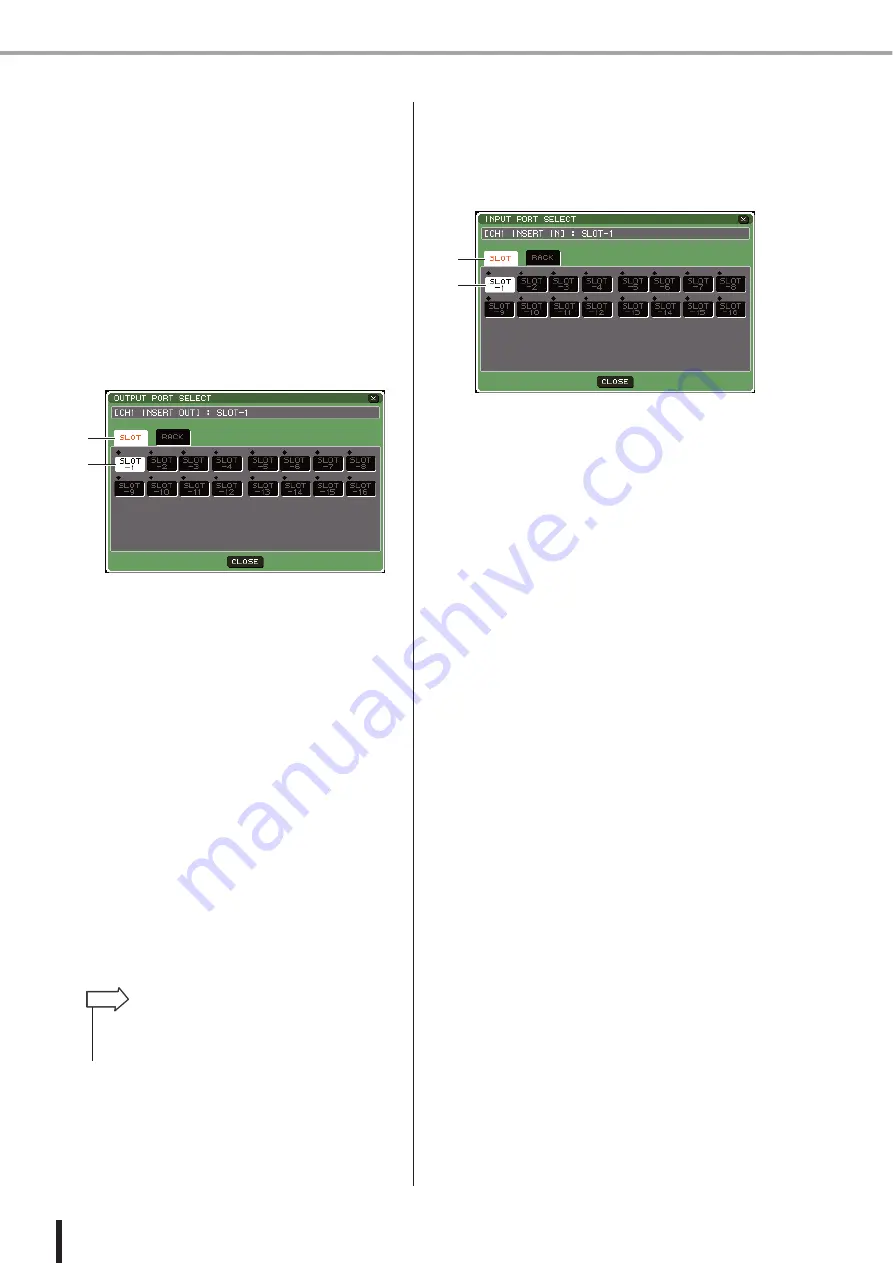
102
Inserting an external device into a channel
LS9-16/32 Owner’s Manual
E
Output port select popup button
F
Input port select popup button
These buttons select the output port and input port that
are patched to insert-out and insert-in. The currently
selected output port and input port are shown.
G
INSERT ON/OFF button
This button turns the insert on/off. To switch this on/
off, move the cursor to this button and use the [DEC]/
[INC] keys or the [ENTER] key.
4
Move the cursor to the output port select
popup button, and press the [ENTER] key.
The OUTPUT PORT SELECT popup window will
appear, allowing you to select the output port that will
be patched to insert-out.
1
Category tab
These tabs select the output ports that are shown in the
popup window. Each tab corresponds to the following
output ports.
●
SLOT {1/2}
Shows output channels 1–16 of the slot(s) {1/2}.
●
RACK
Shows the inputs of racks 1–8. Use these when you
want to insert a GEQ or effect into that channel.
B
Port select button
This selects the output port that is assigned to insert-
out.
5
Use the category tabs and the port select
buttons to select the insert-out port.
6
Move the cursor to the CLOSE button and
press the [ENTER] key to return to the pre-
vious screen.
7
Move the cursor to the input port select
popup button, and press the [ENTER] key.
The INPUT PORT SELECT popup window will
appear, allowing you to select the input port that will
be patched to insert-in.
1
Category tab
These tabs select the input ports that are shown in the
popup window. Each tab corresponds to the following
input ports.
●
SLOT {1/2}
Shows input channels 1–16 of the slot(s) {1/2}.
●
RACK
Shows the outputs of racks 1–8. Use these when
you want to insert a GEQ or effect into the chan-
nel.
B
Port select button
This selects the input port that is assigned to insert-in.
8
Use the category tabs and the port select
buttons to select the insert-in port.
9
Move the cursor to the CLOSE button and
press the [ENTER] key to return to the pre-
vious screen.
10
Move the cursor to the insert point select
box, and use the dial or the [DEC]/[INC]
keys to select the insert point.
You can select PRE EQ (immediately before the EQ)
or PRE FADER (immediately before the fader).
11
Move the cursor to the INSERT ON/OFF but-
ton, and press the [DEC]/[INC] keys or the
[ENTER] key to turn it ON.
This enables the insertion you specified.
LS9-16
1
2
• After moving the cursor to the insert-out patch select box in
step 4, you can also select the output port by using the dial or
the [DEC]/[INC] keys instead of pressing the [ENTER] key.
HINT
LS9-16
1
2
Summary of Contents for LS9 Editor
Page 1: ...Owner s Manual LS9 16 LS9 32 EN ...
Page 80: ...80 LS9 16 32 Owner s Manual ...
Page 90: ...90 LS9 16 32 Owner s Manual ...
Page 94: ...94 LS9 16 32 Owner s Manual ...
Page 286: ...286 LS9 16 32 Owner s Manual ...
















































