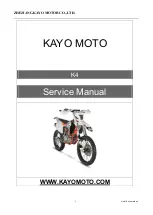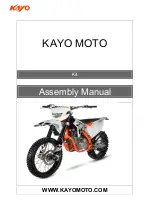FEATURES
1-38
Tripmeter displays:
“TRIP-1” and “TRIP-2” show the distance trav-
eled since they were last set to zero.
When approximately 5.5 L (1.45 US gal, 1.21
Imp.gal) of fuel remains in the fuel tank, the last
segment of the fuel meter starts flashing. In ad-
dition, the information display will automatically
change to the fuel reserve tripmeter mode
“TRIP-F” and start counting the distance trav-
eled from that point.
In that case, pushing the select switch switches
the display between the various information dis-
plays in the following order;
TRIP-F
→
Display-1
→
Display-2
→
Display-3
→
TRIP-F
To reset a tripmeter, push the select switch to
select the information display that contains the
tripmeter. Push the “RESET” button briefly so
that the tripmeter flashes, and then push the
“RESET” button again for at least 2 seconds
while the tripmeter is flashing. If you do not reset
the fuel reserve tripmeter manually, it will reset
itself automatically and the display will return to
the prior mode after refueling and traveling 5 km
(3 mi).
Estimated traveling range display:
The distance that can be traveled with the re-
maining fuel in the fuel tank under the current
riding conditions is shown.
Elapsed time display:
The time that has elapsed since the main switch
was turned to “ON” is shown. The maximum
time that can be shown is 99:59.
This display is automatically reset when the
main switch is turned to “OFF”.
TIP
There are also “TIME-2” and “TIME-3” elapsed
time displays, but they cannot be set to the infor-
mation display. Refer to “Setting mode”.
Ambient temperature display:
5.0
TRIP-1
km
7.0
TRIP-2
km
GEAR
4
3.4
TRIP-F
km
11
RANGE
km
0:06
TIME TRIP
25
A.TEMP
˚C
Summary of Contents for FJR1300A(D)
Page 1: ...2013 SERVICE MANUAL FJR1300A D 1MC 28197 E0 ...
Page 6: ......
Page 8: ......
Page 70: ...SPECIAL TOOLS 1 61 ...
Page 101: ...LUBRICATION POINTS AND LUBRICANT TYPES 2 30 ...
Page 104: ...LUBRICATION SYSTEM CHART AND DIAGRAMS 2 33 EAS20410 LUBRICATION DIAGRAMS 5 6 7 1 2 3 4 ...
Page 106: ...LUBRICATION SYSTEM CHART AND DIAGRAMS 2 35 1 3 2 ...
Page 107: ...LUBRICATION SYSTEM CHART AND DIAGRAMS 2 36 1 Main axle 2 Drive axle 3 Oil delivery pipe 1 ...
Page 108: ...LUBRICATION SYSTEM CHART AND DIAGRAMS 2 37 6 5 4 3 2 1 ...
Page 110: ...LUBRICATION SYSTEM CHART AND DIAGRAMS 2 39 1 2 3 4 5 6 7 8 9 ...
Page 112: ...LUBRICATION SYSTEM CHART AND DIAGRAMS 2 41 4 5 3 2 1 9 8 6 7 ...
Page 116: ...COOLING SYSTEM DIAGRAMS 2 45 7 1 2 3 4 5 5 8 9 6 8 9 10 11 12 ...
Page 124: ...CABLE ROUTING 2 53 Horn and radiator left side view A B 1 1 2 3 4 5 5 6 C 7 7 8 ...
Page 132: ...CABLE ROUTING 2 61 Rear fender top view 1 2 3 B C A B ...
Page 138: ...CABLE ROUTING 2 67 ...
Page 141: ......
Page 377: ...MIDDLE GEAR 5 76 Middle driven pinion gear shim Thickness mm 0 10 0 15 0 20 0 30 0 40 0 50 ...
Page 428: ...WATER PUMP 6 15 ...
Page 455: ...IGNITION SYSTEM 8 6 ...
Page 461: ...ELECTRIC STARTING SYSTEM 8 12 ...
Page 465: ...CHARGING SYSTEM 8 16 ...
Page 477: ...SIGNALING SYSTEM 8 28 ...
Page 533: ...FUEL INJECTION SYSTEM 8 84 ...
Page 551: ...CRUISE CONTROL SYSTEM 8 102 ...
Page 555: ...FUEL PUMP SYSTEM 8 106 ...
Page 563: ...ACCESSORY BOX SYSTEM 8 114 ...
Page 573: ...IMMOBILIZER SYSTEM 8 124 ...
Page 577: ...ABS ANTI LOCK BRAKE SYSTEM 8 128 ...
Page 616: ...ELECTRICAL COMPONENTS 8 167 7 1 3 2 18 21 20 19 9 11 12 13 14 15 16 17 6 8 4 5 10 ...
Page 658: ......
Page 659: ......
Page 660: ......