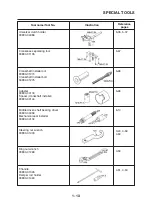1-5
FEATURES
Tripmeter and tachometer modes
1. “SELECT” button
2. “RESET” button
Pushing the "SELECT" button switches the dis-
play between the tripmeter modes "TRIP 1" and
"TRIP 2" in the following order:
TRIP 1
6
TRIP 2
6
TRIP 1
When the fuel amount in the fuel tank decreas-
es to 6.7 L (1.77 US gal) (1.47 Imp.gal), the bot-
tom segment of the fuel meter will start flashing,
and the tripmeter display will automatically
change to the fuel reserve tripmeter mode “F-
TRIP” and start counting the distance traveled
from that point. In that case, pushing the "SE-
LECT" button switches the display between the
various tripmeter modes in the following order:
F-TRIP
6
TRIP 1
6
TRIP 2
6
F-TRIP
To reset a tripmeter, select it by pushing the "SE-
LECT" button, and then push the "RESET" button
for at least four seconds. If you do not reset the fu-
el reserve tripmeter manually, it will reset itself au-
tomatically and the display will return to the prior
mode after refueling and traveling 5 km (3 mi).
Clock mode
1. Clock
2. “SELECT” button
3. “RESET” button
NOTE:
The clock is displayed even when the key is
turned to "OFF".
To set the clock
1. Push the "SELECT" button for at least four
seconds.
2. When the hour digits start flashing, push the
"RESET" button to set the hours.
3. Push the "SELECT" button, and the minute
digits will start flashing.
4. Push the "RESET" button to set the minutes.
5. Push the "SELECT" button and then release
it to start the clock.
Fuel meter
1. Fuel meter
With the key in the "ON" position, the fuel meter
indicates the amount of fuel in the fuel tank.
When the key is turned to "ON", all of the display
segments of the fuel meter will appear one after
the other and then disappear in order to test the
electrical circuit. The display segments of the fu-
el meter disappear towards "E" (Empty) as the
fuel level decreases. When only one segment is
left near "E" (Empty), refuel as soon as possible.
Summary of Contents for 2008 Tenere
Page 1: ...SERVICE MANUAL 2008 11D F8197 E0 XT660Z ...
Page 8: ......
Page 24: ......
Page 44: ...2 20 TIGHTENING TORQUES Cylinder head tightening sequence 2 4 3 1 ...
Page 54: ...2 30 COOLING SYSTEM DIAGRAMS 1 2 3 4 5 6 7 9 10 11 12 5 8 11 A ...
Page 57: ...2 33 LUBRICATION DIAGRAMS LUBRICATION DIAGRAMS 1 A A A A B B B A A B 3 2 2 4 1 1 5 5 ...
Page 59: ...2 35 LUBRICATION DIAGRAMS A A A A 3 1 2 3 4 ...
Page 60: ...2 36 LUBRICATION DIAGRAMS 1 Oil delivery pipe 2 2 Oil delivery pipe 1 3 Oil filter 4 Oil pump ...
Page 61: ...2 37 LUBRICATION DIAGRAMS 1 7 2 3 4 5 6 A ...
Page 63: ...2 39 LUBRICATION DIAGRAMS 1 6 5 4 3 2 ...
Page 65: ...2 41 CABLE ROUTING CABLE ROUTING ...
Page 67: ...2 43 CABLE ROUTING ...
Page 69: ...2 45 CABLE ROUTING ...
Page 71: ...2 47 CABLE ROUTING ...
Page 73: ...2 49 CABLE ROUTING ...
Page 75: ...2 51 CABLE ROUTING ...
Page 77: ...2 53 CABLE ROUTING ...
Page 79: ...2 55 CABLE ROUTING ...
Page 81: ...2 57 CABLE ROUTING ...
Page 83: ...2 59 CABLE ROUTING ...
Page 176: ...4 56 FRONT FORK WARNING Make sure the brake hoses are routed prop erly 1 2 3 ...
Page 270: ......
Page 284: ......
Page 301: ...7 17 FUEL INJECTION SYSTEM WIRING DIAGRAM ...
Page 324: ......
Page 327: ...8 1 IGNITION SYSTEM EAS27090 IGNITION SYSTEM EAS27110 CIRCUIT DIAGRAM ...
Page 331: ...8 5 ELECTRIC STARTING SYSTEM EAS27160 ELECTRIC STARTING SYSTEM EAS27170 CIRCUIT DIAGRAM ...
Page 337: ...8 11 CHARGING SYSTEM EAS27200 CHARGING SYSTEM EAS27210 CIRCUIT DIAGRAM ...
Page 338: ...8 12 CHARGING SYSTEM 2 A C magneto 5 Rectifier regulator 7 Battery 8 Main fuse ...
Page 340: ...8 14 CHARGING SYSTEM ...
Page 341: ...8 15 LIGHTING SYSTEM EAS27240 LIGHTING SYSTEM EAS27250 CIRCUIT DIAGRAM ...
Page 345: ...8 19 SIGNALING SYSTEM EAS27270 SIGNALING SYSTEM EAS27280 CIRCUIT DIAGRAM ...
Page 351: ...8 25 COOLING SYSTEM EAS00807 COOLING SYSTEM CIRCUIT DIAGRAM ...
Page 354: ...8 28 COOLING SYSTEM ...
Page 355: ...8 29 IMMOBILIZER SYSTEM ET5YU1002 IMMOBILIZER SYSTEM ET5YU1003 CIRCUIT DIAGRAM ...
Page 364: ...8 38 IMMOBILIZER SYSTEM ...
Page 365: ...8 39 ELECTRICAL COMPONENTS EAS27970 ELECTRICAL COMPONENTS ...
Page 367: ...8 41 ELECTRICAL COMPONENTS ...
Page 369: ...8 43 ELECTRICAL COMPONENTS EAS27980 CHECKING THE SWITCHES ...
Page 388: ......
Page 390: ......
Page 396: ...COLOR CODE ...
Page 397: ......
Page 398: ...YAMAHA MOTOR ITALIA S P A ...
Page 399: ...XT660Z 2008 WIRING DIAGRAM ...