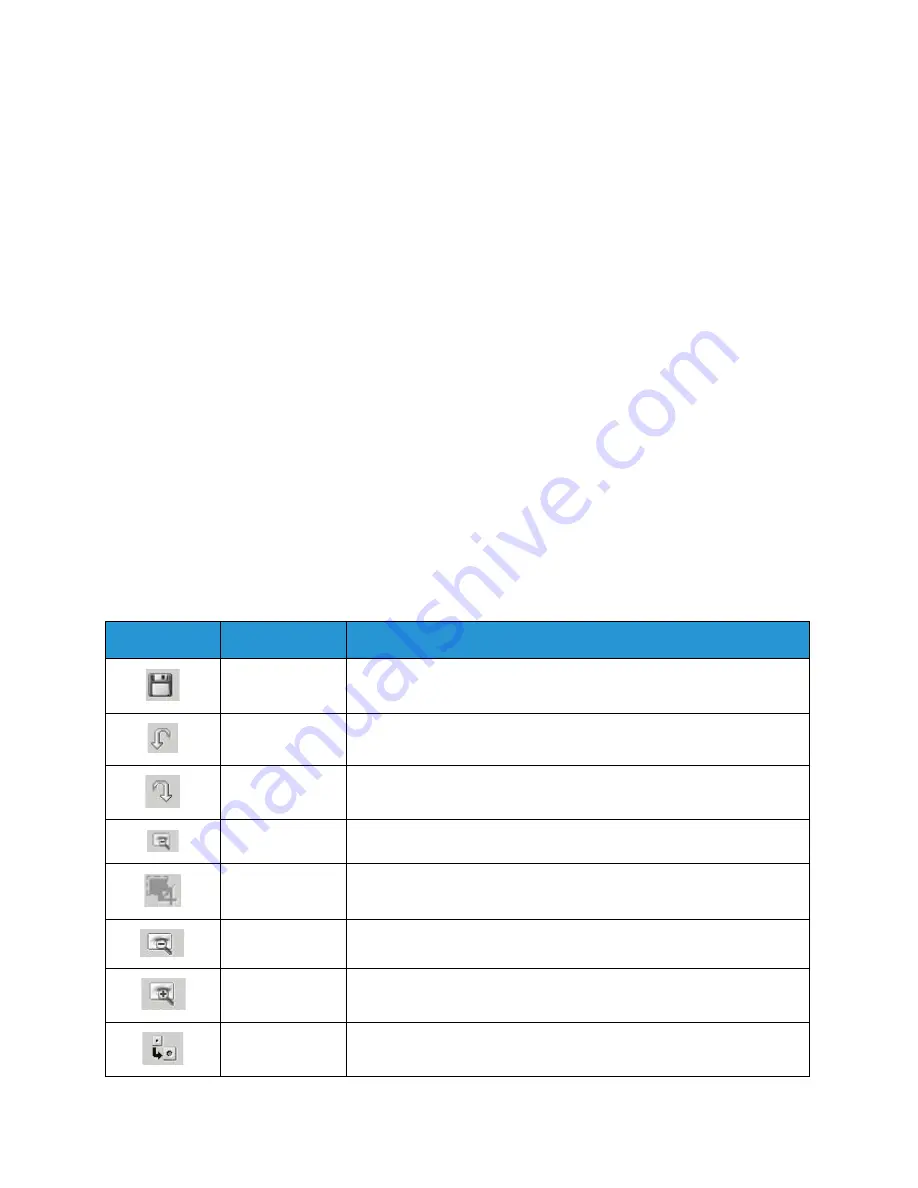
Linux Scanning
Xerox WorkCentre 3025
User Guide
116
Job Type Settings
You can save your scan option settings for later use.
Saving a New Job Type Setting
1.
Change the options from the Scanner Properties window.
2.
Click
Save As
.
3.
Enter the name for your setting.
4.
Click
OK
.
Your setting is added to the
Job Type
drop-down list.
Deleting a Job Type Setting
1.
Select the setting you want to delete from the
Job Type
drop-down list.
2.
Click
Delete
.
The setting is deleted from the list.
Using the Image Manager
The
Image Manager
application provides you with menu commands and tools to edit your scanned
image. Use the following tools to edit the image:
Tools
Name
Function
Save
Saves the image.
Undo
Cancels your last action.
Redo
Restores the action you canceled.
Scroll
Allows you to scroll through the image.
Crop
Crops the selected image area.
Zoom Out
Zooms the image out.
Zoom In
Zooms the image in.
Scale
Allows you to scale the image size; you can enter the size manually, or
set the rate to scale proportionally, vertically, or horizontally.
Summary of Contents for WorkCentre 3025BI
Page 1: ...July 2014 Xerox WorkCentre 3025BI Xerox WorkCentre 3025NI User Guide ...
Page 36: ...Further Assistance Xerox WorkCentre 3025 User Guide 26 ...
Page 74: ...Fax Setup WorkCentre 3025NI Xerox WorkCentre 3025 User Guide 64 ...
Page 84: ...Media Output Location Xerox WorkCentre 3025 User Guide 74 ...
Page 112: ...Media Output Locations Xerox WorkCentre 3025 User Guide 102 ...
Page 130: ...Scan Using WIA Driver Xerox WorkCentre 3025 User Guide 120 ...
Page 152: ...Fax from PC Xerox WorkCentre 3025 User Guide 142 ...
Page 160: ...Using Address Book in CWIS Xerox WorkCentre 3025 User Guide 150 ...
Page 190: ...Software Update Xerox WorkCentre 3025 User Guide 180 ...
Page 246: ...Material Safety Data Xerox WorkCentre 3025 User Guide 236 ...
Page 253: ......
Page 254: ......






























