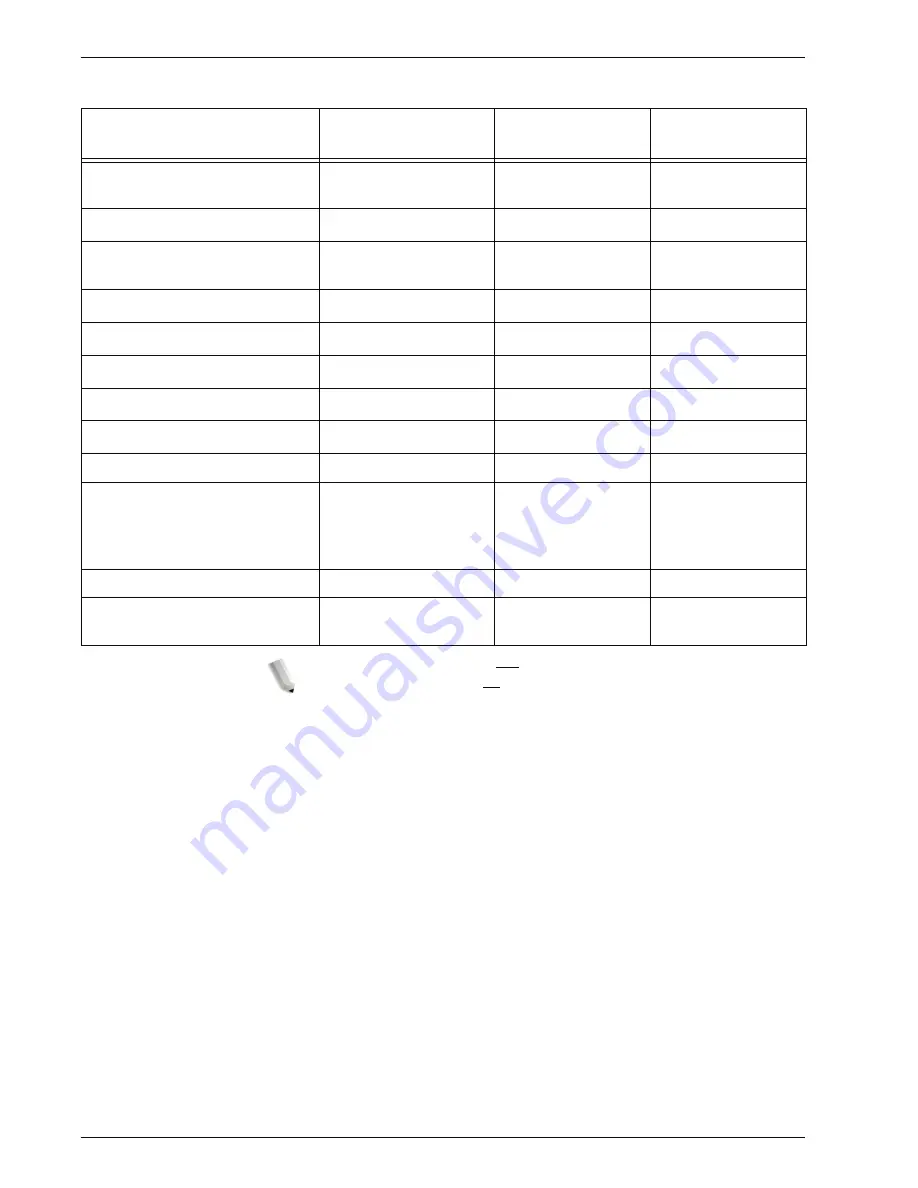
Xerox 4590 EPS/4110 EPS User Guide
2-22
2. Paper and other media
NOTE: This table does not represent a complete and
comprehensive list of all paper types/weights.
Tab Stock 2 (217-253 g/m
2
)
Full-Cut Tab
250 (or 150 if 250 is
not available
Tray 5
Labels 1 (106-216 g/m
2
)
Labels
150
Tray 5
Labels 2 (217-253 g/m
2
)
Labels
250 (or 150 if 250 is
not available
Tray 5
Custom 1 (64-105 g/m
2
)
Plain or Custom
75
All
Custom 2 (64-105 g/m
2
)
Plain or Custom
75
All
Custom 3 (64-105 g/m
2
)
Plain or Custom
75
All
Custom 4 (64-105 g/m
2
)
Plain or Custom
75
All
Custom 5 (64-105 g/m
2
)
Plain or Custom
75
All
Not applicable (N/A)
Pre-Cut Tab
150
N/A
Any (program on the printer
according to type, weight, size)
Pre-Printed
Any (varies
depending on
specific Pre-Printed
stock used)
All (suggested use
in Tray 5 or 8)
N/A
Ordered Stock
N/A
N/A
Any (program on the printer
according to type, weight, size)
Custom
Any
Depends on size,
weight, and type
Paper Type names and weight
Printer Paper Types &
Weights
DocuSP Paper
Types
DocuSP Paper
weight (g/m
2
)
Paper can be used
in which trays:
Summary of Contents for Legacy 4590
Page 12: ...Xerox 4590 EPS 4110 EPS User Guide 1 6 1 Product overview 13 14 16 15 17 18...
Page 54: ...Xerox 4590 EPS 4110 EPS User Guide 2 34 2 Paper and other media...
Page 152: ...Xerox 4590 EPS 4110 EPS User Guide 6 66 6 Problem Solving...
Page 182: ...Xerox 4590 EPS 4110 EPS User Guide 8 16 8 Safety and Notices...
Page 186: ...Xerox 4590 EPS 4110 EPS User Guide I 4 Index...
Page 187: ......
Page 188: ......


































