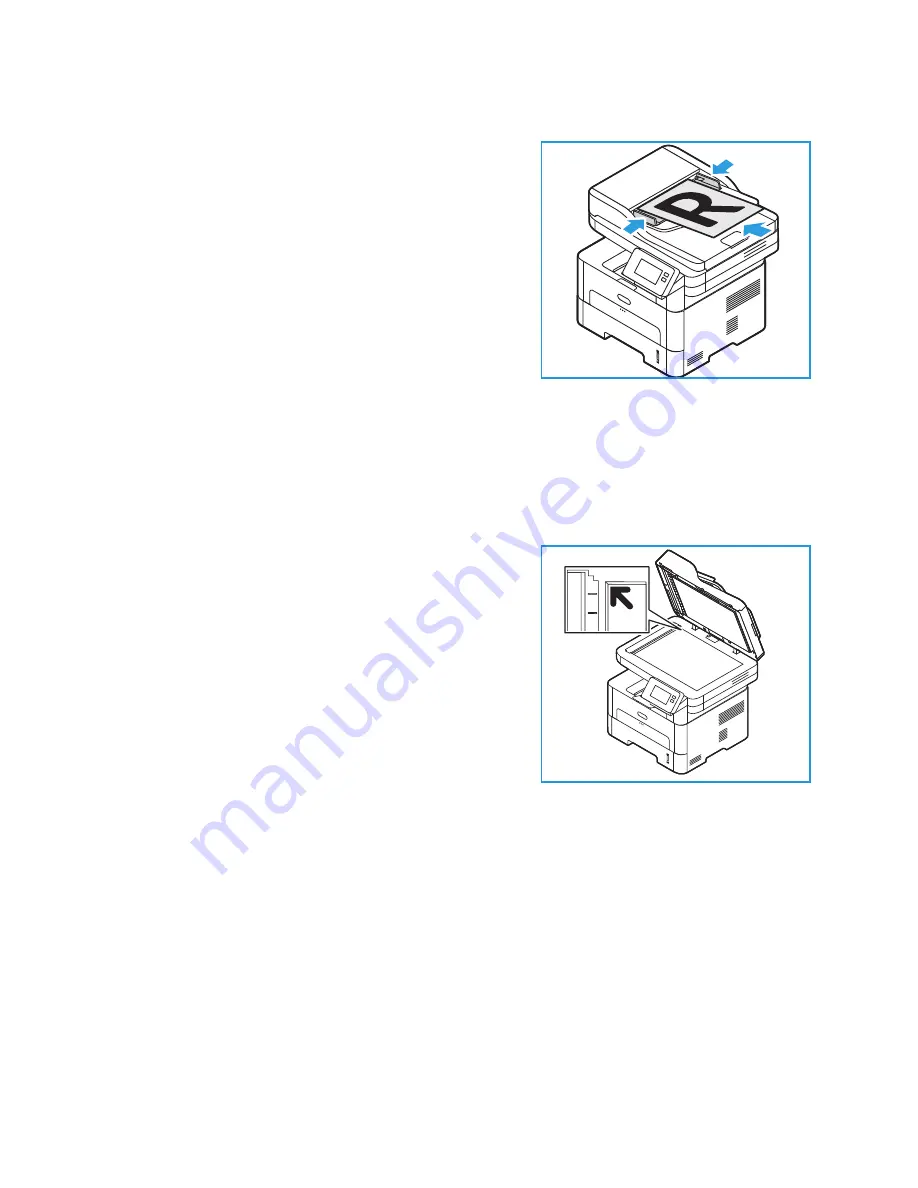
Parts of the Printer
Xerox
®
B215 Multifunction Printer
User Guide
28
The automatic document feeder can hold a maximum of 40 originals of 20 lb (80 g/m²) thickness.
1.
Load documents to be scanned face up in the input tray
of the automatic document feeder with the top of the
document to the left of the tray.
2.
Move the document guide to just touch both sides of the
document.
Document Glass Guidelines
The document glass accommodates the maximum size is 8.5 x 11 in. or A4. Use the document glass
rather than the automatic document feeder to copy or scan oversized, torn, or damaged originals, and
for books and magazines.
1.
Open the automatic document feeder and place single
documents face down on the document glass aligned
with the rear left corner.
2.
The default document size is 8.5 x 11 in. or A4
.
For other
sized documents, change the
Original Size
option.
Note:
Documents are only scanned once even when
several copies are selected.
Summary of Contents for B215
Page 1: ...Version 1 0 august 2019 702P07580 Xerox B215 Multifunction Printer User Guide...
Page 11: ...Xerox B215 Multifunction Printer User Guide 11...
Page 47: ...More Information Xerox B215 Multifunction Printer User Guide 47...
Page 110: ...Setting Up the Services Xerox B215 Multifunction Printer User Guide 110...
Page 157: ...Jobs Xerox B215 Multifunction Printer User Guide 157...
Page 247: ...Getting Help Xerox B215 Multifunction Printer User Guide 247...
Page 268: ...Software Verification Test Xerox B215 Multifunction Printer User Guide 268...
Page 281: ...Environmental Specifications Xerox B215 Multifunction Printer User Guide 281...
Page 298: ...Material Safety Data Xerox B215 Multifunction Printer User Guide 298...
Page 305: ...Other Countries Xerox B215 Multifunction Printer User Guide 305...
Page 306: ......






























