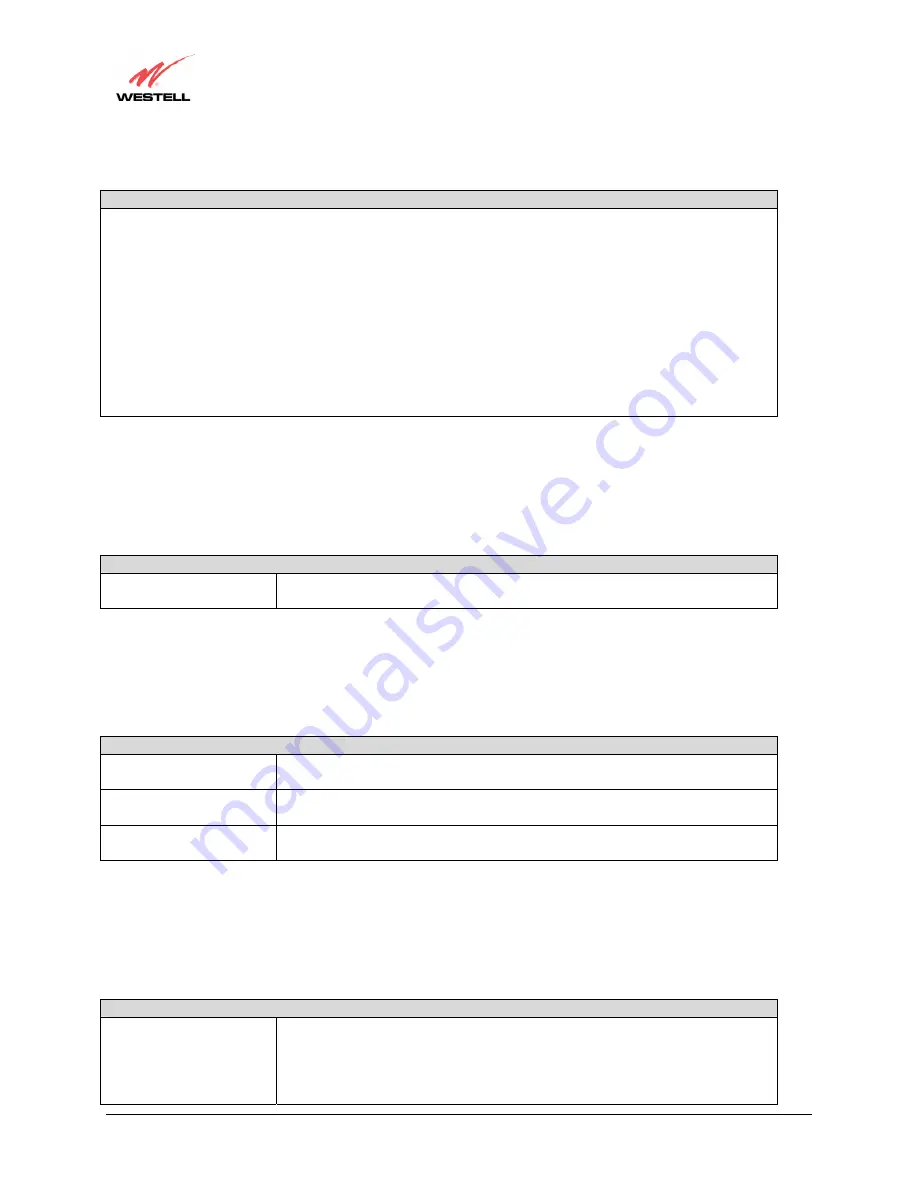
030-300408 Rev. B
178
August 2005
VersaLink™ Gateway (Model 327W)
User Guide
Turbo TCP
Turbo
Turbo TCP is a sophisticated network traffic prioritization and queuing method that dramatically improves
the performance of downstream TCP/FTP/HTTP transfers under heavy upstream bandwidth utilization
conditions.
This feature first assigns a high priority to TCP signaling packets in the upstream direction, then places the
packet in one of several transmit queues based on this priority.
Packets of unspecified priority, like TCP or UDP data, are assigned a low priority and placed in a low priority
queue.
The packets in the high priority queues are then transmitted before packets in the lower priority queues
minimizing any transmit delays.
Minimizing the transmit delay of the TCP messages upstream enables the server to send the TCP data
downstream faster, resulting in a substantial throughput gain.
U
Update Device
Update Device (Software Upgrade)
Update Device
(Software Upgrade)
This screen is used to upgrade VersaLink’s application image. The application
image is specified by entering in the filename or by using the browse button.
User Name
This screen is asks for information that will allow VersaLink to make a connection to the ISP on your behalf.
VersaLink will need to know your Account ID and Account Password. This information is stored in VersaLink.
User Name
Connection Name
This is a description of the default connection profile, which VersaLink will use.
Feel free to use whatever description you desire.
Account ID
Your Account Id is supplied by your ISP and is a text string that uniquely
identifies you with your ISP.
Account Password
The Account Password is a key phrase or text string that verifies your identify to
the ISP.
V
VC Configuration
VC Configuration Screen
VC Configuration
This screen is an advanced screen. Modifying parameters on this screen can
cause severe disruption of your service. VC stands for “Virtual Connection.” A
VC identifies a connection through the service provider’s ATM network to your
ISP. It is not recommended that anything be changed on these pages unless
explicitly instructed by your service provider.










































